Secure Remote Connection
Wondering how to connect to a remote device? Domotz can help!
Domotz automatically scans open ports for available TCP services on each device and enables remote access with a single click, with no need for a VPN or special router configuration.
Connections are secure, encrypted, and temporary, making this an ideal way to manage and configure individual devices as needed.
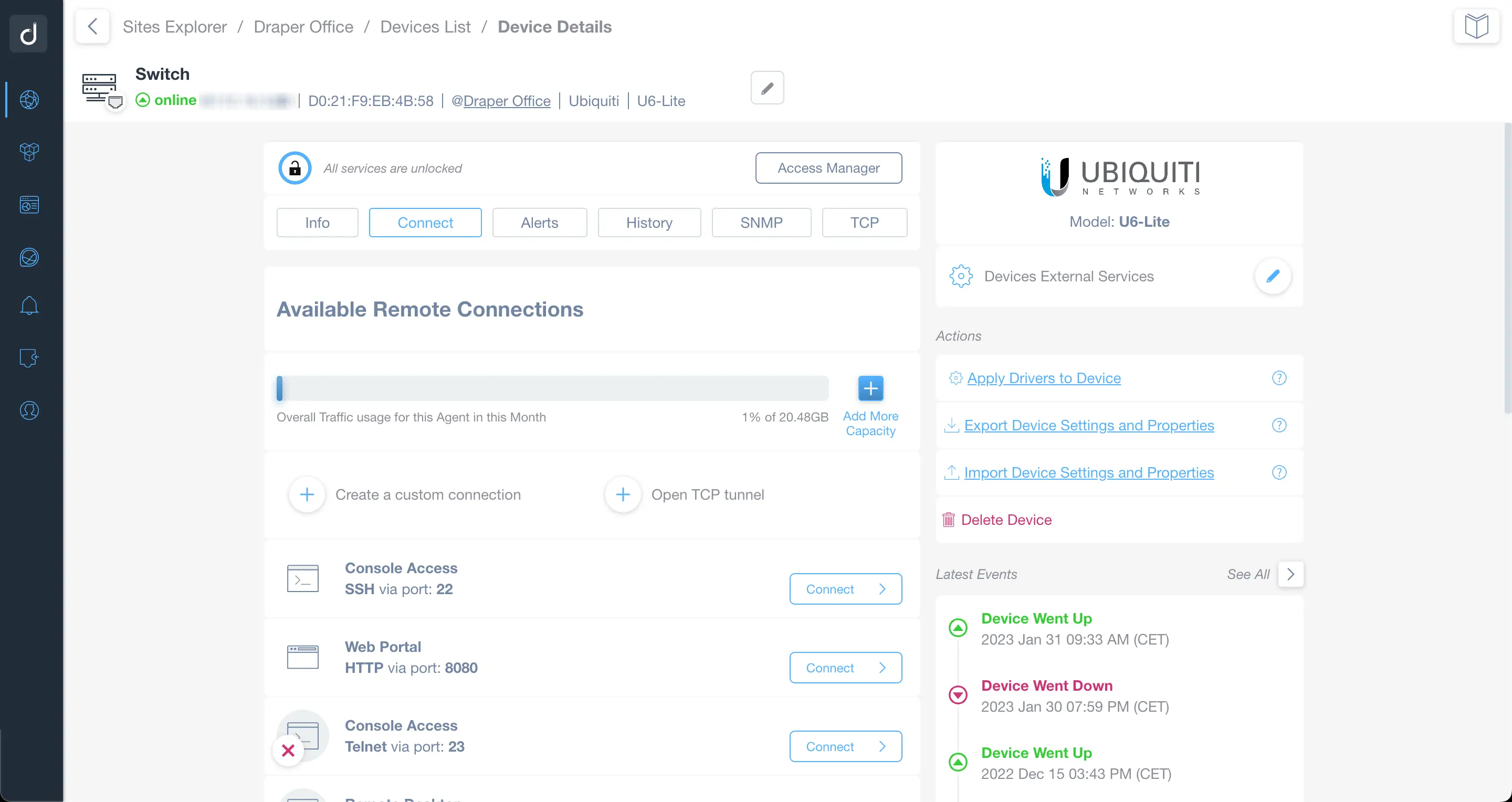
Secure Remote Desktop Connection Access
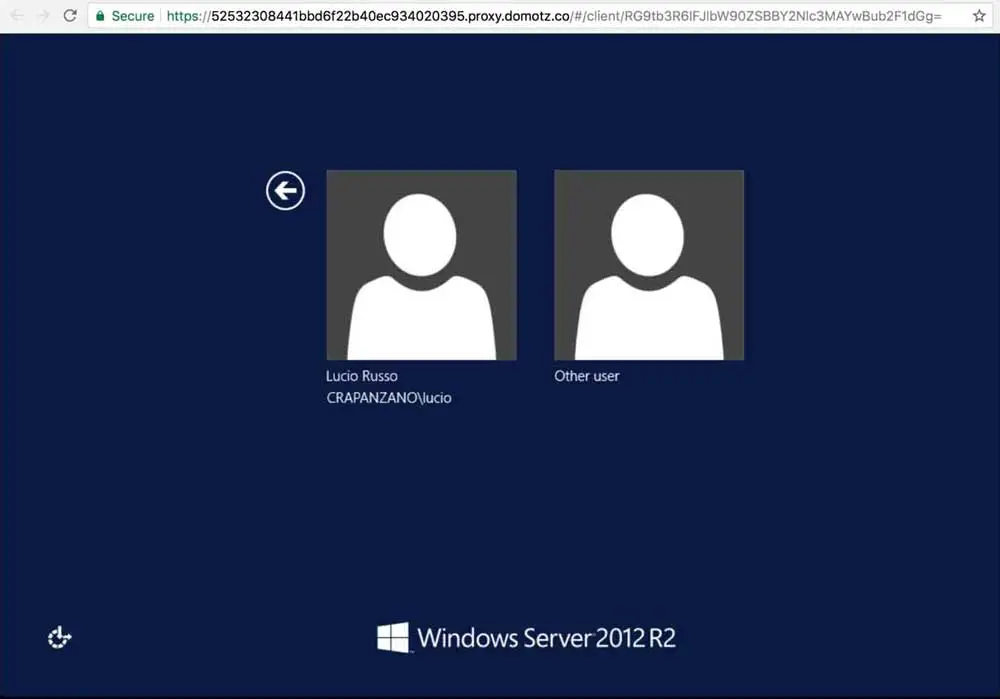
Remote connection to the Desktop enables you to access client machines supporting Remote Desktop Protocol (RDP) via a secure encrypted connection.
Domotz will automatically identify any supported devices and show them to you as clickable items.
Console Access (SSH, Telnet)
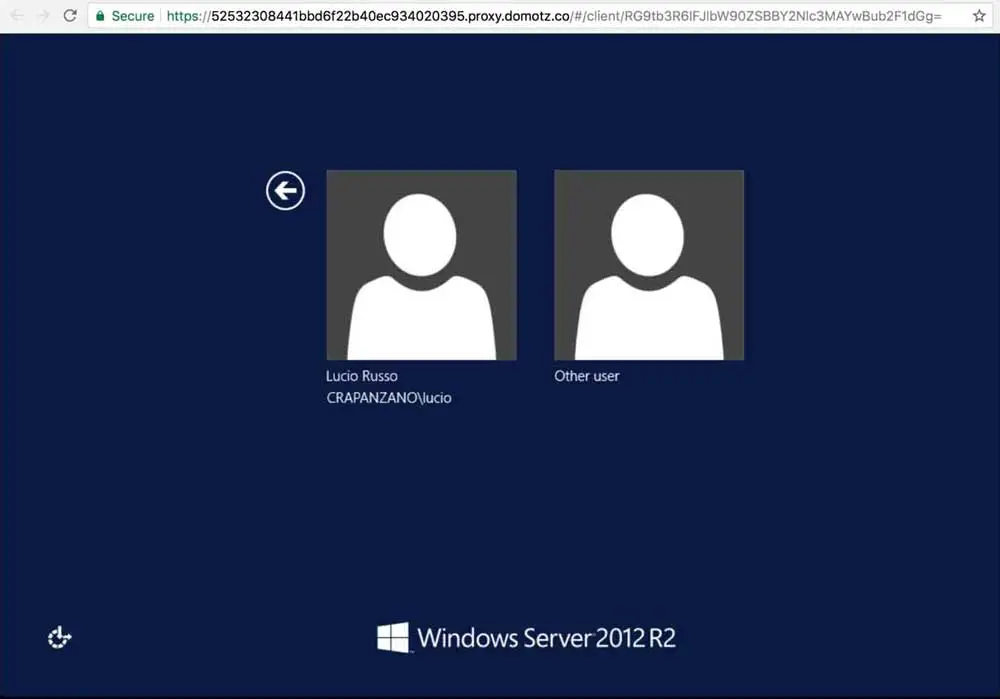
Remotely access device consoles such as Secure Socket Shell (SSH), and Telnet in a single click.
When clicking the Remote Connection (either HTTP or HTTPS, SSH or Telnet, or RDP), we establish a secure channel (Encrypted Overlay Network) between your network and our cloud and an HTTPS channel between the App (either Mobile App or WebApp). The entire communication from the App to Domotz is encrypted and nobody can sniff the content of it.
Web Access (HTTP, HTTPS)
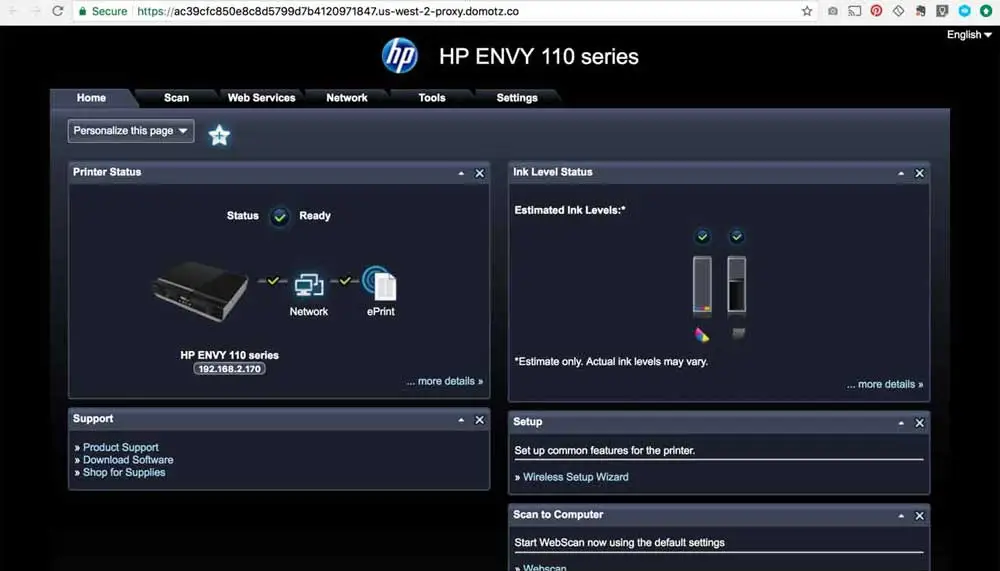
Remotely access device web interfaces such as HTTP and HTTPS.
No router or firewall configuration is necessary. Connect to lighting systems, control systems, IP cameras, routers, and anything else that supports web access, with a single click.
TCP Tunnel
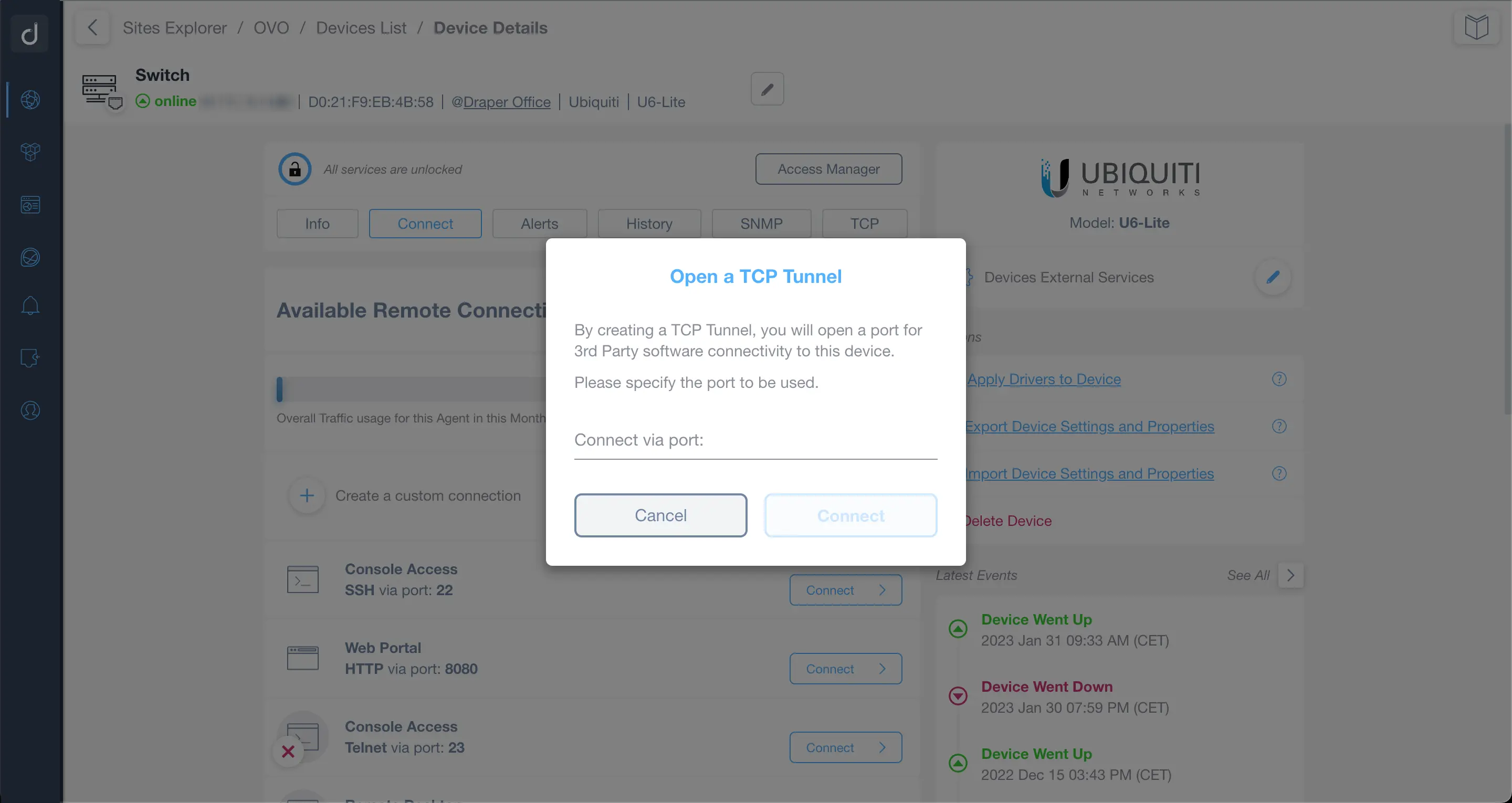
Use a TCP Tunnel to connect proprietary client software to remote devices.
Create the TCP Tunnel with a specific port and Domotz will open a port allowing a 3rd party software to connect to the device.
As a result, you can visualize devices such as Crestron, Lutron, Control4, ELK, Levitan, VNC, Apple Airport, and virtually any other TCP-based client-server system.
Ready to Get Started?
- Uncover Network Blind Spots
- Resolve Issues Faster and Easier
- Exceed Service Delivery Expectations