Shared Alerts
Help your team monitor device status, services and attributes across a variety of protocols and networks.
With Shared Alerts you can define the events your team will receive notifications about and how notifications will be received.
You can enable multiple channels for these notifications, such as emails, PSA tools or messaging systems.
You can define alert profiles which can be applied either to devices or agents by any member of your team so that they are shared across the whole team.
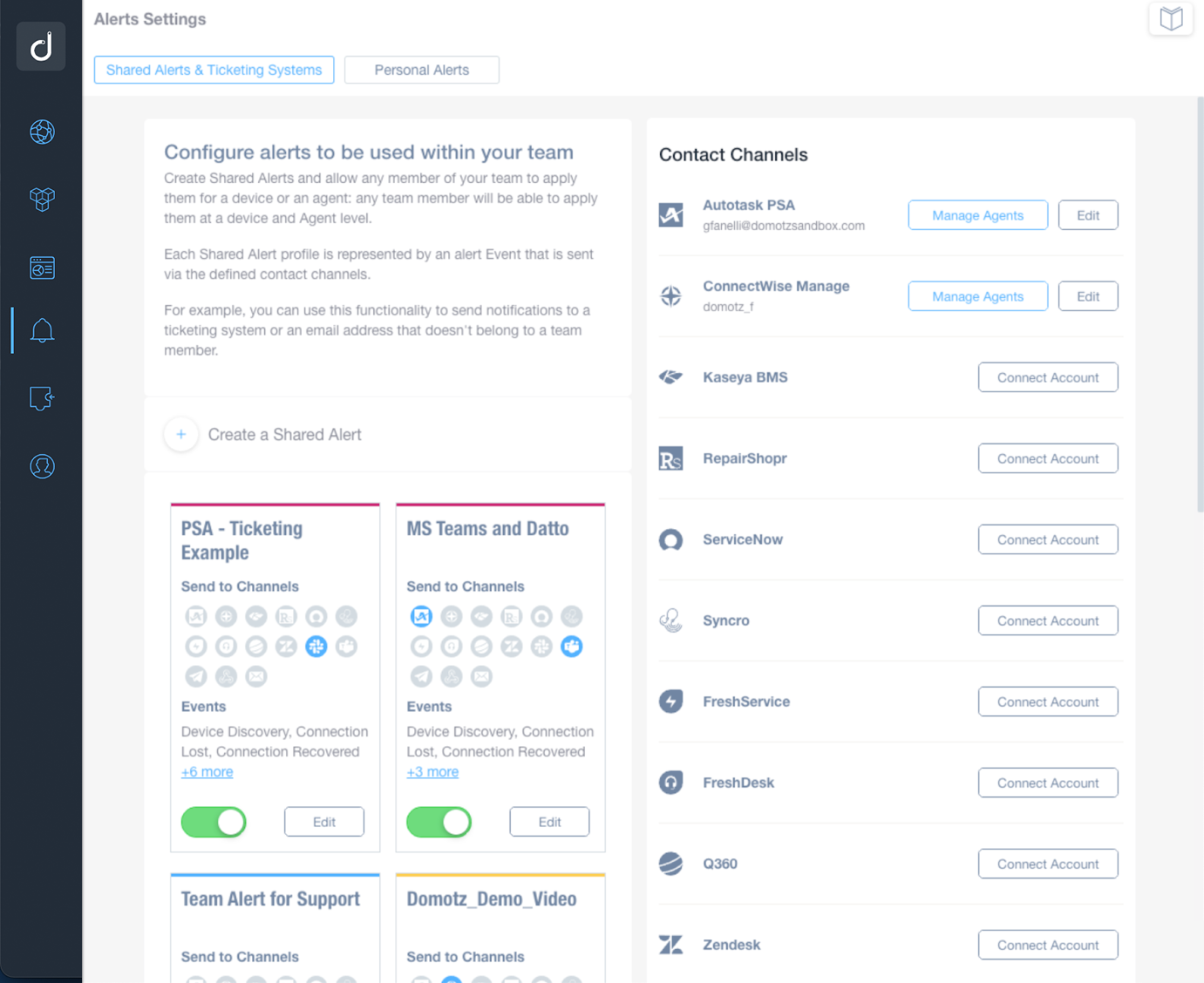
Send Alerts to the best Channel for your team
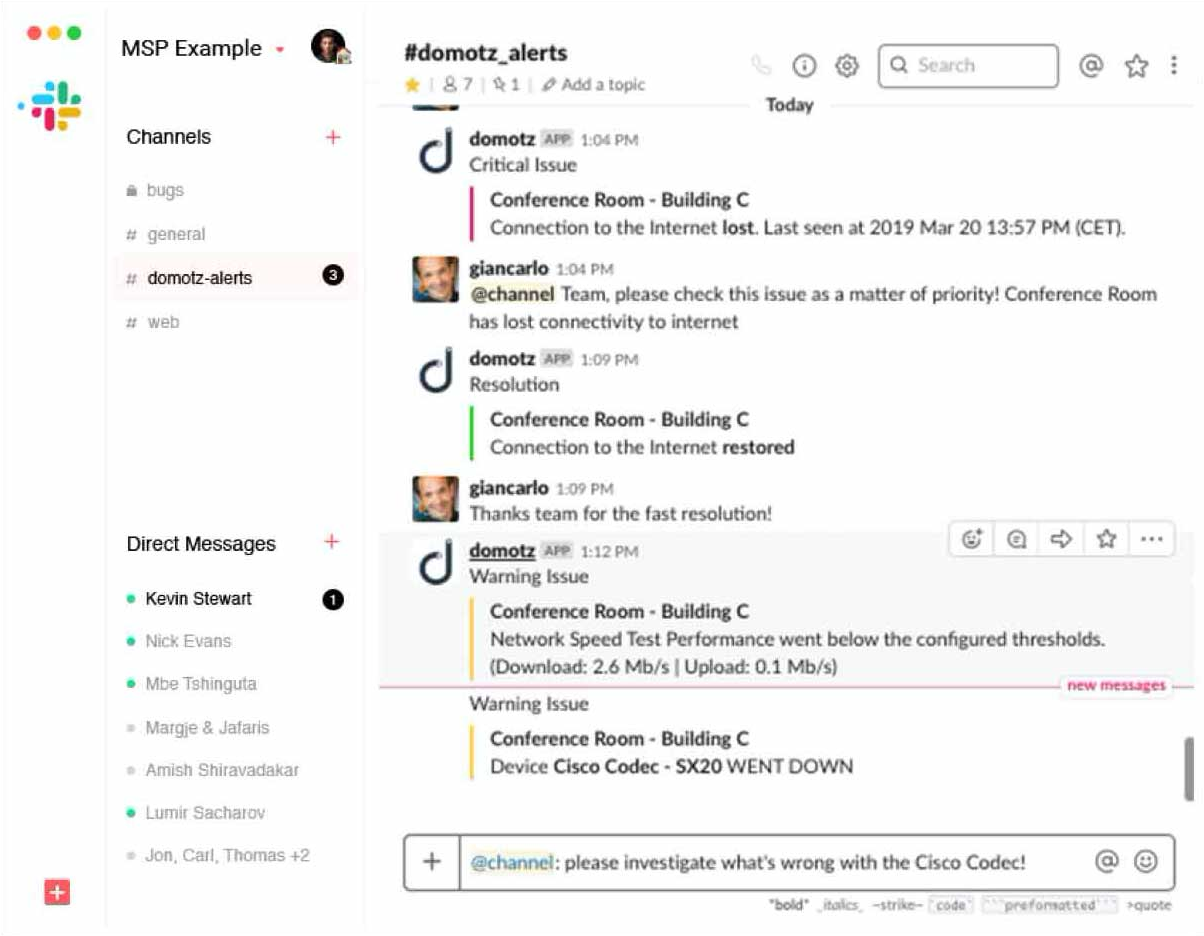
Shared Alerts can be used to feed alerts into services such as Slack or Microsoft Team channels, your ticketing system, such as Zendesk, Autotask, Syncro, and more, or to send email alerts to a separate email address not configured as an account within Domotz.
Define a Shared Alert Profile
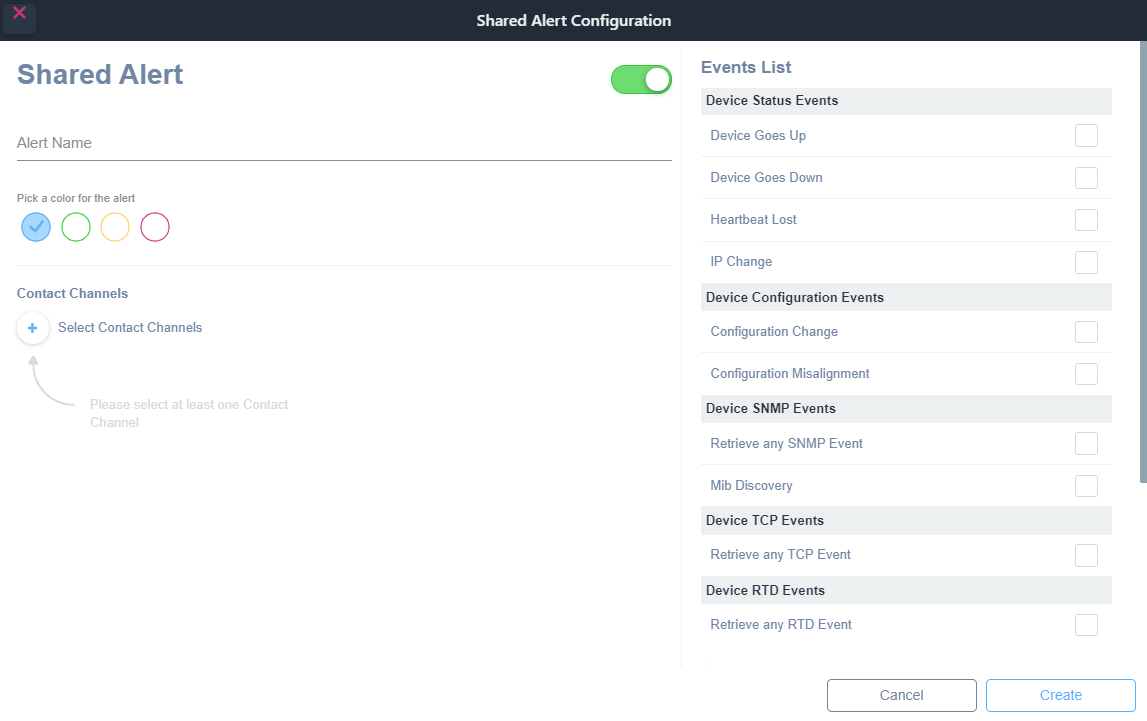
Create an Alert Profile using the available device or agent events already in Domotz.
Define the recipients who should be notified for those events, and the channel to receive them.
The Alert Profiles will be shared across the whole team and can be modified at any time if something changes on your team or infrastructure.
Associate the Alert Profile to specific devices or Agent
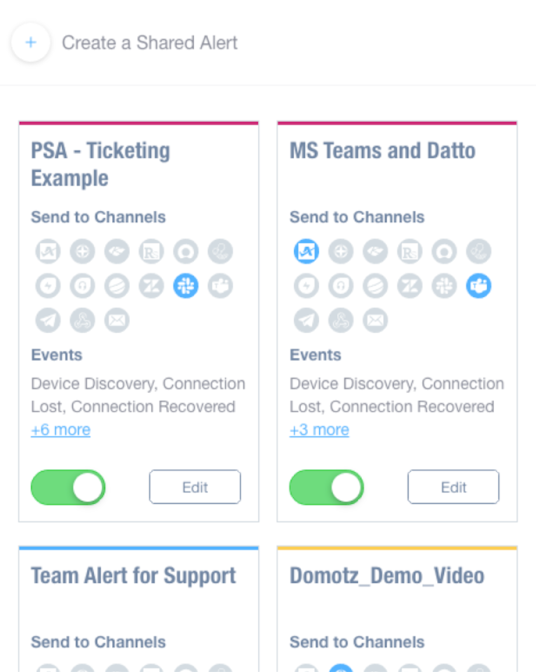
Once the Shared Alert Profile has been defined, you can assign that profile to specific devices or Agents. If you need to reconfigure the assigned channel, you just make one change and that will be applied to all devices or Agents associated with that Shared Alert Profile.
Every single member of your team will have access to the Shared Alert Profiles to make configuration easier!
Ready to Get Started?
- Uncover Network Blind Spots
- Resolve Issues Faster and Easier
- Exceed Service Delivery Expectations