SNMP Monitoring
Domotz provides extensive and robust monitoring capabilities for Simple Network Management Protocol (SNMP).
The main use for SNMP is monitoring devices on a network.
In essence, Domotz enables you to effectively monitor and oversee specific metrics on devices that support SNMP. This may include servers, printers, bridges, NAS drives, UPS, routers, switches, firewalls, and more.
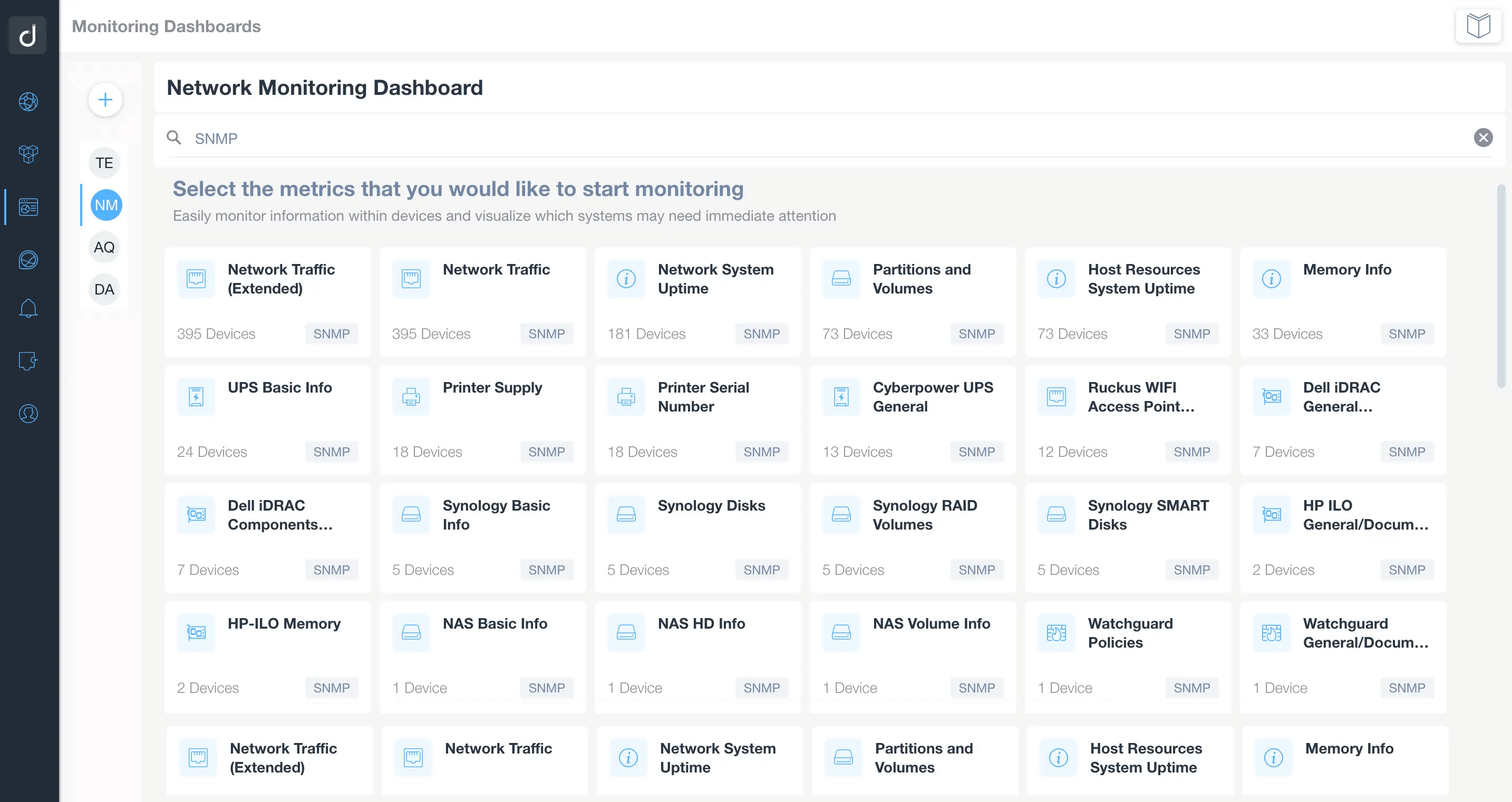
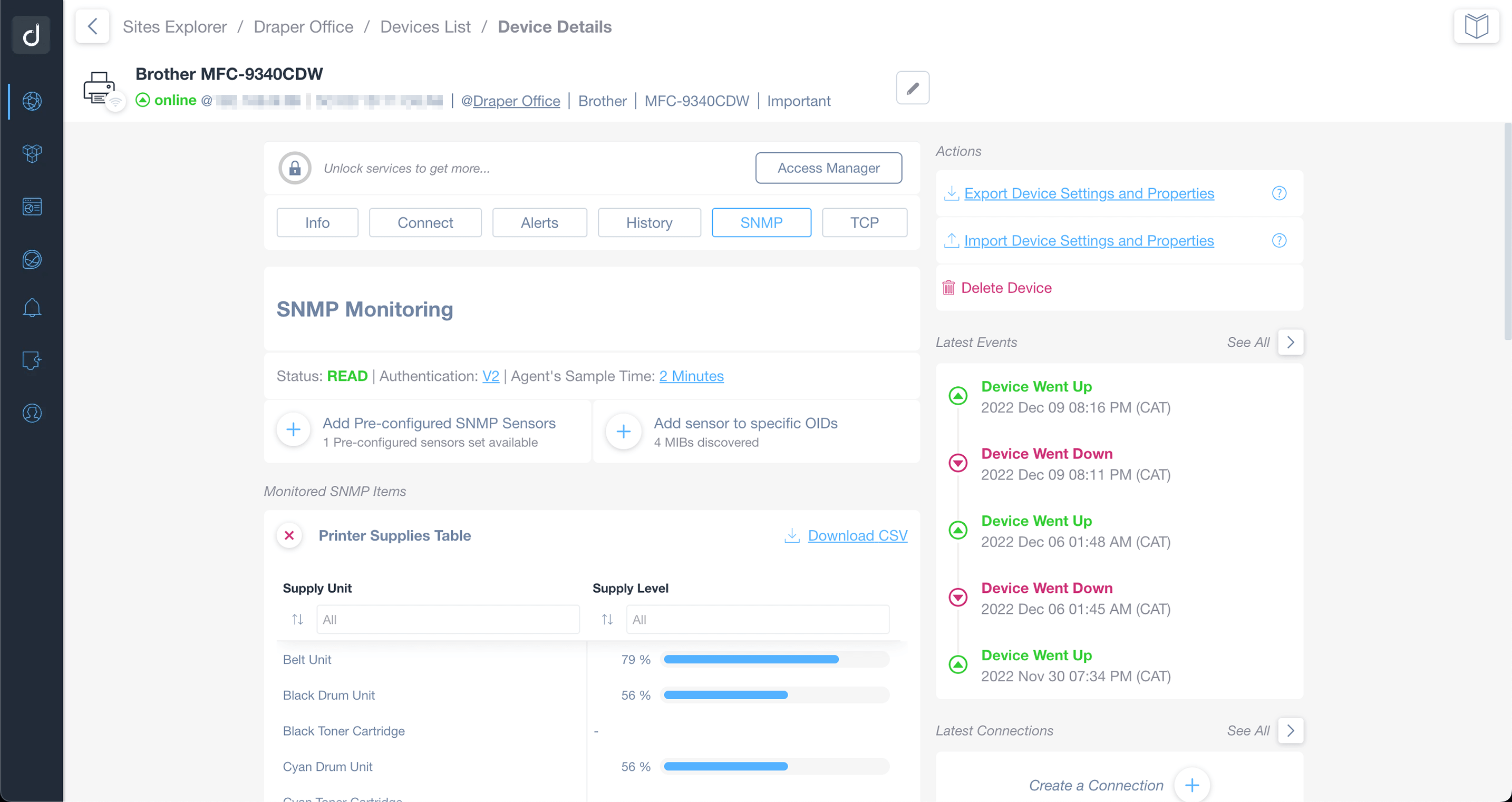
SNMP Pre-configured Templates Monitoring
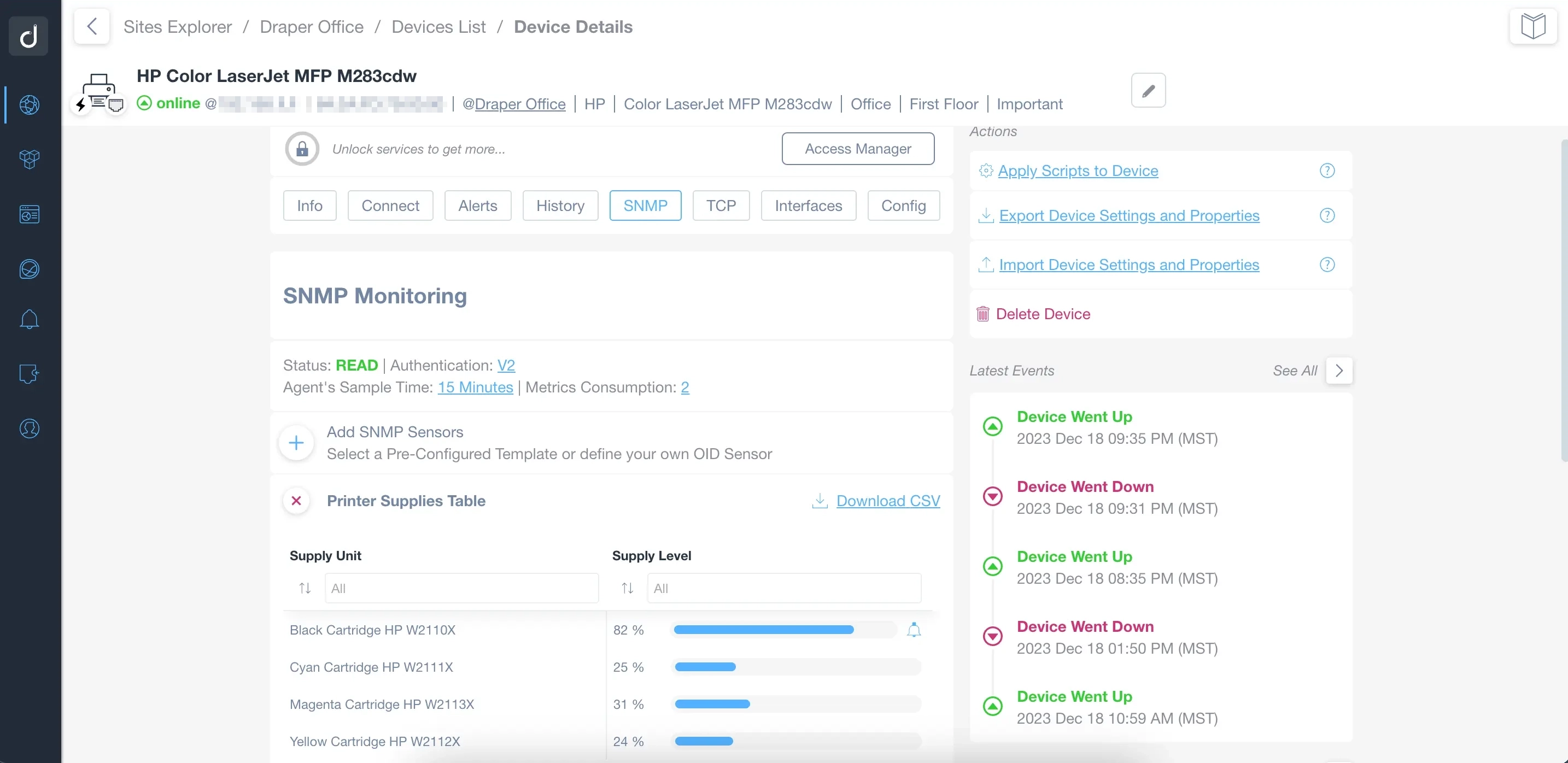
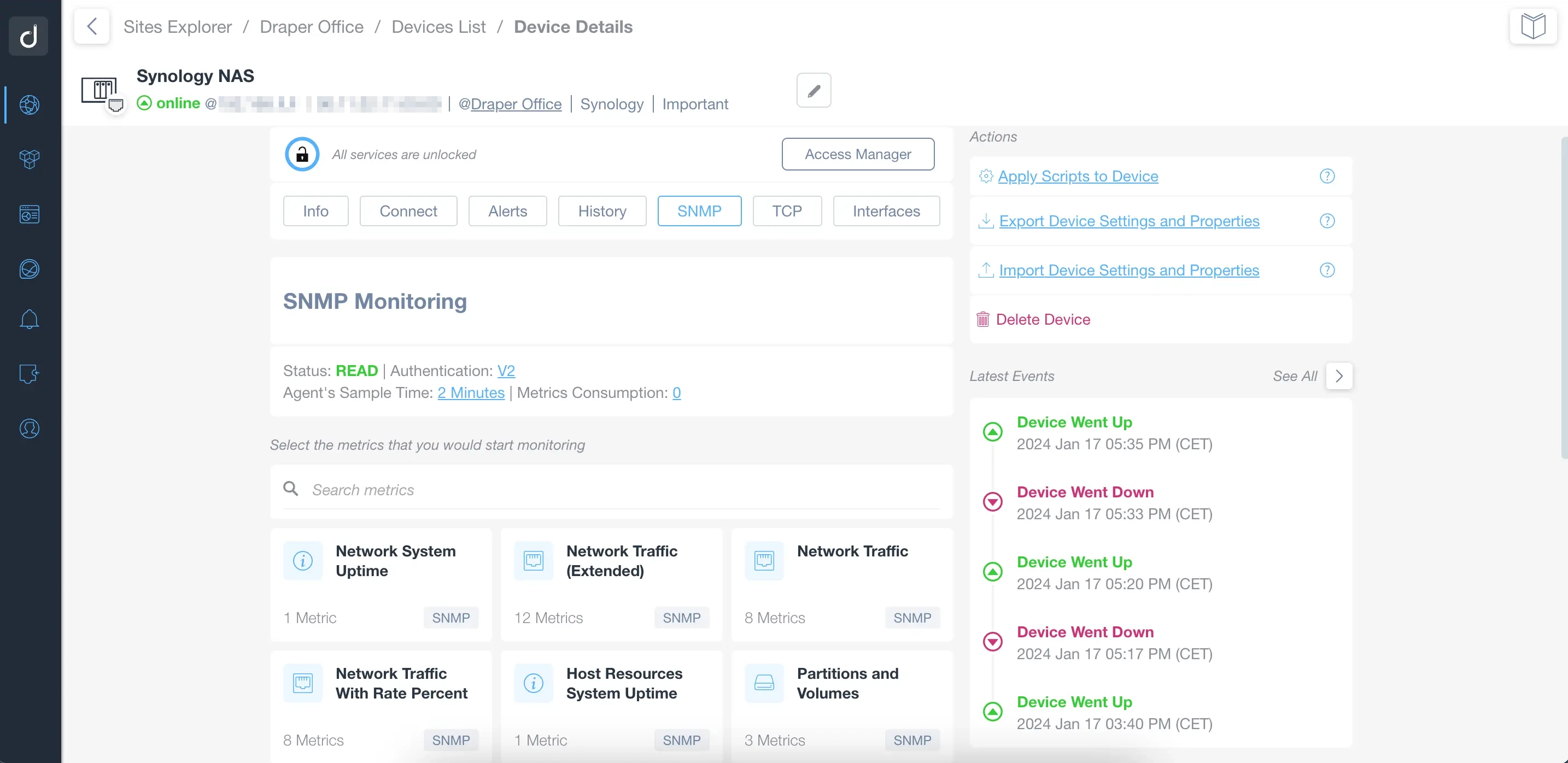
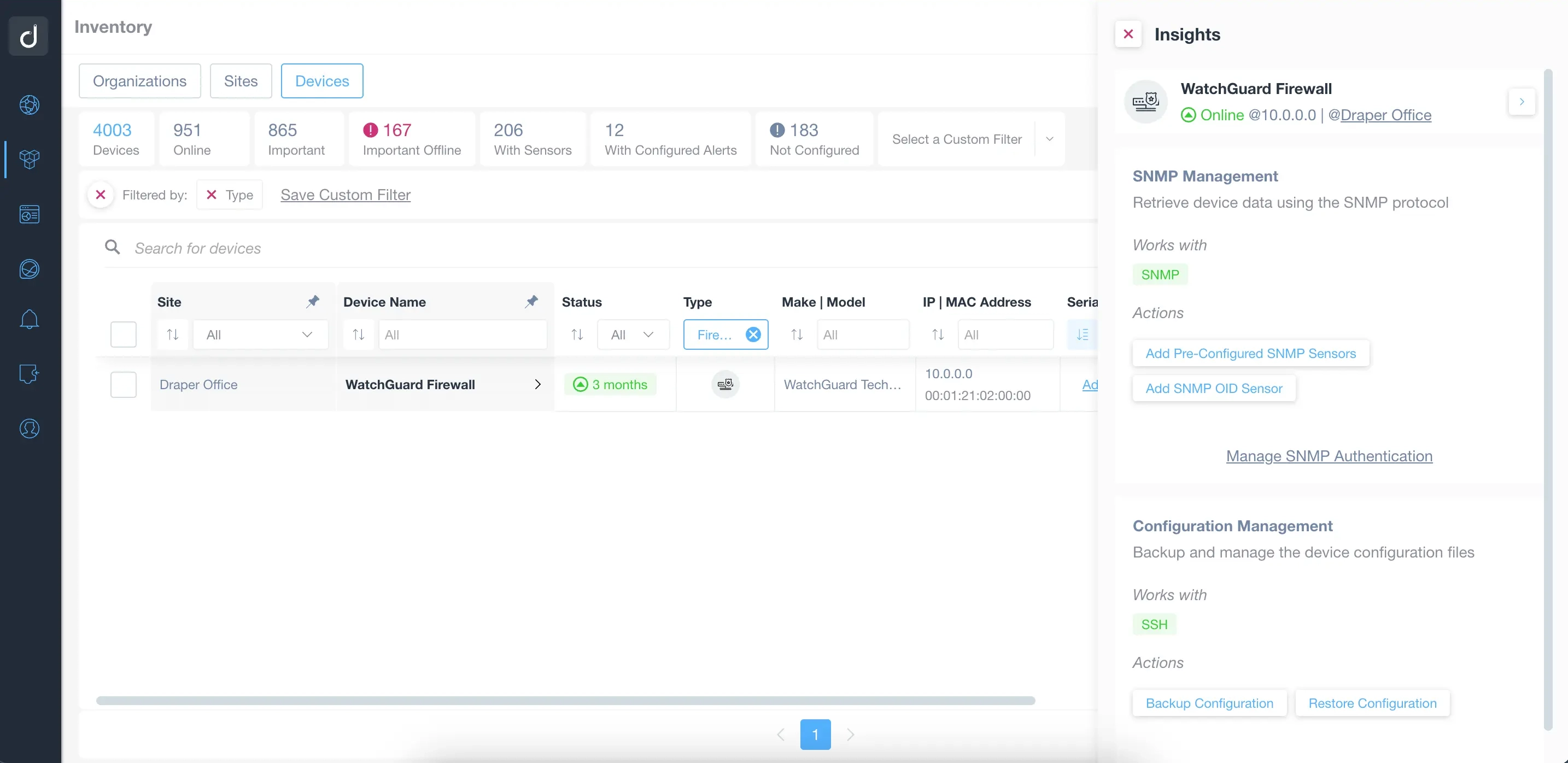
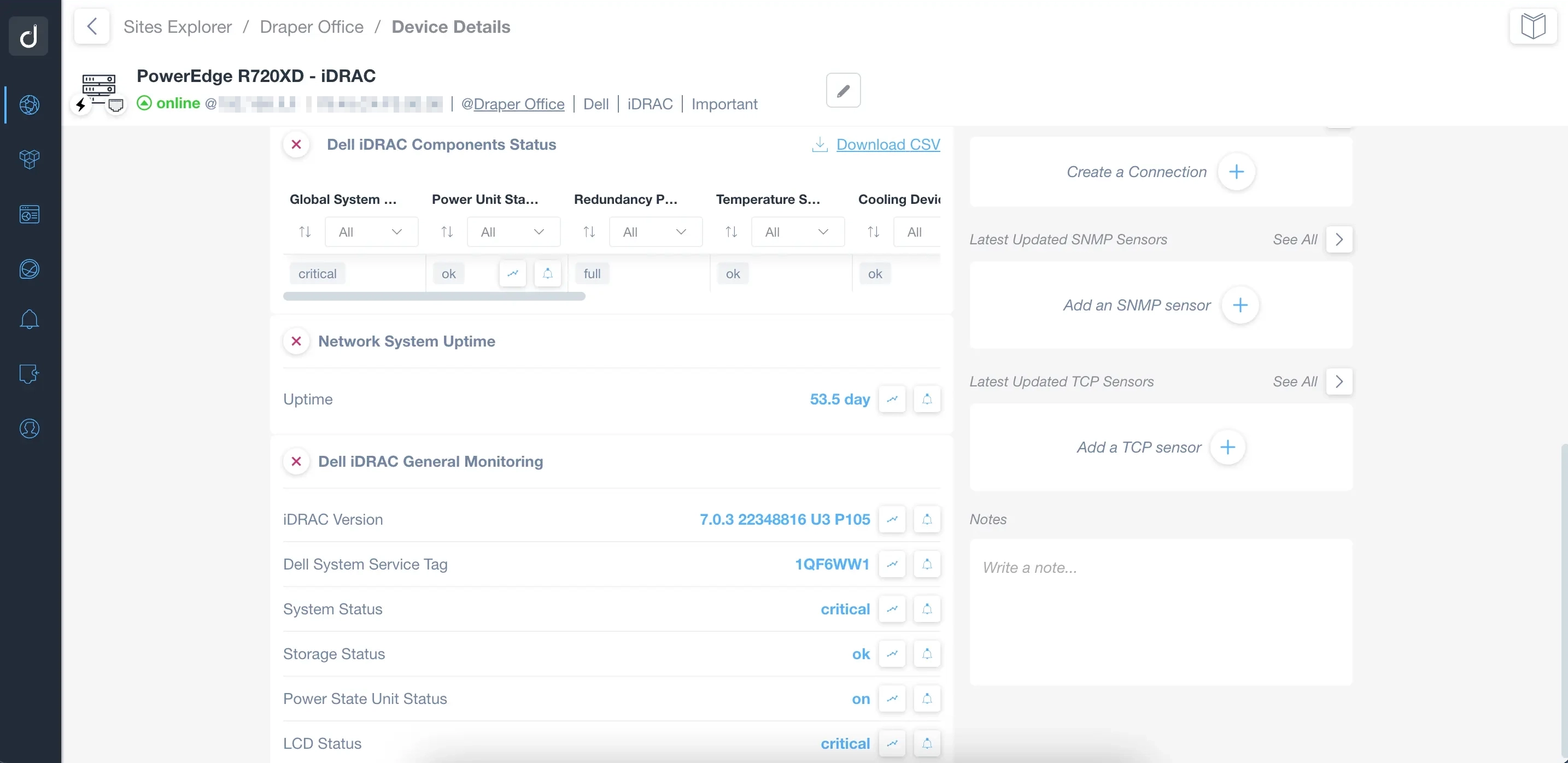
Start monitoring your devices in minutes. With our pre-configured SNMP templates, you can apply SNMP monitoring to multiple devices with a single click. It's that easy!
Use our SNMP monitoring capabilities with pre-configured SNMP templates:
- Servers and Server Boards: Use this template to monitor server version, system status, and more.
- Printers: Monitor toner cartridge levels, drum units, supply levels on your printers, and more.
- UPS: Check battery status, voltage, current, temperature, and charge level.
- NAS: Get the number of hard disks, volumes, CPU usage, available memory, and much more.
- Switches: Monitor operational status, inbound/outbound traffic, speed, and more.
- Wi-Fi Equipment: Extract crucial information about serial number, CPU/memory usage, and more.
- Firewalls: CPU utilization, VPN general data, VPN tunnels, firewall policies, and more.
- Ad-hoc templates: We also offer ad-hoc SNMP templates upon request. Contact our Support team if you need an SNMP template for a specific SNMP-capable device.
Additionally, you can configure alerts and notifications on all the above variables based on thresholds you define.
What’s more, Domotz allows you to monitor devices across multiple sites, whether they support SNMP or not, by creating your own Monitoring Dashboard.
SNMP Monitoring Configuration
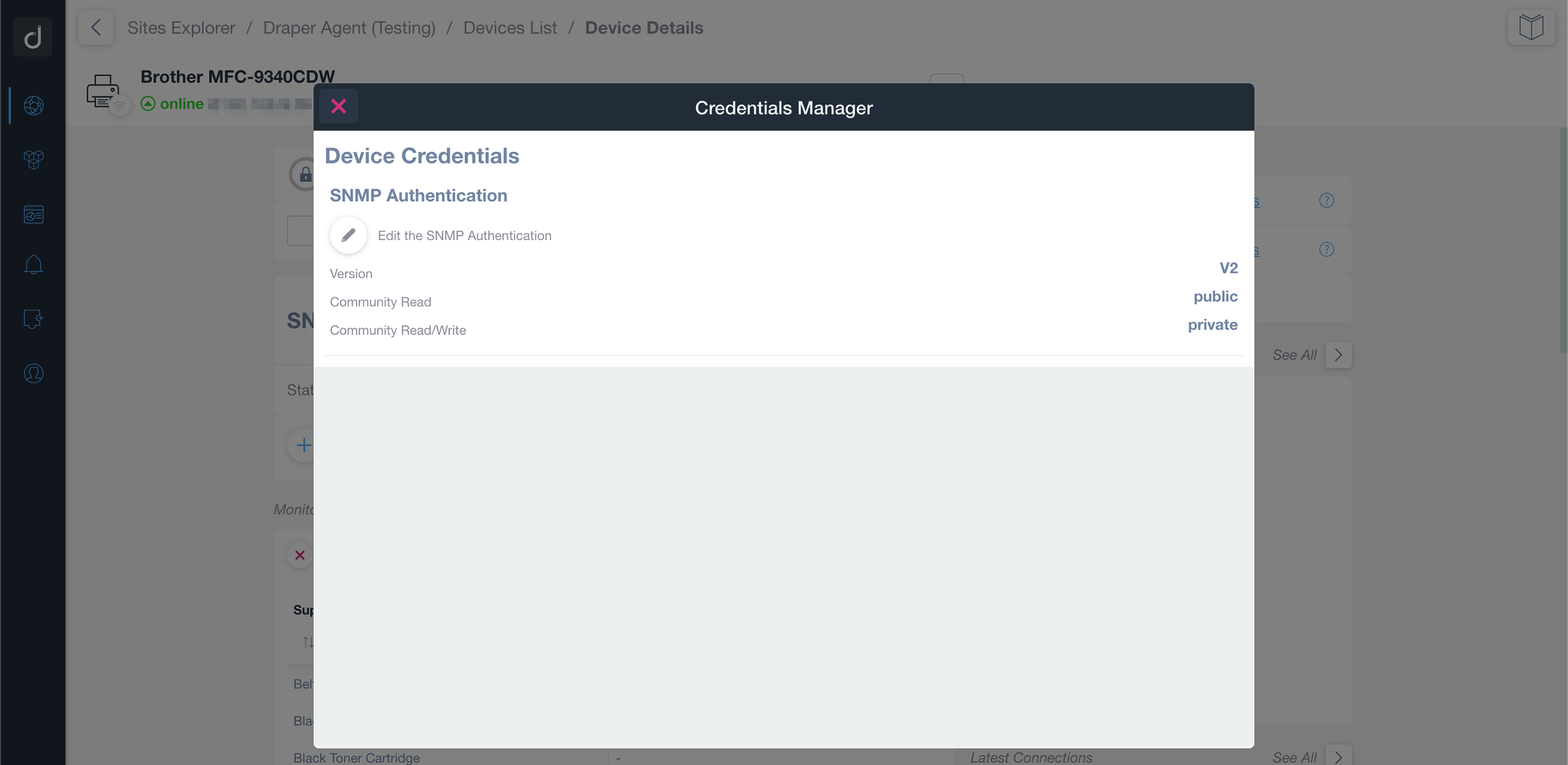
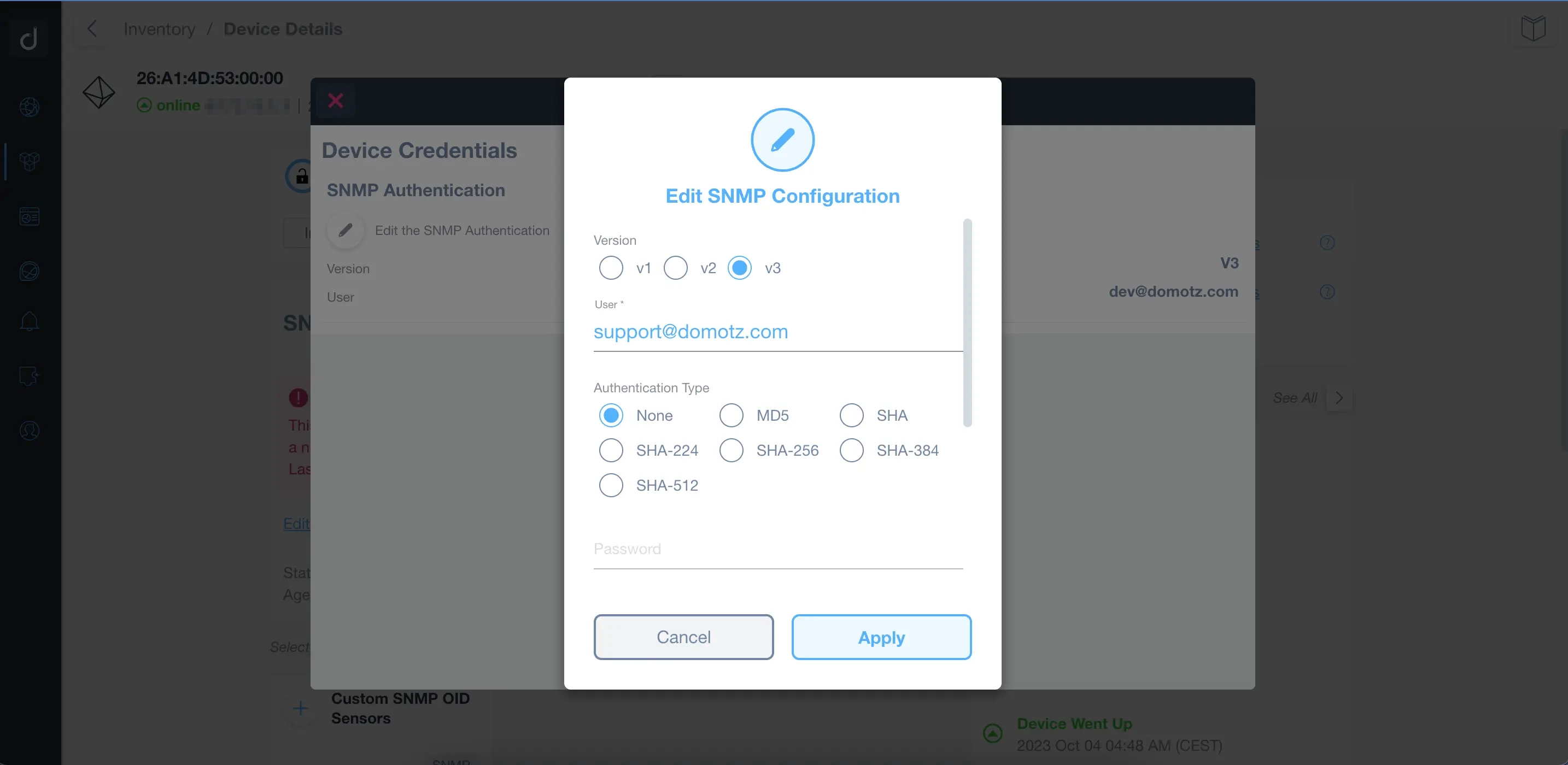
Domotz supports all major SNMP versions: v1, v2, v3.
- SNMP v1: is the original version of the Simple Network Management Protocol and was designed to monitor devices over TCP/IP networks
- SNMP v2: is very similar to SNMP v1, but it supports 64-bit messages to serve growing networks and increased usage
- SNMP v3: was introduced in 1998, and compared with the previous SNMP versions, its setup is more complex and provides enhanced security by introducing the two concepts of Authentication and Encryption
If your devices use default community strings, Domotz will automatically gather SNMP information to classify your devices. Afterwards, you can define the SNMP sensors as you need to.
If you use custom SNMP community strings, you can set up Domotz SNMP authentication for the whole network or customize it for each device.
Domotz Integrated MIB Browser
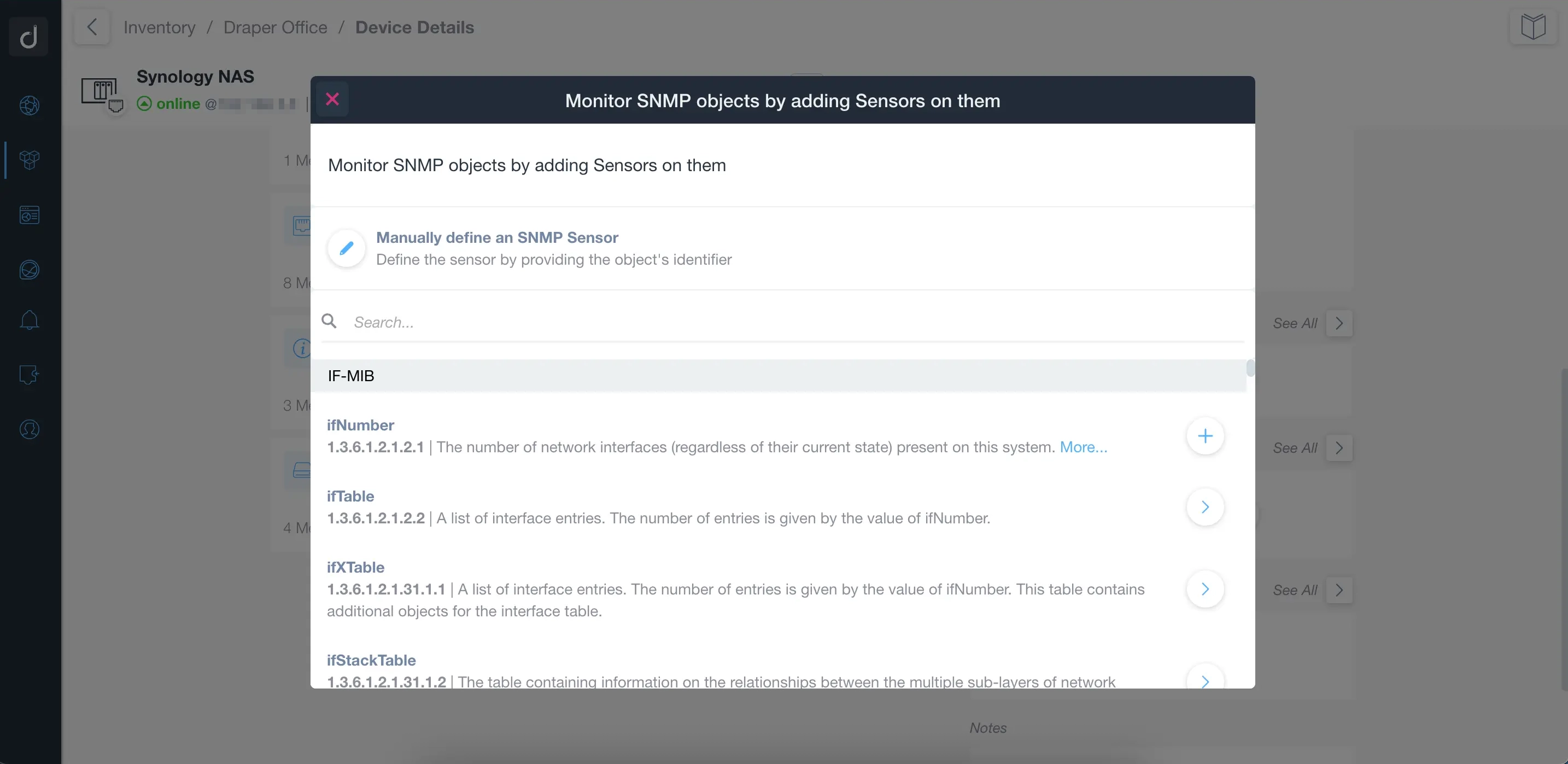
A MIB browser is a tool that allows you to pull data from network devices in a readable format.
Domotz first identifies devices that support SNMP and access their SNMP service. Then, it scans these devices to find out which MIBs they support. For each device, Domotz provides a list of SNMP pre-configured templates.
Additionally, Domotz provides the convenience of browsing through the MIBs and conducting searches for scalar or table OID values. This functionality helps you monitor raw SNMP data using the Domotz Integrated MIB browser.
Overall, the Domotz Integrated MIB Browser proves to be invaluable when it comes to highlighting specific OID values that you wish to include in custom pre-configured templates.
If you require an SNMP pre-configured template, the Domotz team is available to create it based on your requirements, if you are interested in this please send an email to [email protected].
Ready to Get Started?
- Uncover Network Blind Spots
- Resolve Issues Faster and Easier
- Exceed Service Delivery Expectations