Crestron Touch Screens and TSW Monitoring
Proactively monitor Crestron Touch Screens and TSW vital parameters, extending the classic monitoring of the device's status itself.
The Crestron Touch Screens are advanced control devices that provide an intuitive, user-friendly interface for controlling various technologies in a home, business, or other commercial settings.
The Crestron TSW devices are touch screens featuring a clean, contemporary appearance with edge-to-edge glass and advanced high-definition Smart Graphics® technology.
Domotz provides better control over your Creston Touch Screens/TSW devices with ready-to-use custom scripts. You can find them in our library and customize them to fit your needs.
In addition, you can also perform remote reboots on your Crestron Touch Screens/TSW devices using Domotz.

How to monitor Crestron Touch Screens
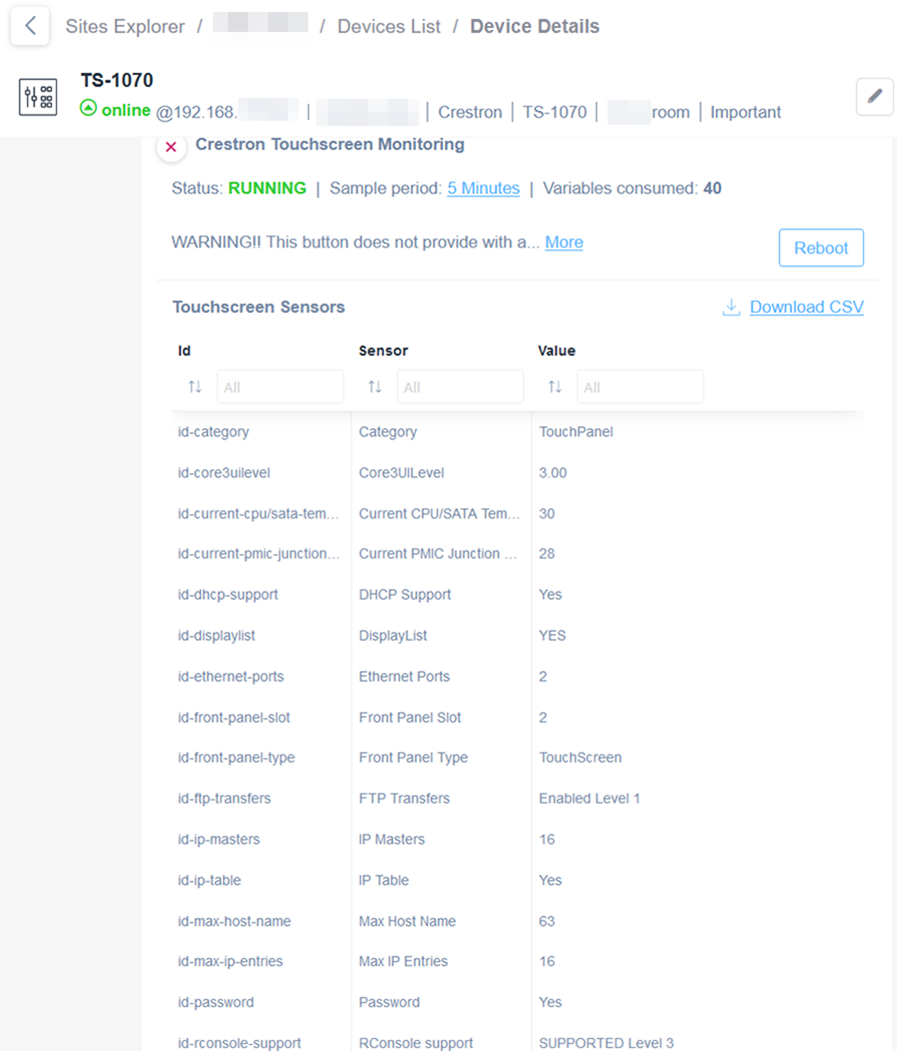
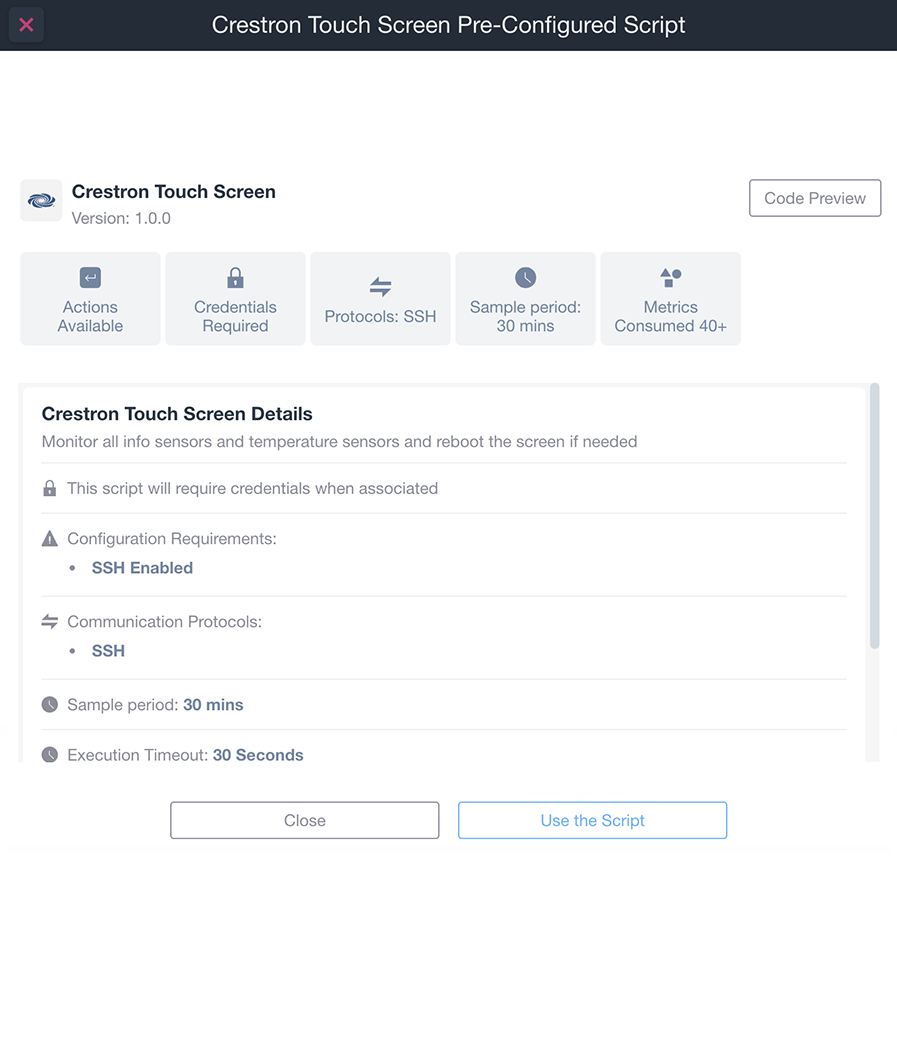
Monitor Crestron Touch Screens using our custom integration script.
For each of the Crestron Touch Screens deployed in your customer locations, you’ll be able to identify a device’s configurations and their vital parameters correctly. You can also extract the configurations and the vital parameters of your Crestron Touch Screens.
Use it to dynamically create a table with the vital parameters for the Crestron Touch Screens:
- Core 3 UI Level
- CPU and SATA Temperature
- PMIC Junction Temperature
- DHCP Support
- SSL and TJI Support
- Web Server Status
- And more
It will also allow you to reboot the Touch Screen itself.
The script uses the SSH-based CLI to access the Crestron Touch Screen and has been validated and tested on the TS-1070.
You can find this script in our library. Just customize it to fit your needs.
How to monitor Crestron TSW
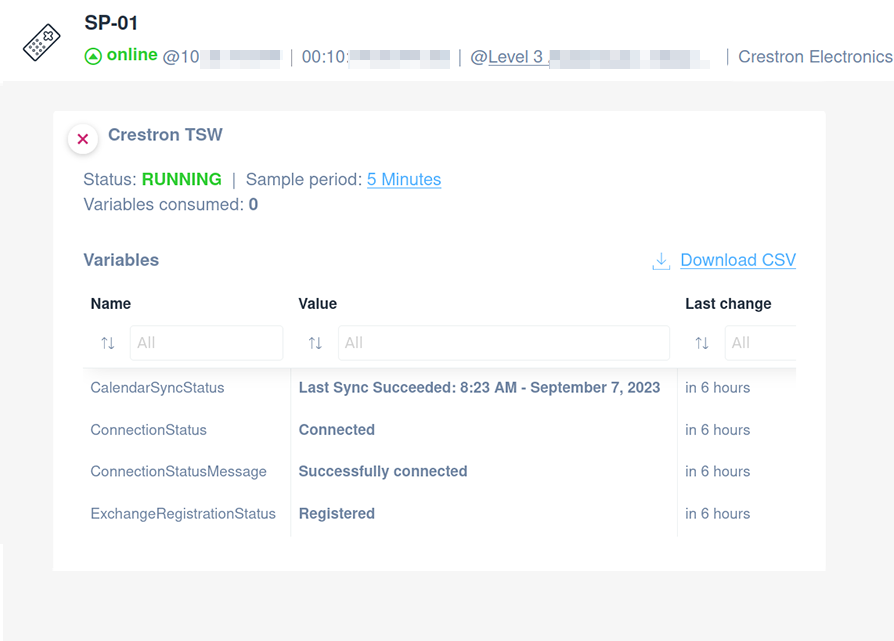
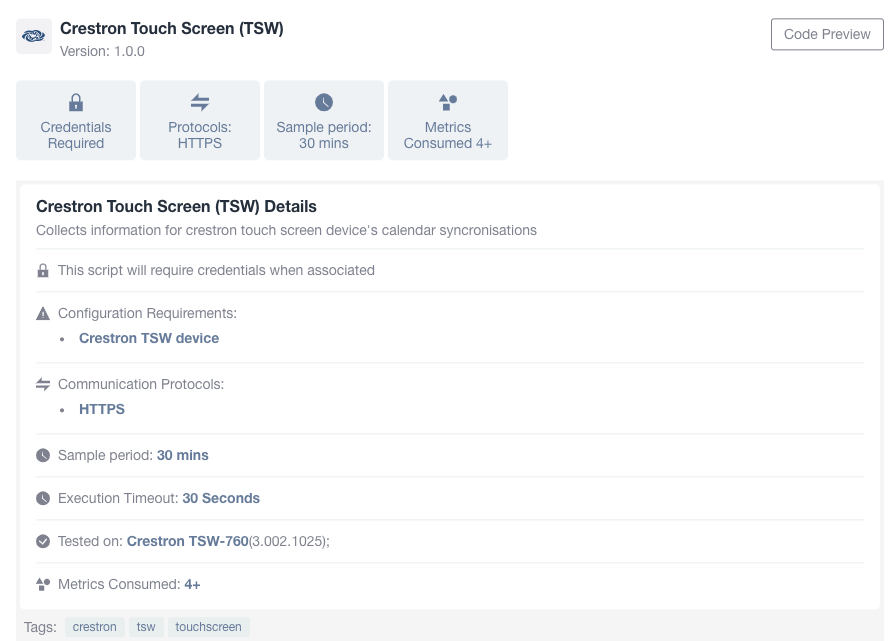
Use our ready-to-use script dedicated to Crestron TSW devices.
For each of the Crestron TSW deployed in your customer locations, you’ll be able to extract information regarding its connection and synchronization status.
You can also dinamically create a list of variables as follows:
- Calendar Sync Status
- Connection Status
- Connection Status Message
- Exchange Registration Status
- And more
It will also help you to reboot the TSW itself remotely.
The script uses the HTTPS Rest APIs to access the Crestron TSW and has been validated and tested on the TSW-760.
You can find this script in our library. Just customize it to fit your needs.
How to reboot a Crestron Touch Screen/TSW
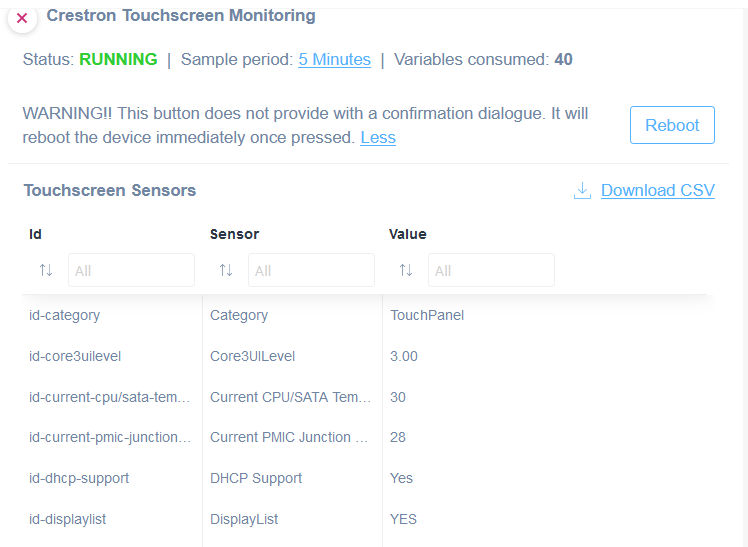
If you notice that a Crestron Touch Screen/TSW is not performing as expected, you can issue a Reboot command directly from Domotz.
You can also connect your Domotz WebHook or Public API data to a system like Make.com that will issue a Reboot command in response to an event (e.g., reboot when the Crestron Touch Screen/TSW becomes unresponsive).
For more info, please visit processing webhook events with make.com and execute custom driver actions.
Full network visibility with ready-to-use scripts
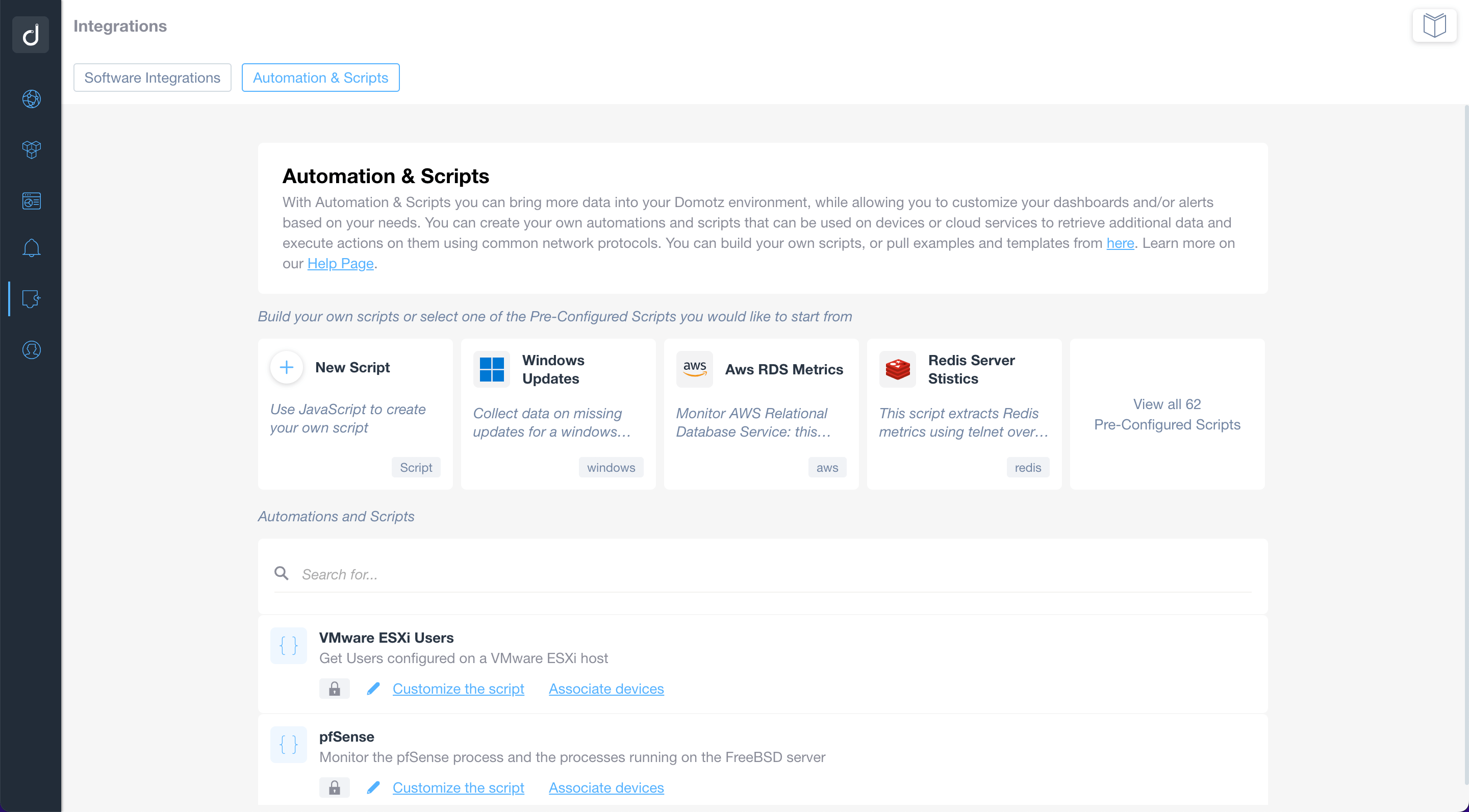
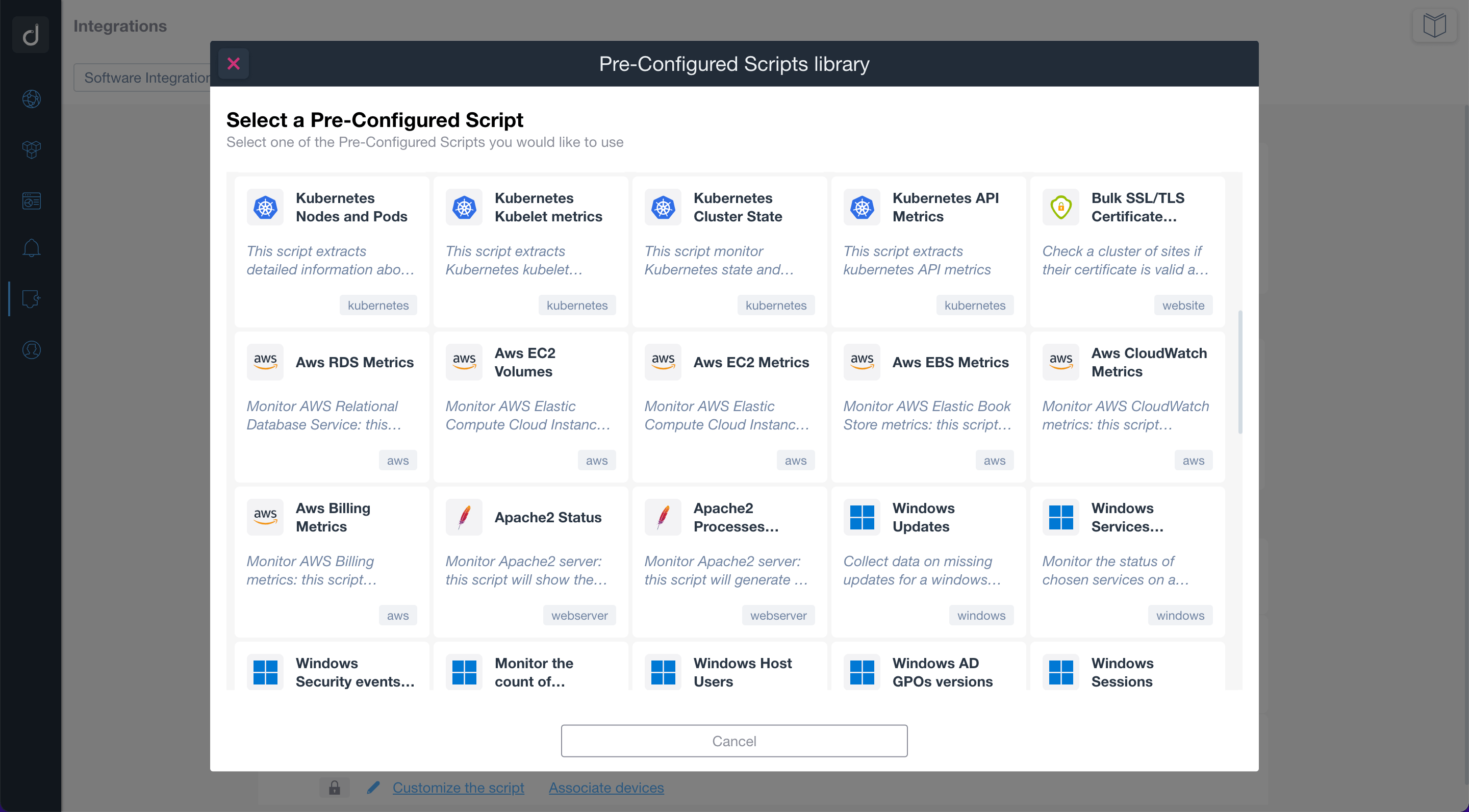
Use the pre-configured scripts to monitor and manage network-connected devices, cloud services, and web applications. By using standard network protocols, the scripts will allow you to retrieve valuable data and execute actions on the monitored devices and services.
Build or customize scripts according to your network monitoring needs.
Additionally, you can apply customized alerts on scripts to be notified when a specific event occurs.
Additional Resources:
Ready to Get Started?
- Uncover Network Blind Spots
- Resolve Issues Faster and Easier
- Exceed Service Delivery Expectations