Monitoring Apache Servers through Domotz
Try Apache Monitoring for HTTP servers through Domotz.
The Apache HTTP Server is a free and open-source cross-platform web server software released under the terms of Apache License 2.0. (cit. Wikipedia)
Proactively monitor the configuration and performance of your Apache HTTP server by extracting information related to the processes, child servers, clients, mod_status, and more.

How to monitor Apache
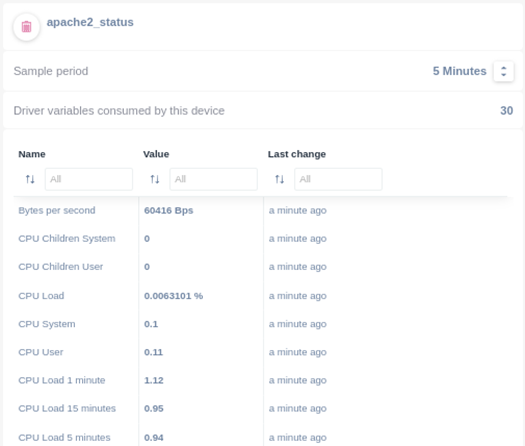
Monitor your Apache by using our custom scripts. You’ll be able to monitor your Apache process on your server.
The scripts use the HTTP protocol to connect to the Apache HTTP server instance and extract the required information.
Our custom scripts offer a complete set of variables and stats that you can monitor through Domotz:
- apache2_processes.js - this driver creates a table for apache2 processes with multiple columns to extract the child server numbers, access number, CPU, time to serve requests, memory usage and more.
- apache2_status.js - this driver extracts monitoring variables like the service version, restart time, CPU load, and total number of bytes processed, duration, etc.
You can find the Apache monitoring driver codes in our examples library. Just customize the Apache monitoring drivers to fit your needs.
Full network visibility with ready-to-use scripts
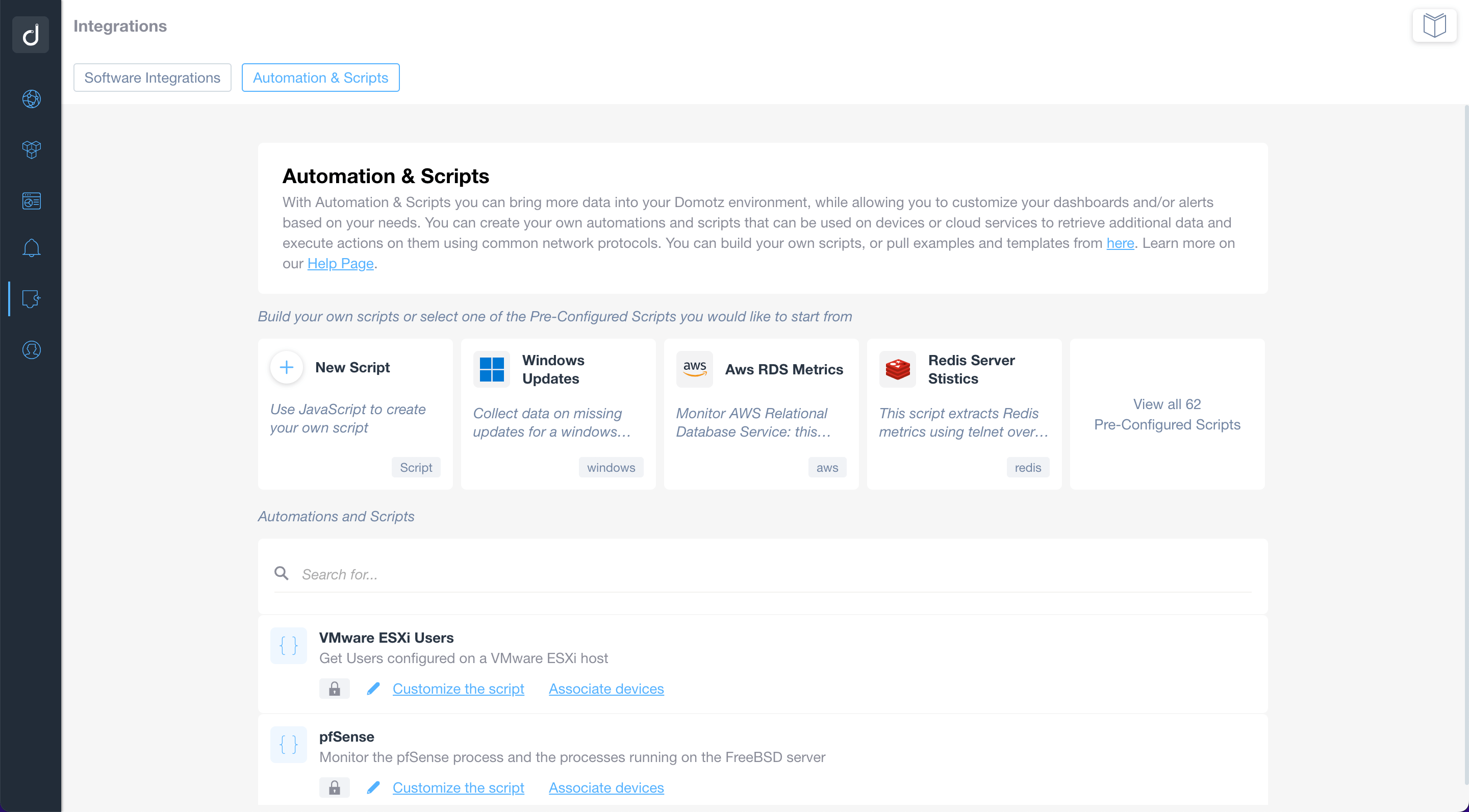
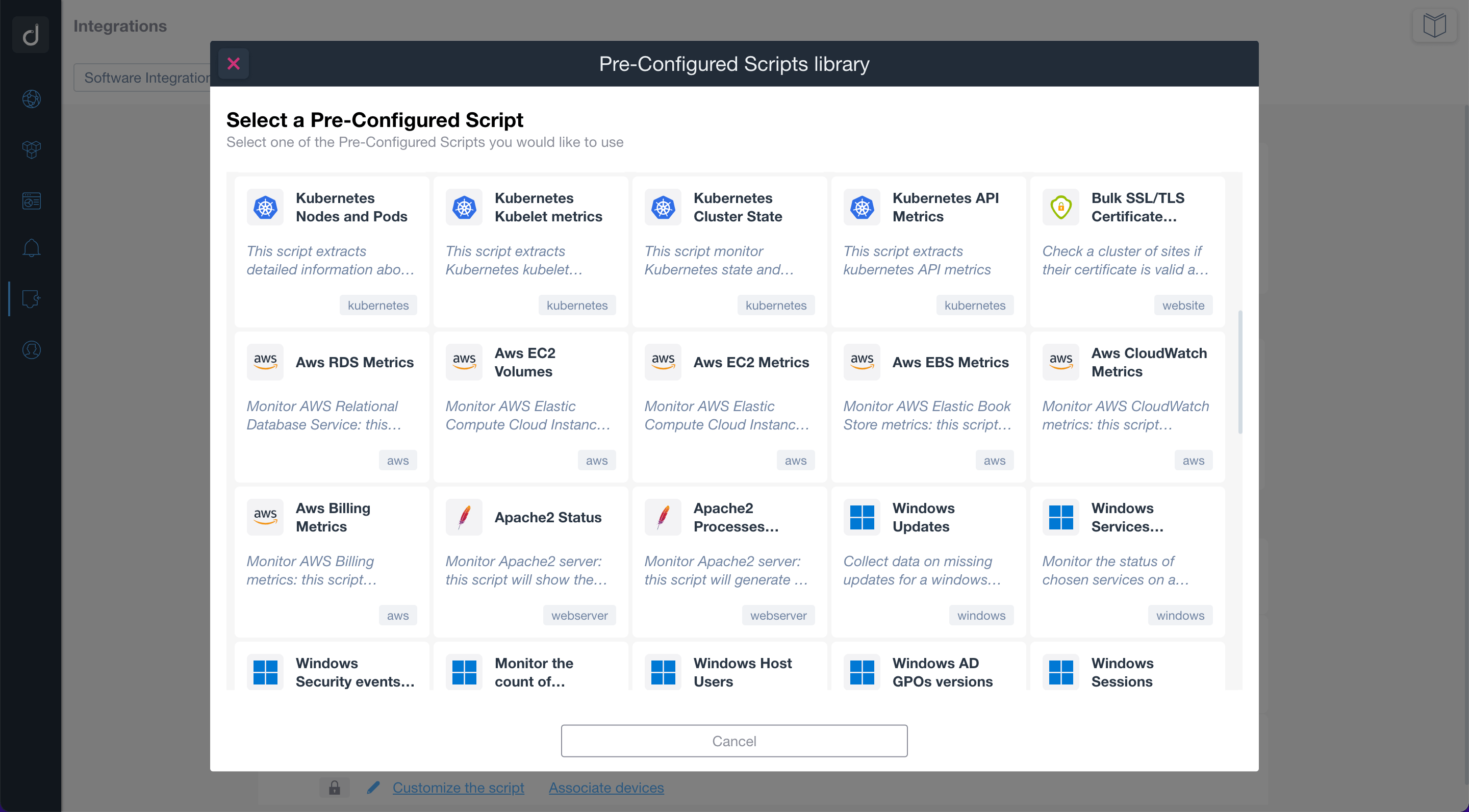
Use the pre-configured scripts to monitor and manage network-connected devices, cloud services, and web applications. By using standard network protocols, the scripts will allow you to retrieve valuable data and execute actions on the monitored devices and services.
Build or customize scripts according to your network monitoring needs.
Additionally, you can apply customized alerts on scripts to be notified when a specific event occurs.
Additional Resources:
Ready to Get Started?
- Uncover Network Blind Spots
- Resolve Issues Faster and Easier
- Exceed Service Delivery Expectations