Monitor Docker instances through Domotz
Looking for Docker container monitoring? Domotz can help.
Proactively monitor all your Docker engines and instances with our Docker container monitoring features. Monitor Docker containers for performance and for the availability of services offered through your container systems.
Additionally, you’ll be able to monitor the statistics out of your Docker systems such as statuses, counters, hardware resource usage, images, and more.
These features are available by leveraging our custom scripts. You can find the Docker scripts in our example library and further customize them to fit your needs.

How to monitor Docker Container
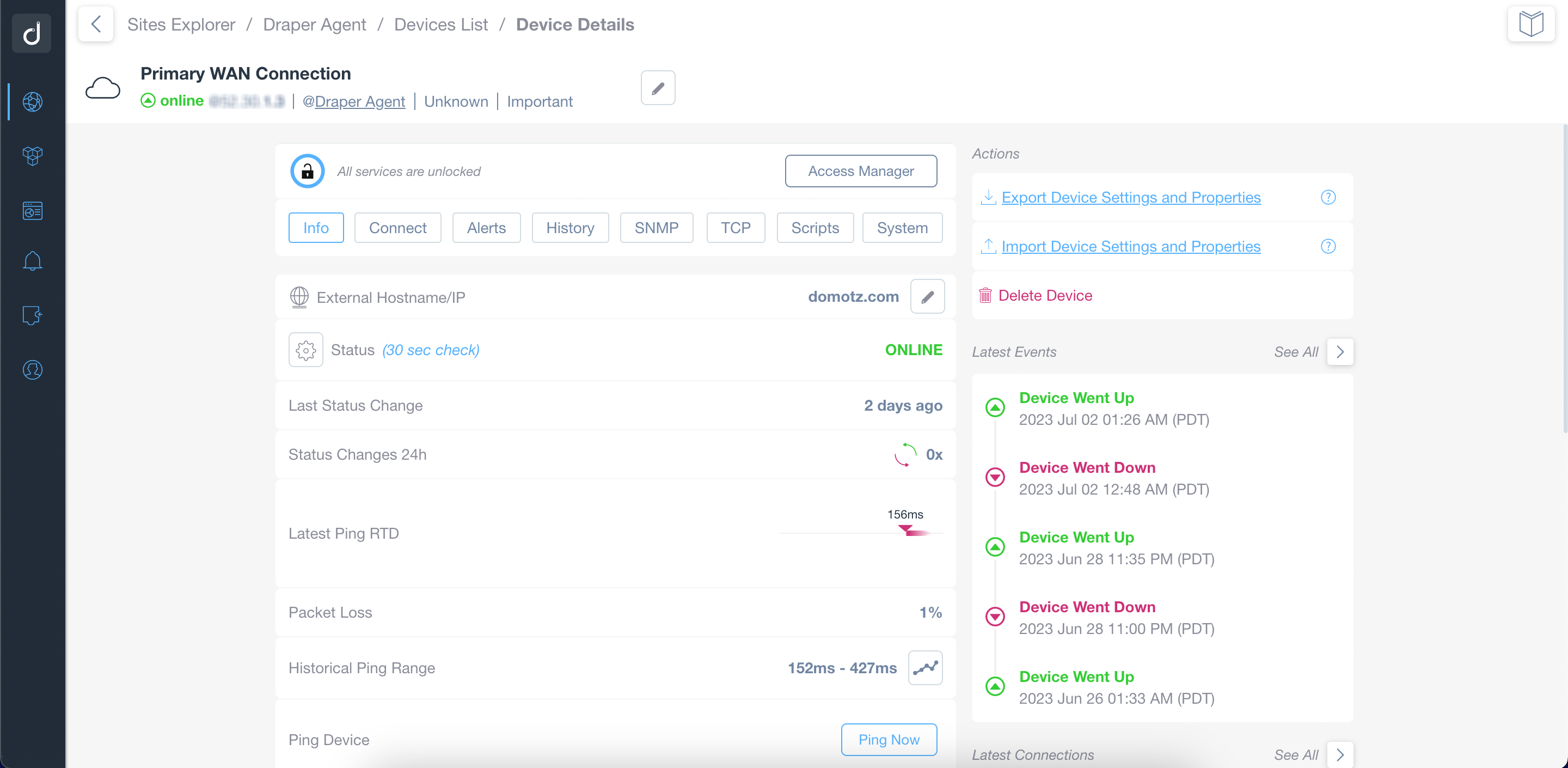
Proactively monitor the content of your Docker instances.
Our custom scripts enable you to:
- Automatically identify all the containers running within the Docker instance
- Automatically list and monitor all the images available at the Docker engine level
- Measure the Hardware resource consumption for every container
- Review the configuration of the Docker engine
Use our Docker container monitoring to monitor important per-container metrics, the images available in your Docker engine, as well as the configuration of the Docker daemon itself:
Monitor Docker Configuration Info as well as the list of Docker images available
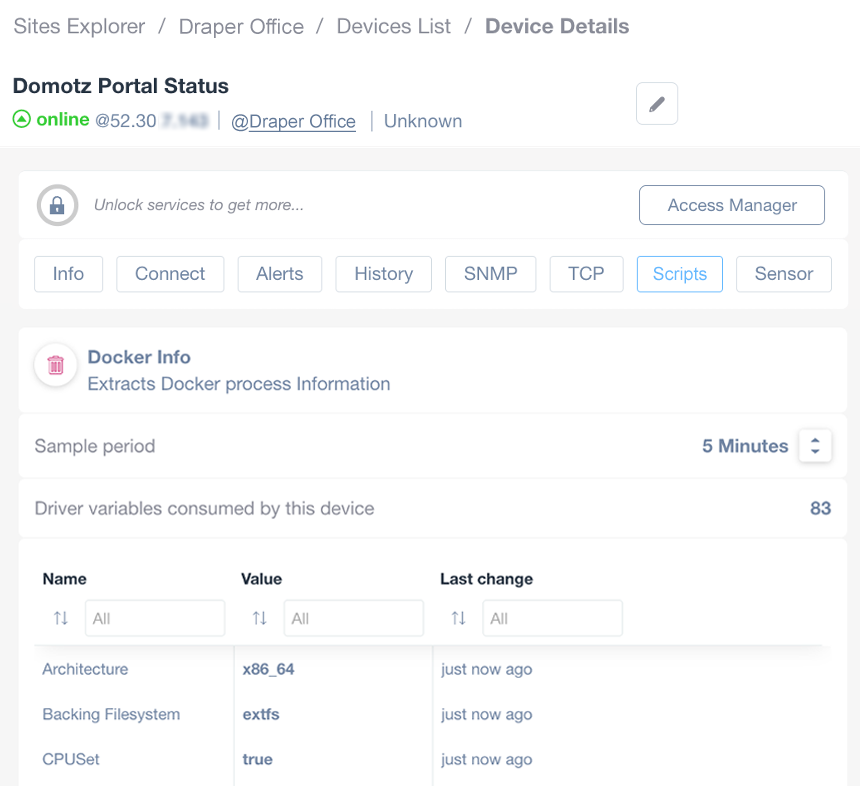
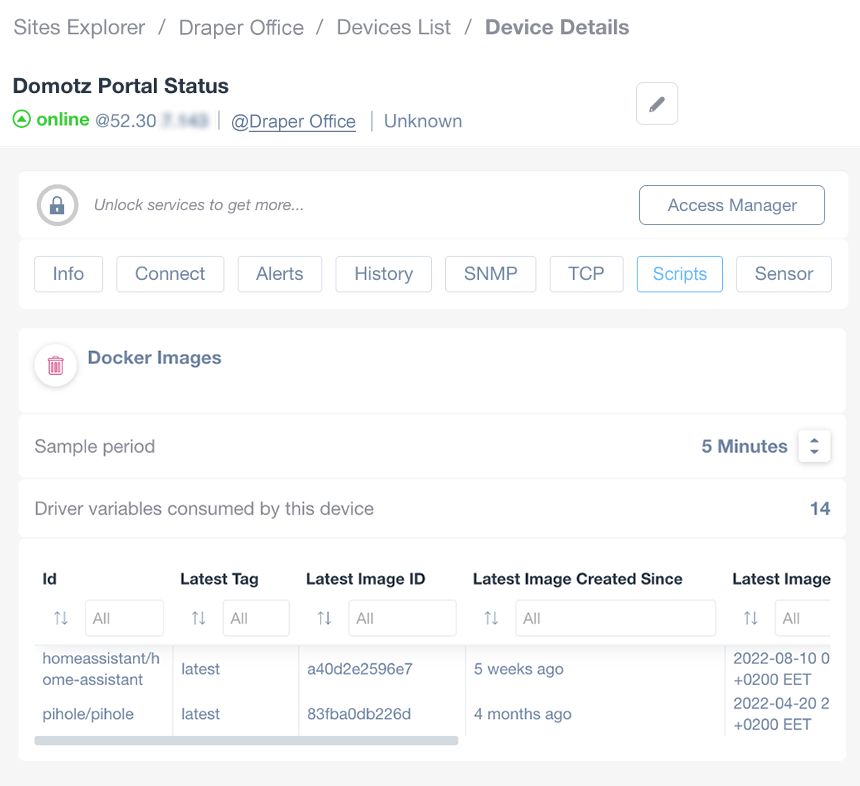
We provide Docker container monitoring for single containers, the configuration of the Docker daemon and the images available in the Docker engine.
We have made three different examples of the driver which can be easily customized to extract the information out of your Docker engine.
Full network visibility with ready-to-use scripts
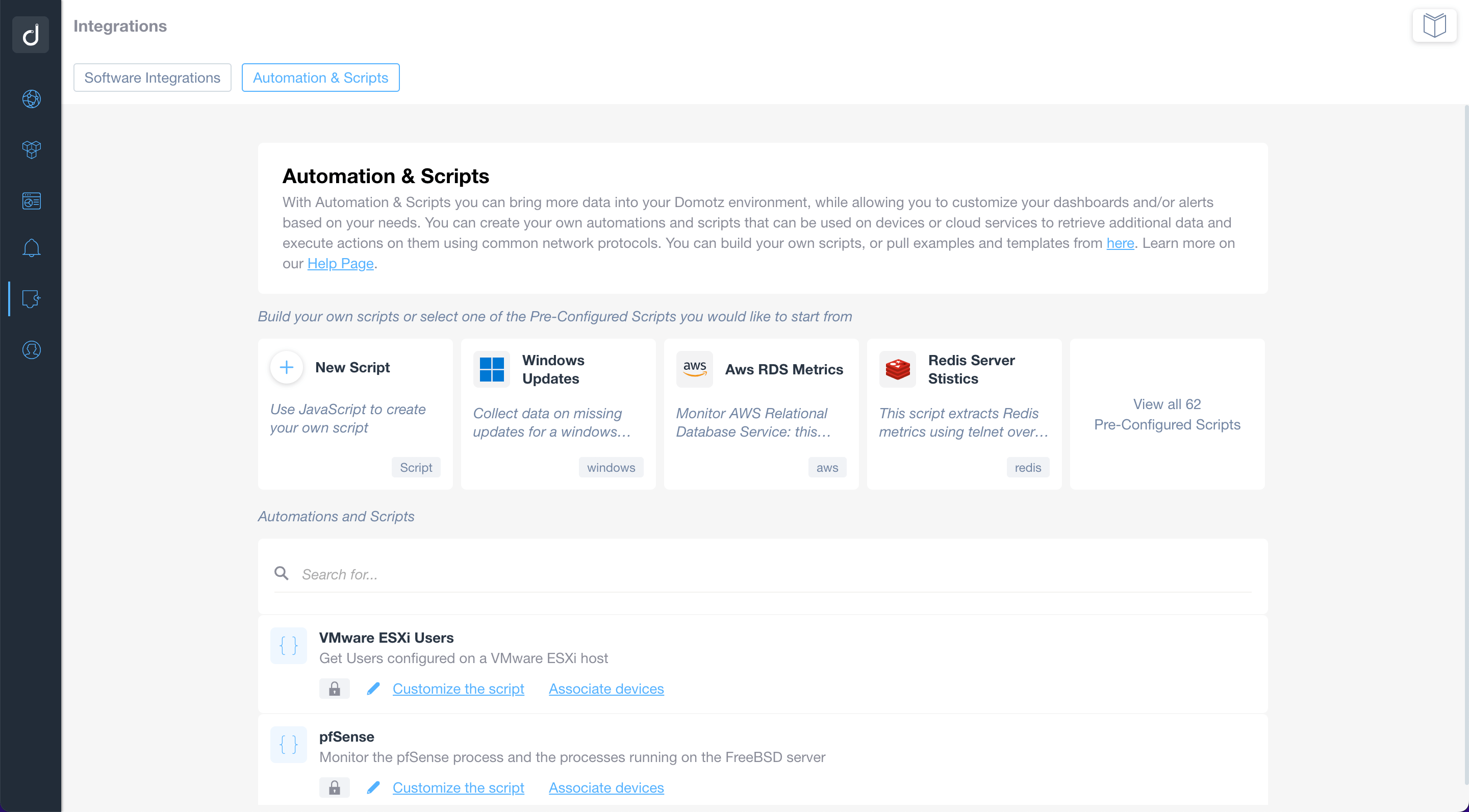
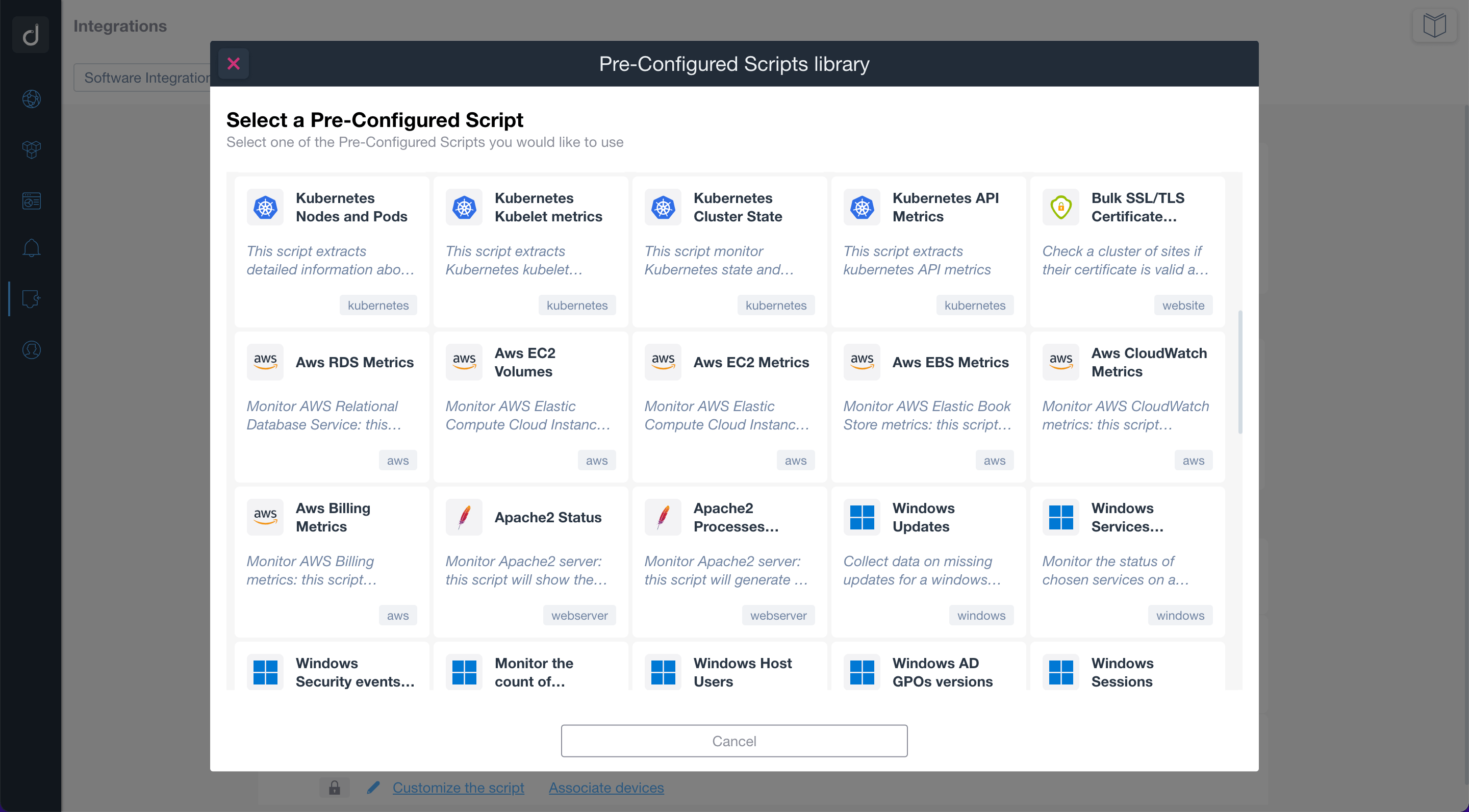
Use the pre-configured scripts to monitor and manage network-connected devices, cloud services, and web applications. By using standard network protocols, the scripts will allow you to retrieve valuable data and execute actions on the monitored devices and services.
Build or customize scripts according to your network monitoring needs.
Additionally, you can apply customized alerts on scripts to be notified when a specific event occurs.
Additional Resources:
Docker Related Articles:
Server Monitoring
Ready to Get Started?
- Uncover Network Blind Spots
- Resolve Issues Faster and Easier
- Exceed Service Delivery Expectations