VMware ESXi Monitoring
Do you manage VMware virtual machines? Use the Domotz OS monitoring feature and ready-to-use integration scripts to optimize your experience.
Our network monitoring software offers comprehensive insights into VMware vCenter and ESXi bare metal type-1 hypervisor, simplifying their performance monitoring. For example, you can extract crucial information about your VMware ESXi OS name, OS version, memory, capacity, and more.
Take advantage of our pre-configured integration scripts for:
- vCenter
- ESXi
Find them in our library or customize them to fit your needs.

How to Monitor VMware Virtual Machine vCenter Information
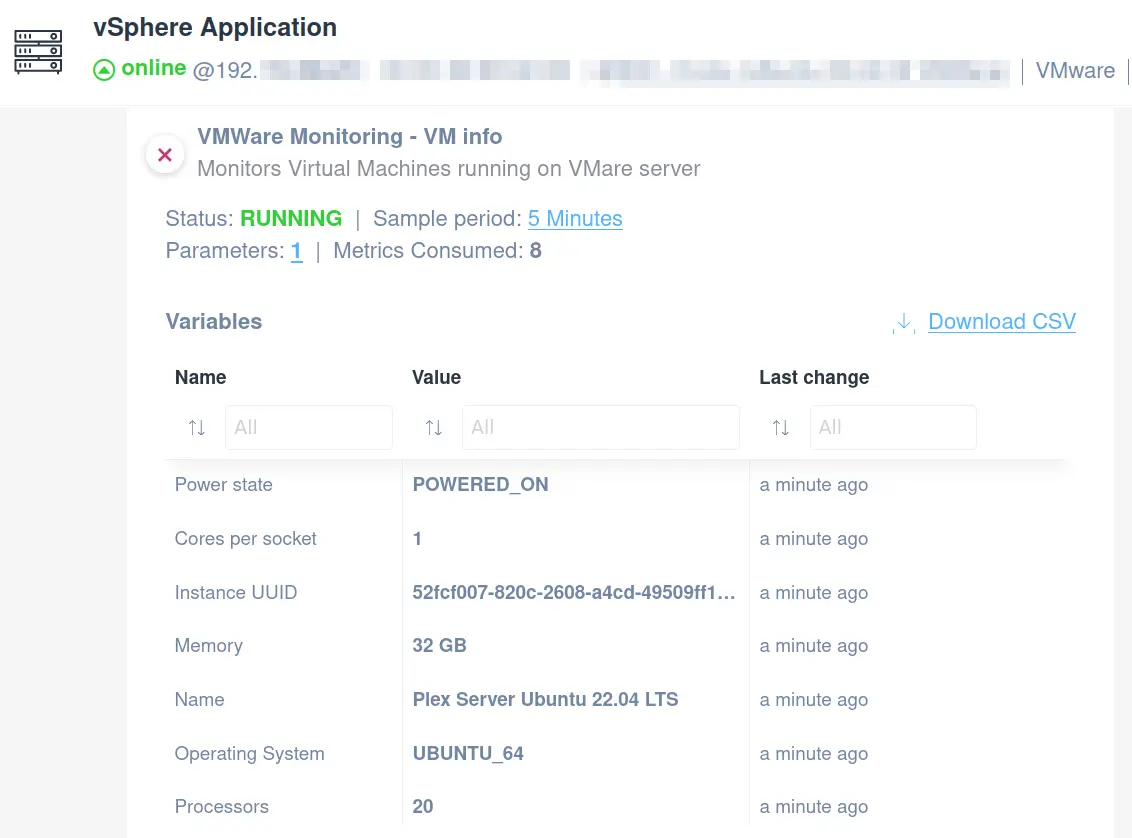
Use our script to monitor the following VM information running on VMware vCenter.
You’ll be able to retrieve information about these variables:
- Name
- Instance UUID
- Operating System
- Memory
- Processors
- Cores per socket
- Version
- Power state
This script has been validated and tested on VMware vCenter 7.0.3 and uses HTTP protocol.
You can find this script in our library.
How to Monitor VMware Virtual Machine vCenter List
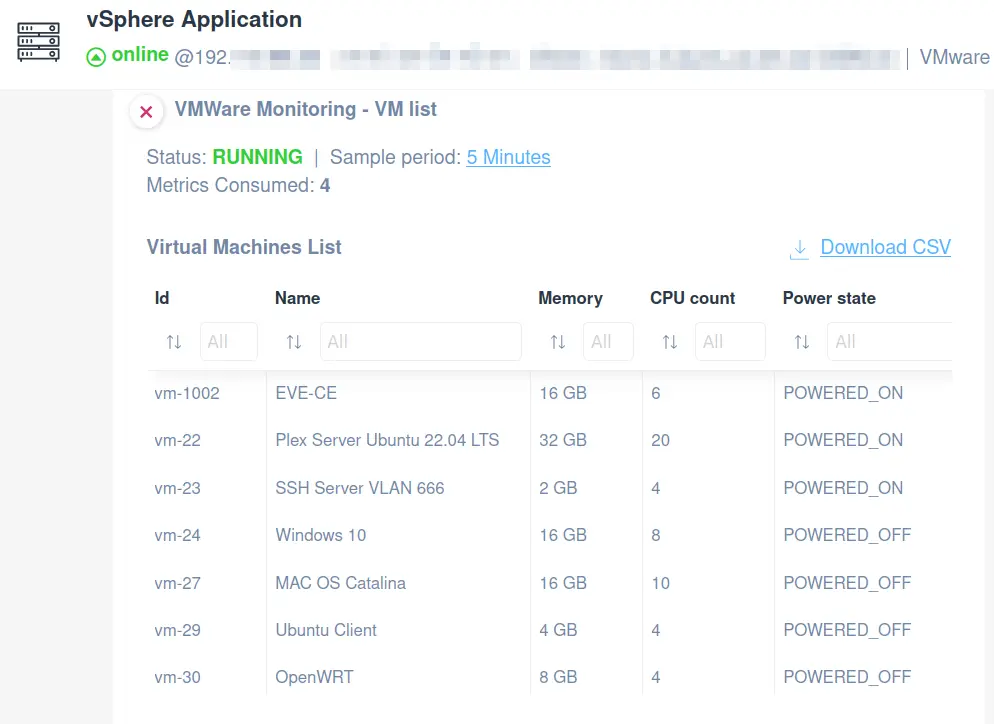
Use the Domotz VMware VM List custom script to display a list of all configured VMs on a VMware vCenter server, including their respective properties.
Easily apply the script in order to monitor the following:
- VM ID
- Name
- Memory
- CPU count
- Power state
This script has been validated and tested on VMware vCenter 7.0.3 and uses HTTP protocol.
Find the ready-to-use custom script in our library or customize it to fit your needs.
How to Monitor VMware Virtual Machine vCenter Disks

Proactively monitor and control the disks connected to each VM in a VMware vCenter server by applying our custom script.
Use our dedicated script to monitor the disks connected to each VM running on VMware vCenter and the following:
- Disk ID
- Type
- Capacity
- VMDK file
This script has been validated and tested on VMware vCenter 7.0.3 and uses HTTP protocol.
You can access this script from our library.
How to Monitor VMware Virtual Machine vCenter Network Adapters

To efficiently track the network adapters linked to each Virtual Machine within a VMware vCenter setup, you can utilize the script provided below. This script allows you to monitor several key aspects of network adapters, including:
- Network adapter ID
- Network
- Network name
- MAC address
- State
This script has been validated and tested on VMware vCenter 7.0.3 and uses HTTP protocol.
By implementing this script, you can ensure comprehensive monitoring of your VMs' network adapters, aiding in network management and troubleshooting within your VMware vCenter environment.
How to Monitor VMware Virtual Machine vCenter Host List

This script enables you to gather a detailed inventory of all hosts within a vCenter server, extracting crucial information for each host.
You can monitor the following metrics:
- Host ID
- Name
- Connection state
- Power state
This script has been validated and tested on VMware vCenter 7.0.3 and uses HTTP protocol.
Find and utilize this script from our library as it is, or simply customize it to meet your specific needs.
How to Monitor VMware Virtual Machine vCenter General Info

To effectively oversee your VMware vCenter's essential details, our pre-configured script offers a streamlined solution. This script enables the monitoring of crucial vCenter information.
Applying our ready-to-use integration script, you will be able to monitor the following:
- Product name
- Product type
- Version
- Build number
- Release date
- Install time
Please note that this script, and also the following three, have been validated and tested on VMware vCenter 8.0.2 and use HTTP protocol.
How to Monitor VMware vCenter System Health
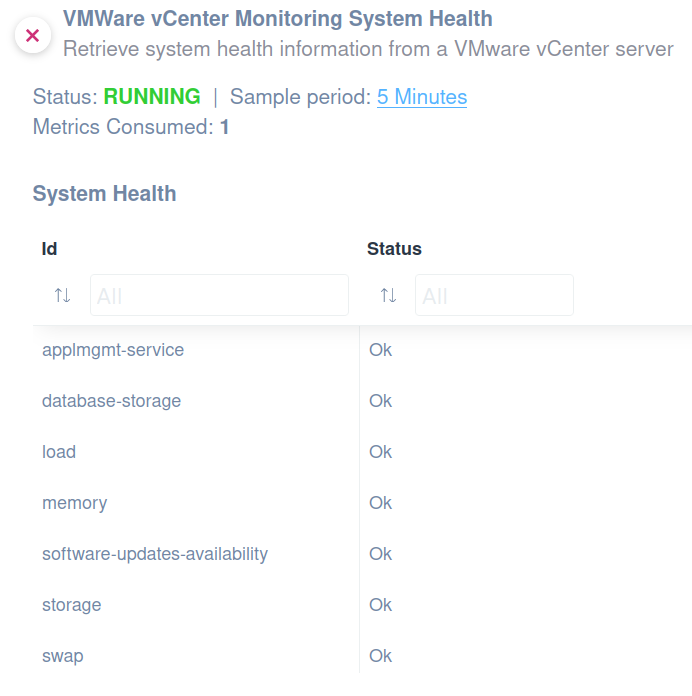
This script enables you to gather a detailed view of the health status of your VMware vCenter.
The following can be monitored:
- System health
- Load
- Memory health
- Appliance Management Service health
- Storage health
- Swap health
- Database health
- Database storage health
- Software updates availability
Find and utilize this script from our library as it is or simply customize it to meet your specific needs.
How to Monitor VMware vCenter Datastore
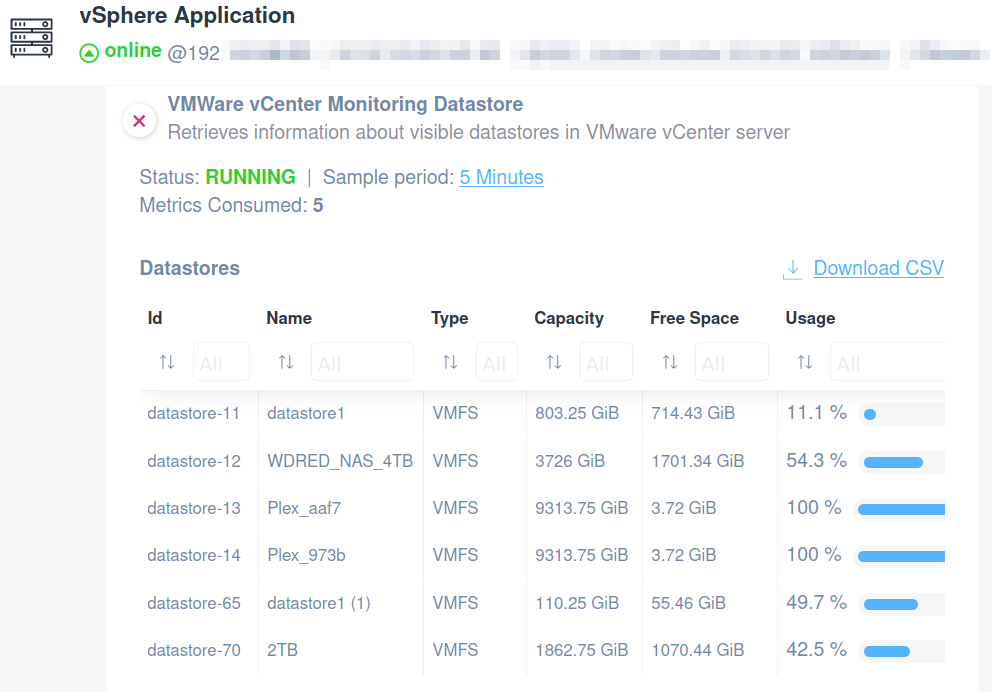
By implementing this script, you will be able to monitor free space in your VMware vCenter Datastores.
The following can be monitored:
- Name
- Type
- Capacity
- Free space
- % usage
How to Monitor VMware vCenter Services Health
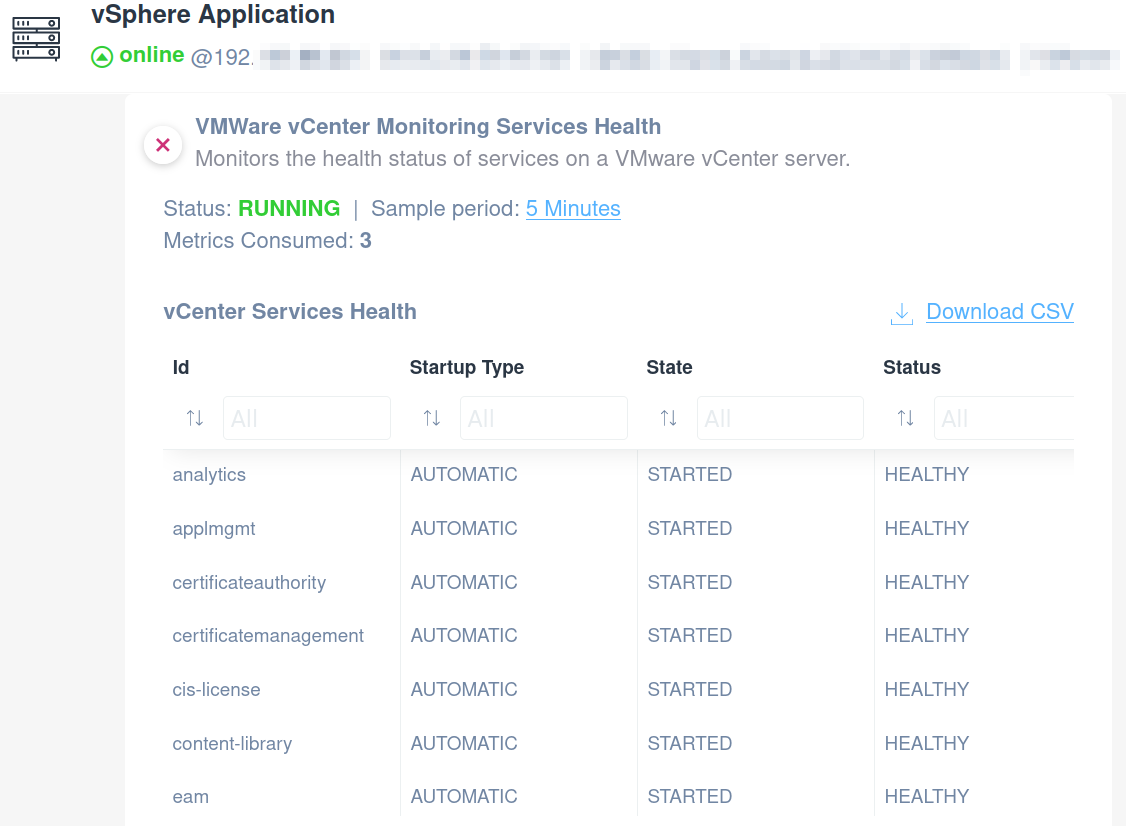
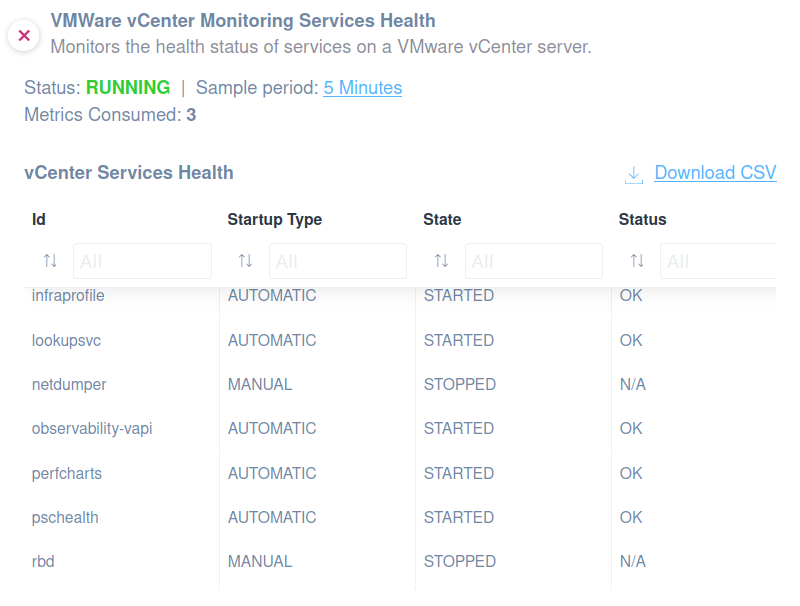
Use the Domotz Services Health script to monitor the health status of the services running on your VMware vCenter.
By applying this script you will immediately have more details and monitor the following:
- Service name (Id)
- Startup Type
- State
- Status
You can access this script from our library.
How to Monitor VMware vCenter Host Info
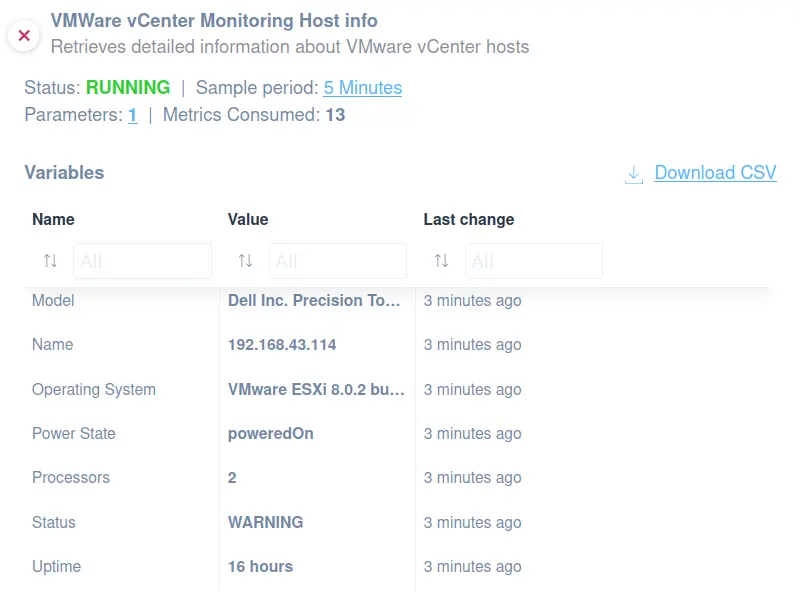
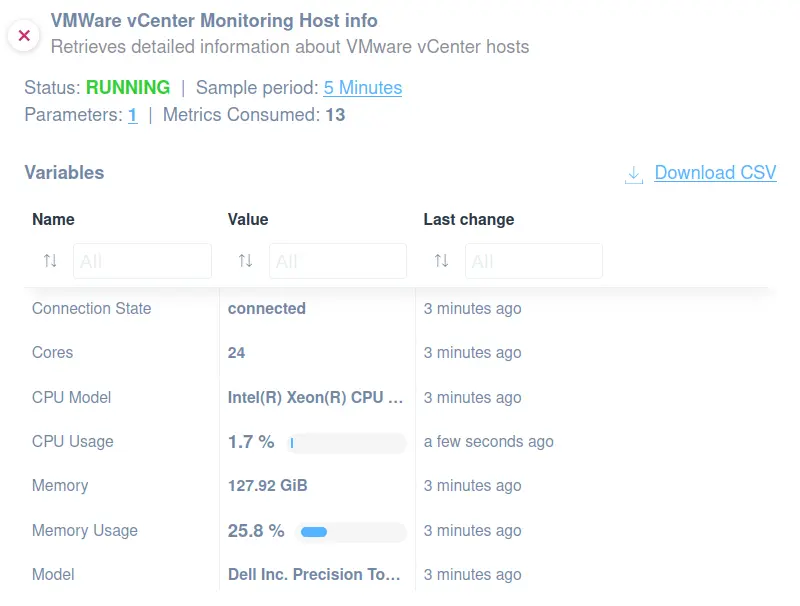
You might use the following script to monitor Virtual Machines hosts managed by VMware vCenter.
It allows monitoring of the following variables about a VM Host:
- Name
- Model
- Operating System
- CPU model
- Processors
- Cores
- CPU usage
- Memory
- Memory usage
- Power state
- Status
- Connection state
- Uptime
The script has been validated and tested on VMware vCenter 8.0.2.
How to Monitor VMWare vCenter VM Snapshots
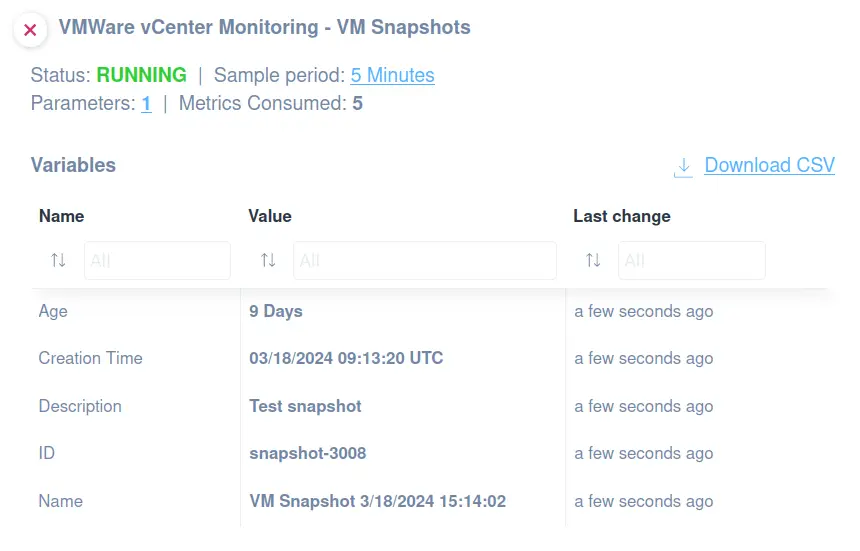
To extract information about the last snapshot of a Virtual Machine running on VMware vCenter, you might use the following script.
It allows monitoring of the following variables about the last VM snapshot:
- Name
- Description
- Creation time
- Age in days
- ID
The script uses HTTP protocol and has been validated and tested on VMware vCenter 8.0.2.
You can find this script in our library.
How to Monitor VMWare vCenter Certificate Expiration
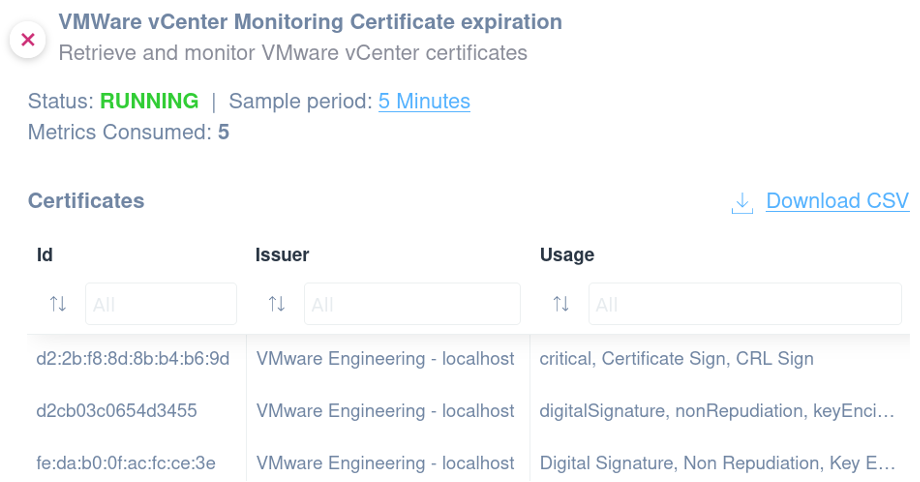
Simplify the monitoring of certificate expiration for VMWare vCenter devices.
This script can be used to monitor the expiration dates and validity status of certificates used in your VMware vCenter environment. It specifically monitors Machine SSL certificates, VMware Certificate Authority certificates, STS Signing Certificates, and Trusted Root certificates within VMware vCenter.
It ensures that these certificates are valid and alerts you if any certificate is nearing expiration. Easily apply this integration script to monitor the following:
- Issuer
- Usage
- Expiry
- Remaining days
- Is valid
This script has been validated and tested on VMware vCenter version 8.0.2 and uses HTTP protocols for API communication and SSH for executing commands on the VMware vCenter server.
You can find the script in our examples library.
How to Monitor VMware vCenter Host List
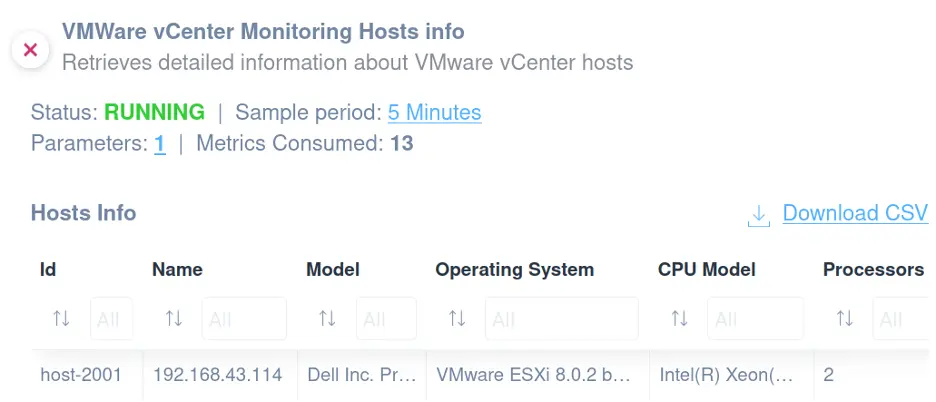
This script should be used to extract detailed information about each host present. It can also retrieve a comprehensive list of hosts available within a VMware vCenter server.
You’ll be able to have more information about the following:
- Name
- Model
- Operating System
- CPU
- Processors
- Cores
- Memory
- Memory Usage
- CPU Usage
- Power State
- Connection State
- Status
- Uptime
This script uses the HTTP protocol and has been validated and tested on VMware vCenter 8.0.2.
How to Monitor VMWare ESXi General Information
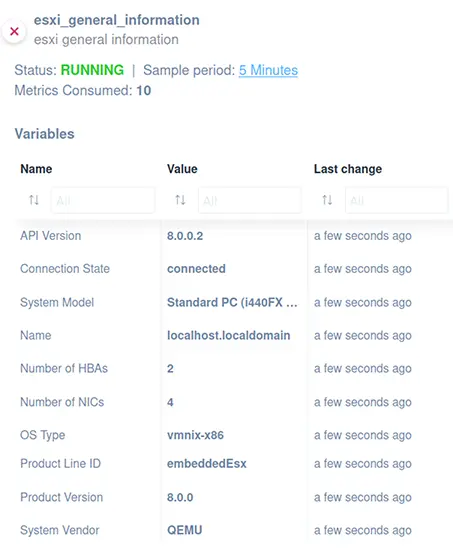
You can easily apply this script to effectively oversee your VMWare ESXi general information.
The following information can be monitored:
- Name
- Connection State
- System Model
- System Vendor
- Number of NICs
- Number of HBAs
- Product Version
- API Version
- OS Type
- Product Line ID
The script uses the HTTP protocol, and it has been validated and tested on VMware vCenter 8.0.2
How to Monitor VMWare ESXi CPU Details
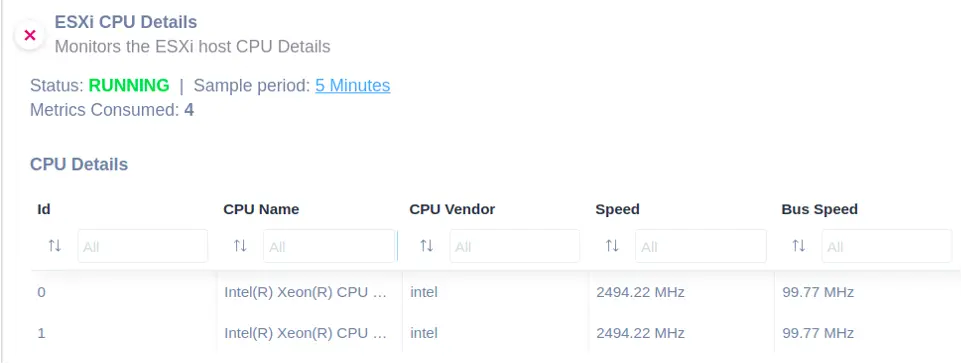
You might use this script to monitor and retrieve detailed CPU information on ESXi hosts.
Apply the script to be able to extract the following:
- CPU Vendor
- Speed (Hz)
- Bus Speed (Hz)
- CPU Name
The script has been validated and tested on ESXi 8.0.0. It also uses the HTTPS protocol.
Find and utilize this script from our library as it is, or simply customize it to meet your specific needs.
How to Monitor VMWare ESXi Services
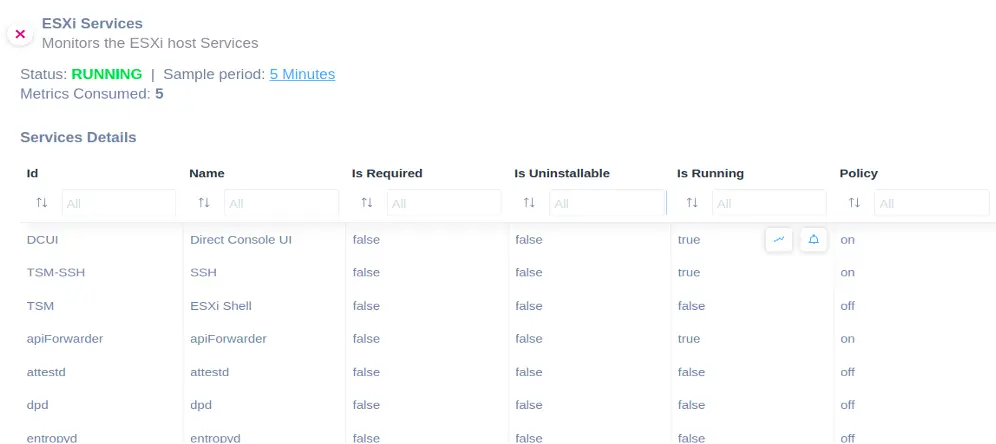
This script, which is available from our examples library, might be used to monitor and manage services on ESXi hosts.
The following information can be monitored:
- Name
- Is Required
- Is Uninstallable
- Is Running
- Policy
As the previous one, it has been validated and tested on ESXi 8.0.0 and uses the HTTP protocol.
How to Monitor VMWare ESXi File System Volume
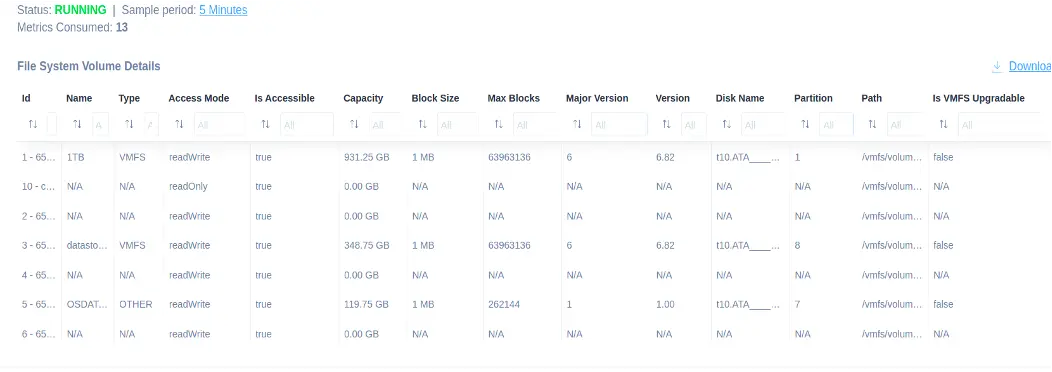
Proactively monitor and manage file system volumes on ESXi hosts by applying our integration script.
Easily apply the script in order to monitor the following:
- Name
- Type
- Access Mode
- Is Accessible
- Capacity
- Block Size (MB)
- Max Blocks
- Major Version
- Version
- Disk Name
- Partition
- Path
- Is VMFS Upgradable
The script uses the HTTPS protocol. It has been validated and tested on ESXi 8.0.0.
How to Monitor VMWare ESXi Network Physical NIC Configuration
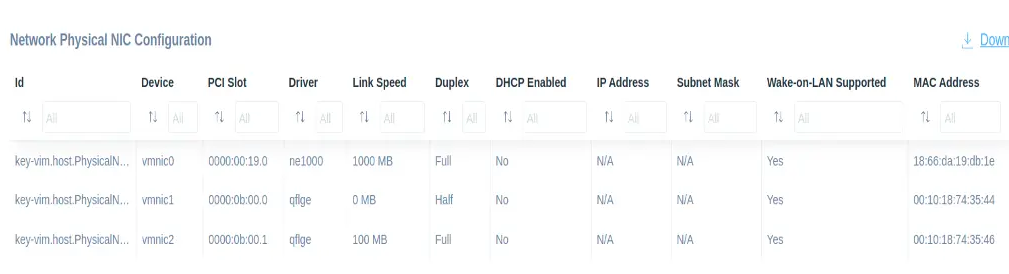
Use our script to monitor and configure the physical NIC settings on ESXi hosts.
The following information can be monitored:
- Device
- PCI Slot
- Driver
- Link Speed (Mb)
- Duplex
- DHCP Enabled
- IP Address
- Subnet Mask
- Wake-on-LAN Supported
- MAC Address
The script has been validated and tested on ESXi 8.0.0 and uses HTTPS protocol.
Find the ready-to-use custom script in our library or customize it to fit your needs.
How to Monitor VMWare ESXi Network Virtual NIC Configuration
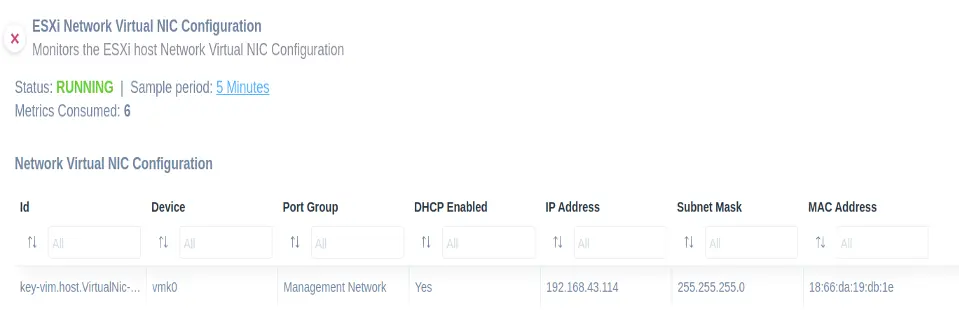
Monitor and configure the virtual NIC settings on ESXi hosts by applying this script.
You can monitor the following metrics:
- Device
- Port Group
- DHCP Enabled
- IP Address
- Subnet Mask
- MAC Address
The script has been validated and tested on ESXi 8.0.0 and uses the HTTPS protocol.
You can find this script in our library.
How to Monitor VMWare ESXi CPU and Memory Information
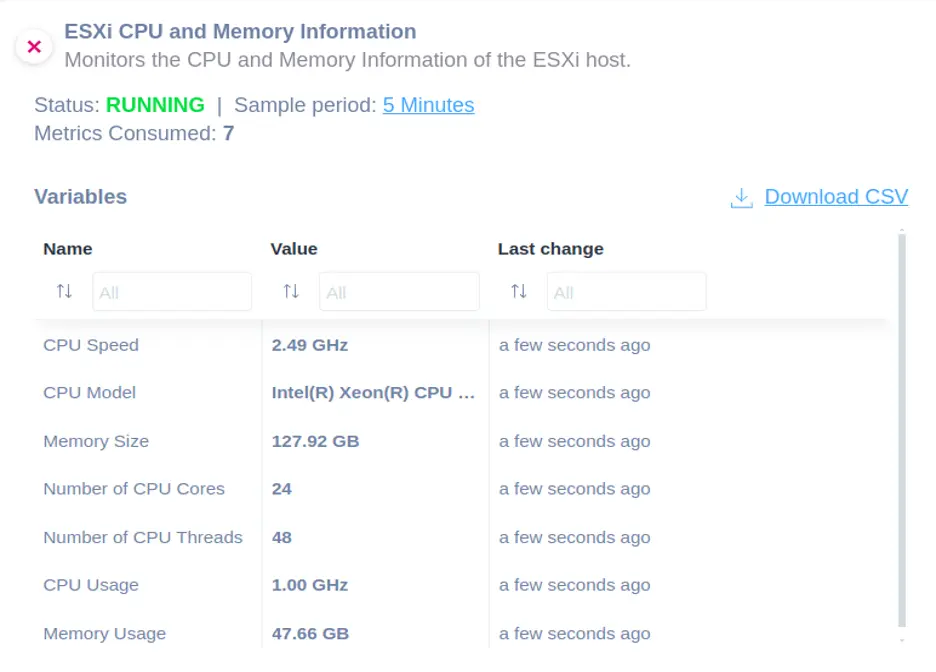
This script lets you gather a detailed view of ESXi hosts' CPU and memory usage.
The following information can be monitored:
- Memory Usage (GB)
- Memory Size (GB)
- CPU Usage (GHz)
- CPU Speed (GHz)
- CPU Model
- Number of CPU Cores
- Number of CPU Threads
The script uses the HTTPS protocol. It also has been validated and tested on ESXi 8.0.0.
How to Monitor VMware ESXi Firewall
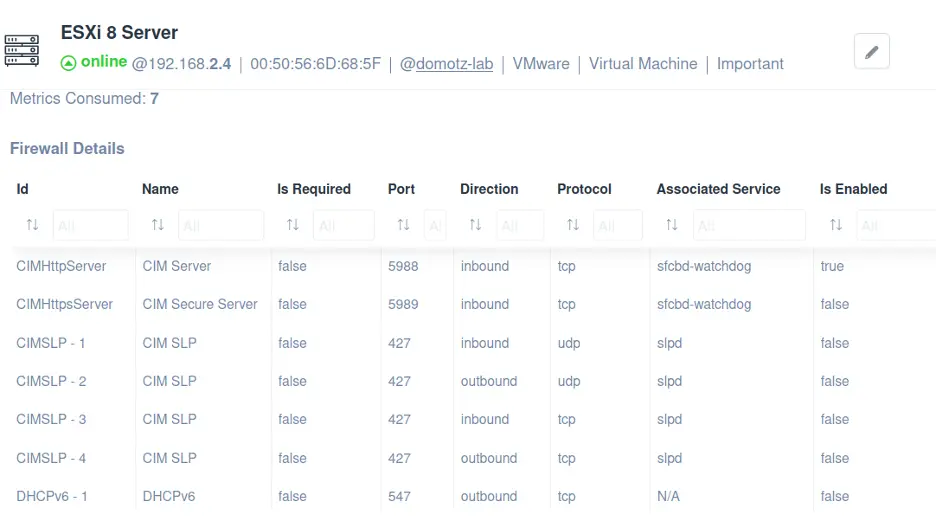
This additional script helps you monitor the firewall configuration of your ESXi host by providing comprehensive details about its firewall rules.
Easily apply the script in order to monitor the following:
- Name
- ls Required
- Port
- Direction
- Protocol
- Associated Service
- Is Enabled
The script uses HTTPS protocol and has been validated and tested on ESXi 8.0.0.
Find the ready-to-use custom script in our library or customize it to fit your needs.
How to Monitor VMware ESXi Network Details
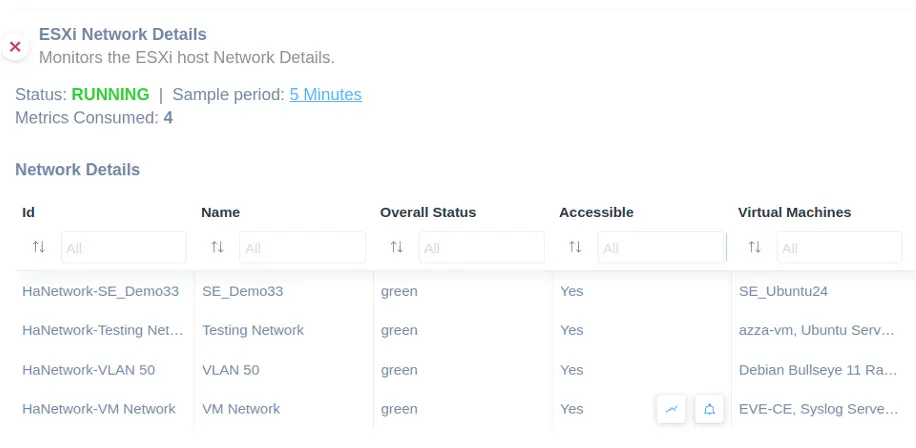
Are you interested in monitoring the network configuration of your ESXi host? You can apply this script to help you provide detailed information like:
- Name
- Overall Status
- Accessible
- Virtual Machines
The script uses HTTPS protocol and has been validated and tested on ESXi 8.0.0.
How to Monitor VMware ESXi Datastore
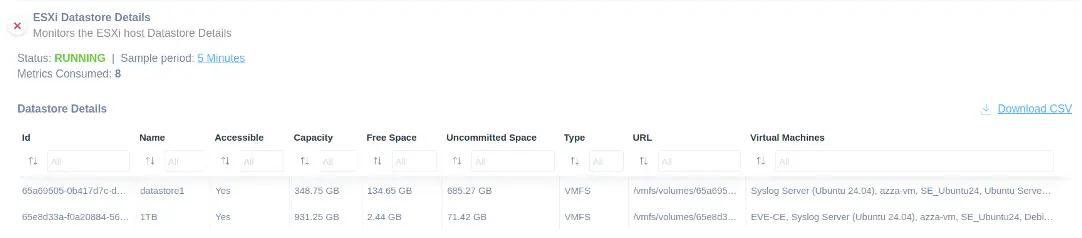
Use our VMware ESXi datastore script to monitor the datastore on your ESXi host. It provides the following information about the available datastores:
- Name
- Accessible
- Capacity (GB)
- Free Space (GB)
- Uncommitted Space (GB)
- Type
- URL
- Virtual Machines
The script uses HTTPS protocol and has been validated and tested on ESXi 8.0.0.
Find this script in our library.
How to Monitor VMware ESXi Network DNS Configuration
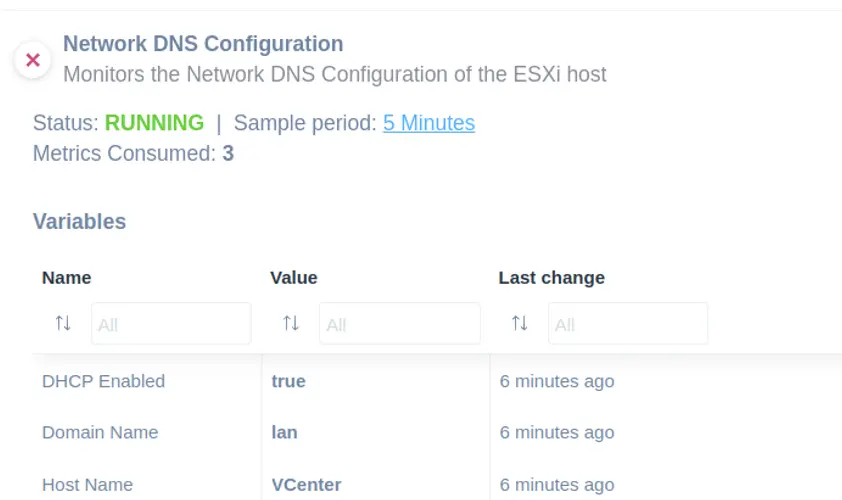
To monitor the network DNS configuration of your ESXi host, you can apply our ready-to-use script. It will provide detailed information about the following:
- DHCP Enabled
- Host Name
- Domain Name
The script uses HTTPS protocol and has been validated and tested on ESXi 8.0.0.
Quickly open our library and choose the custom script that fits your needs.
How to Monitor VMware ESXi Network Port Group Configuration
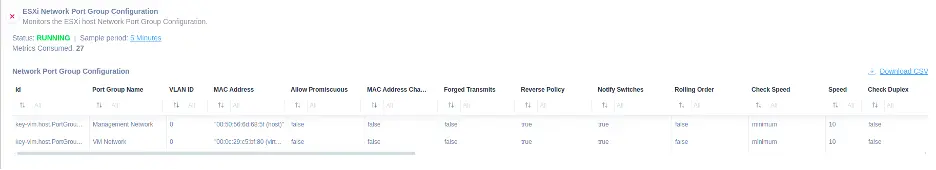
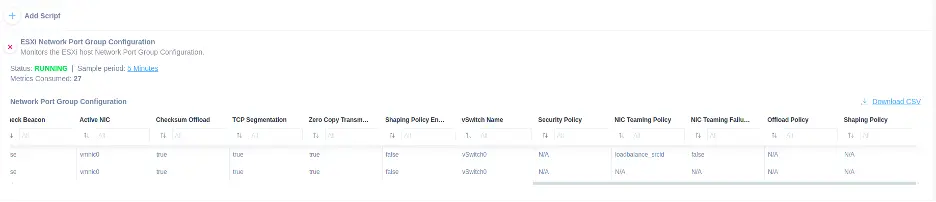
This script provides comprehensive details about your ESXi host's network port group configuration, helping you monitor it.
The following information can be monitored:
- Allow Promiscuous
- MAC Address Changes
- Forged Transmits
- NIC Teaming Policy
- Reverse Policy
- Notify Switches
- Rolling Order
- Check Speed
- Speed
- Check Duplex
- Full Duplex
- Check Error Percentage
- Error Percentage
- Check Beacon
- Active NIC
- Checksum Offload
- TCP Segmentation
- Zero Copy Transmission
- Shaping Policy Enabled
- Port Group Name
- VLAN ID
- vSwitch Name
- Security Policy
- NIC Teaming Policy
- NIC Teaming Failure Criteria
- Offload Policy
- Shaping Policy
- MAC Address
The script uses HTTPS protocol and has been validated and tested on ESXi 8.0.0.
How to Monitor VMware ESXi Virtual Machines

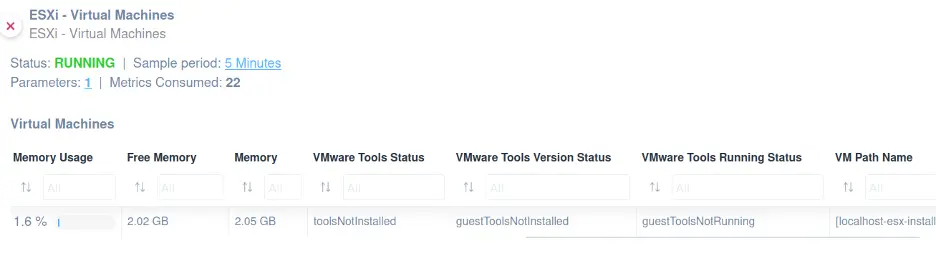

If you want to extract more details about the virtual machines' configuration of your ESXi host, you can easily apply this script. It will provide comprehensive details about its virtual machines.
You will be able to monitor the following:
- Name
- Power State
- Guest Full Name
- Guest OS ID
- Number of CPUs
- Memory (MB)
- Memory Usage (MB)
- VMware Tools Status
- VMware Tools Version Status
- VMware Tools Running Status
- VM Path Name
- Host
- Maximum Memory Usage (MB)
- Maximum CPU Usage (MHz)
- Template
- Number of Ethernet Cards
- Number of Virtual Disks
The script uses HTTPS protocol and has been validated and tested on ESXi 8.0.0.
Find it in our library.
How to Monitor VMware ESXi Network Virtual Switch Configuration
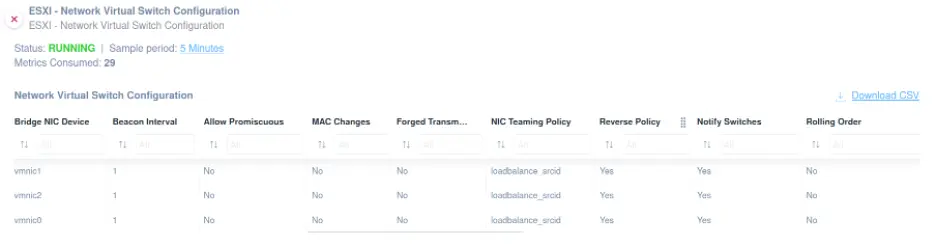
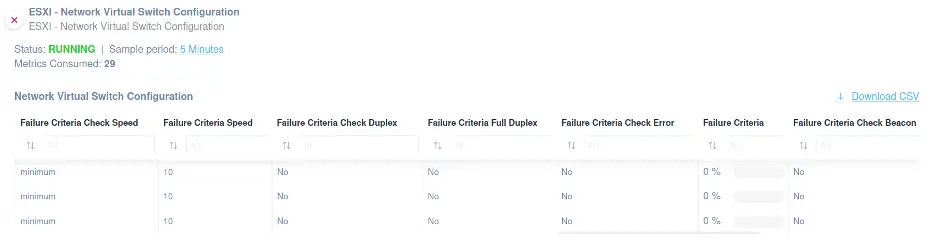
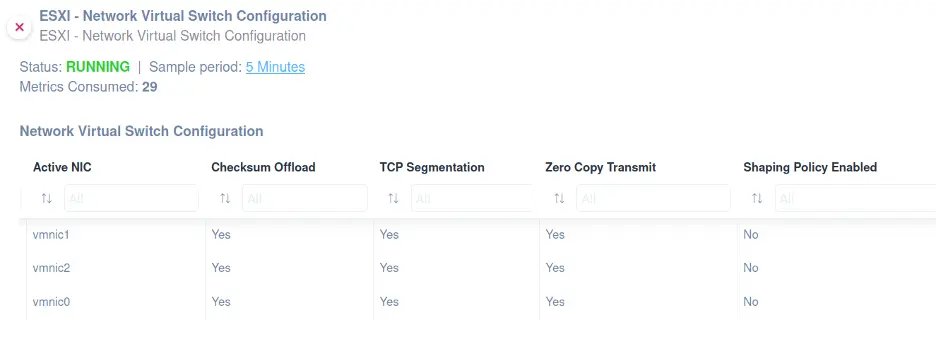
Apply this pre-configured script to monitor the network virtual switch configuration of your ESXi host and extract comprehensive details like:
- Virtual Switch Name
- Virtual Switch Key
- Number of Ports
- Number of Available Ports
- MTU
- Port Group
- Physical NIC
- Specified Number of Ports
- Bridge NIC Device
- Beacon Interval
- Allow Promiscuous
- MAC Changes
- Forged Transmits
- NIC Teaming Policy
- Reverse Policy
- Notify Switches
- Rolling Order
- Failure Criteria Check Speed
- Failure Criteria Speed
- Failure Criteria Check Duplex
- Failure Criteria Full Duplex
- Failure Criteria Check Error Percent
- Failure Criteria Percentage
- Failure Criteria Check Beacon
- Active NIC
- Checksum Offload
- TCP Segmentation
- Zero Copy Transmit
- Shaping Policy Enabled
The script uses HTTPS protocol and has been validated and tested on ESXi 8.0.0.
Full network visibility with ready-to-use scripts
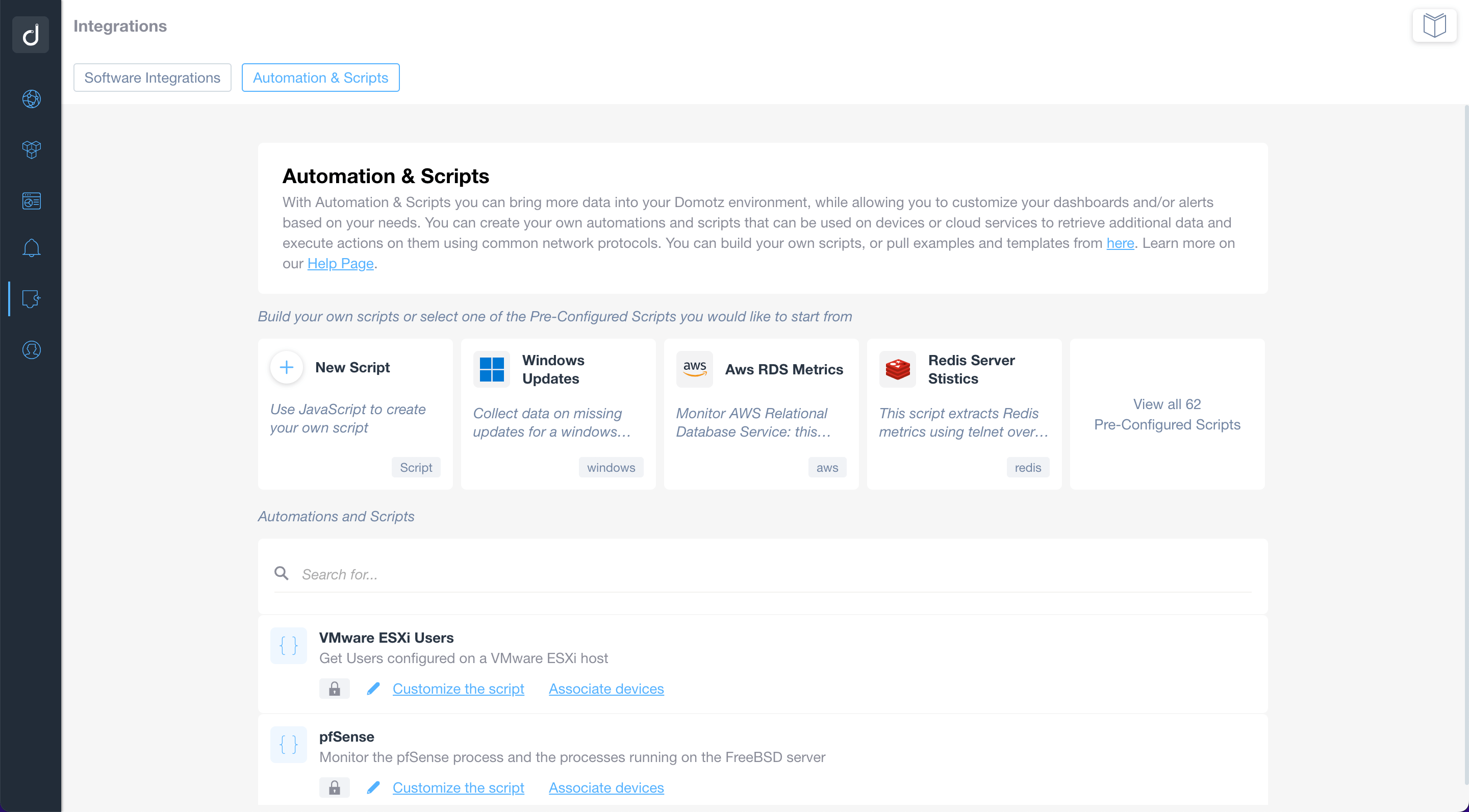
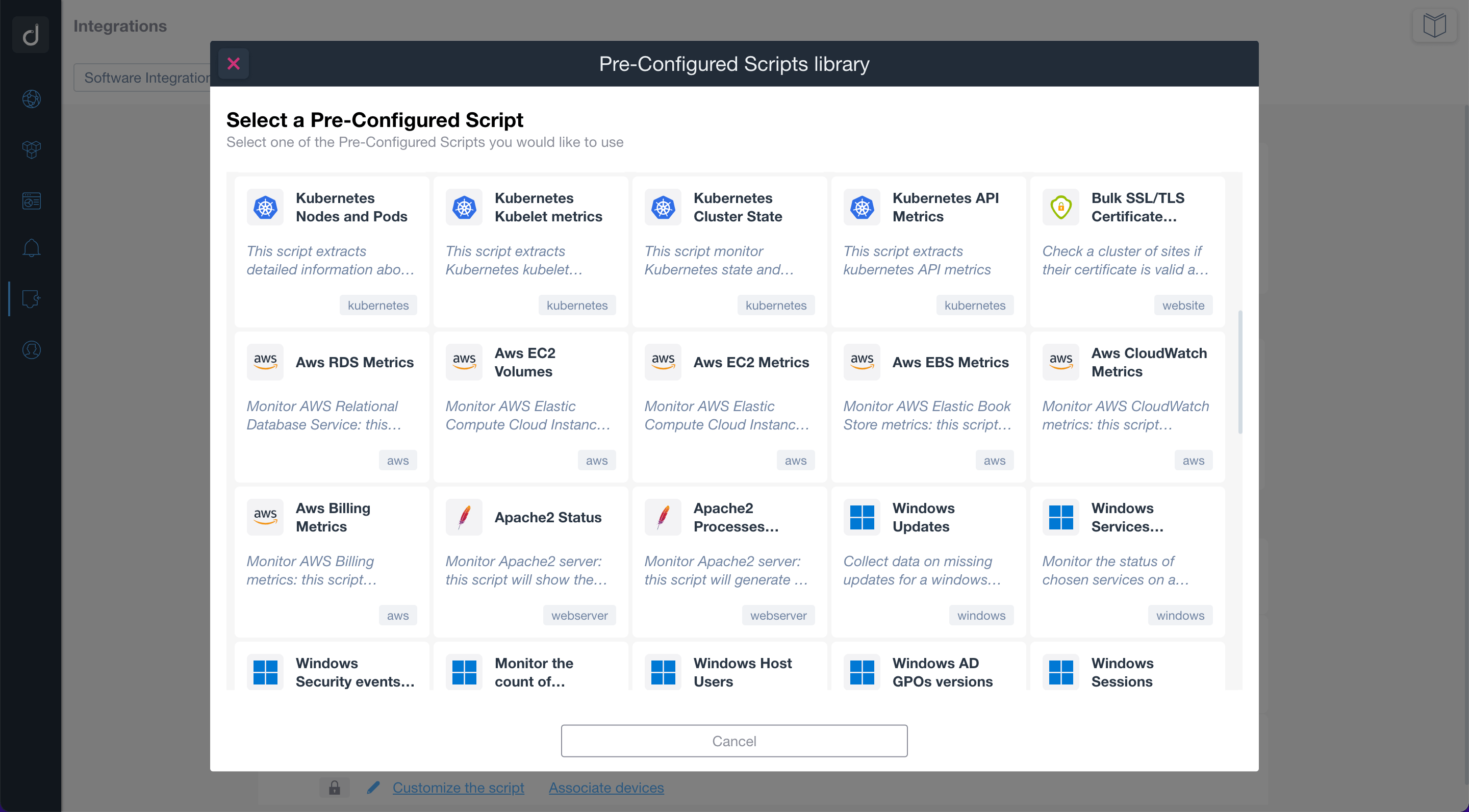
Use the pre-configured scripts to monitor and manage network-connected devices, cloud services, and web applications. By using standard network protocols, the scripts will allow you to retrieve valuable data and execute actions on the monitored devices and services.
Build or customize scripts according to your network monitoring needs.
Additionally, you can apply customized alerts on scripts to be notified when a specific event occurs.
Additional Resources:
VMware ESXi Related Articles:
Operating System Monitoring
Ready to Get Started?
- Uncover Network Blind Spots
- Resolve Issues Faster and Easier
- Exceed Service Delivery Expectations