Security Camera Monitoring
Take your security camera monitoring to the next level. With Domotz, you get 24/7 monitoring of your security cameras to better protect your facilities and assets.
Get notified immediately if a camera goes offline, take a snapshot of a camera feed, or stream live video directly. Quickly check if a camera works properly and power cycle a camera remotely if needed. Check camera configurations and operational status, all remotely.
Check out the Alvarez Technology Use Case to see how they leverage this feature as an MSP.
See the list of all the IP cameras we support.
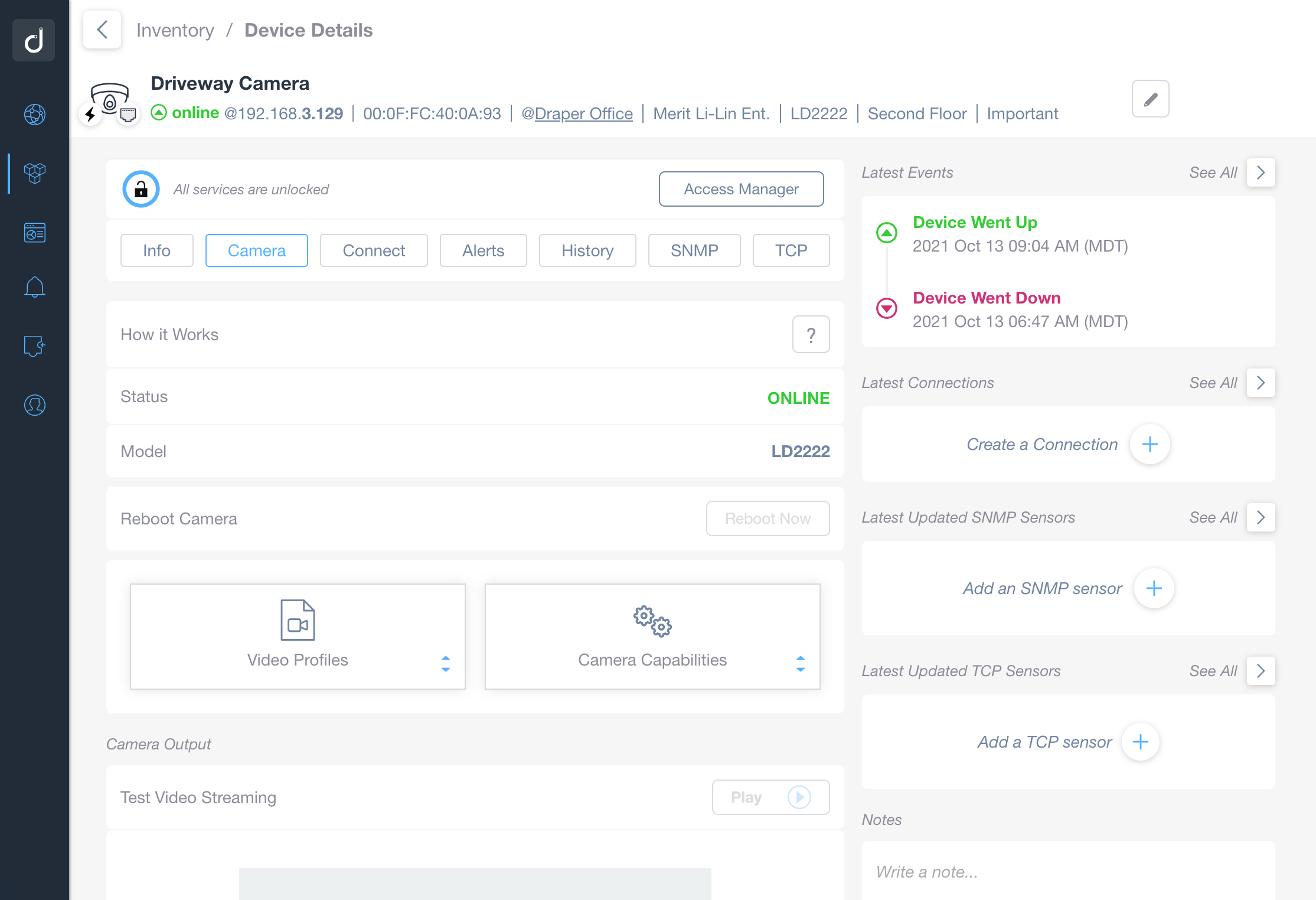
Video Profiles
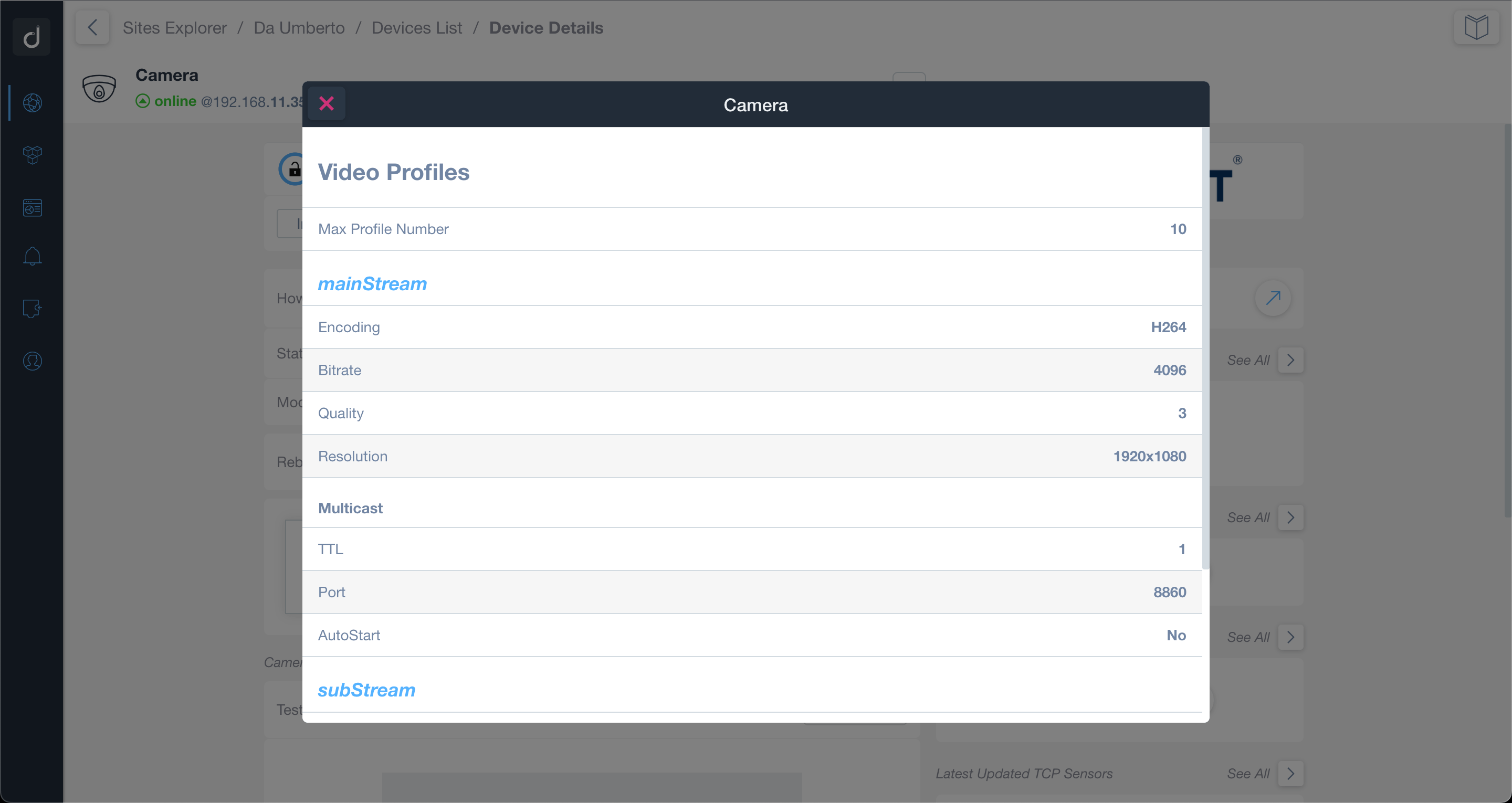
In the Video Profiles section, access all Security Camera profile information, including Encoding, Resolution, and Pan/Tilt/Zoom configuration.
Security Camera Capabilities
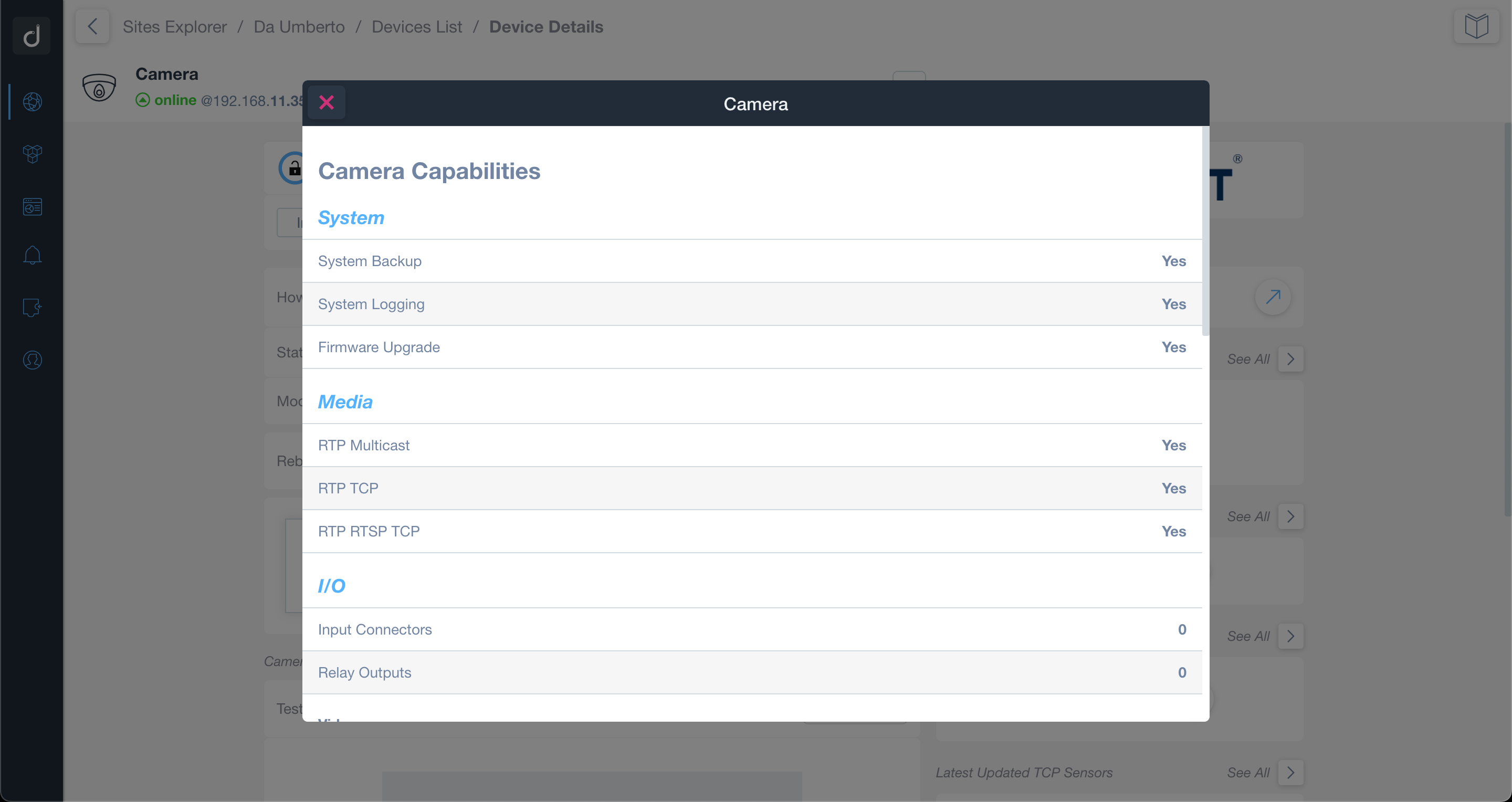
We automatically detect all your IP-connected cameras. The camera tab lets you visualize all information about your camera.
Get more details about your cameras such as Video Profiles and Camera Capabilities.
The Camera Capabilities section contains details exposed via the ONVIF protocol, allowing you to check the camera’s current configuration from a single viewpoint.
Security Camera Snapshot
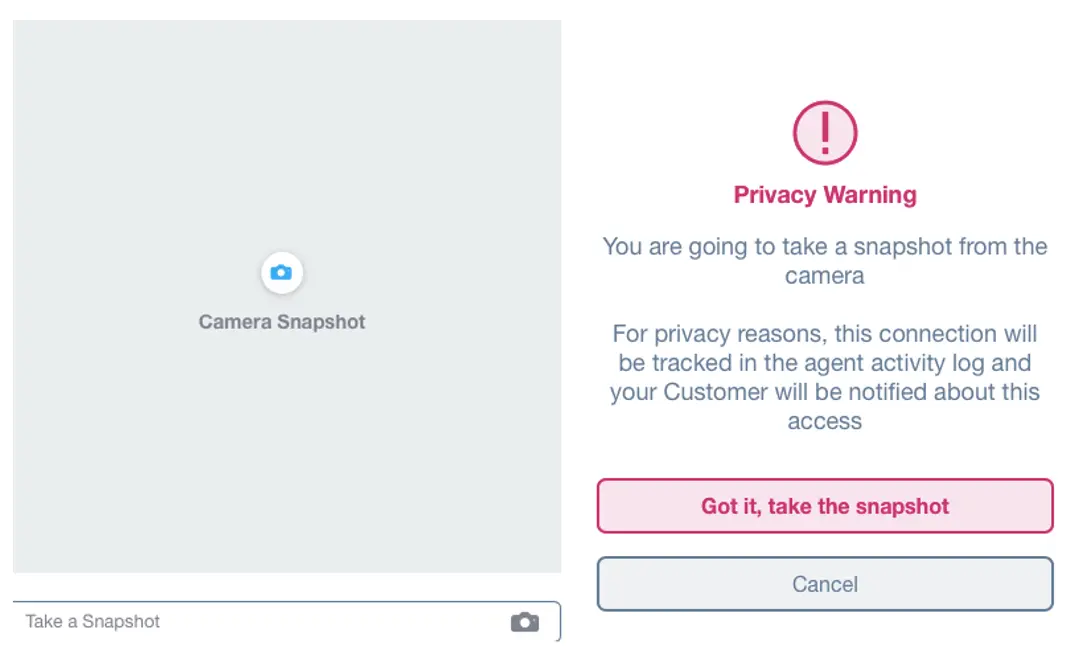
Verify the camera’s angle and positioning or easily take a snapshot. Using the snapshot feature, you can easily check your camera’s feed.
Additionally, use our public APIs to generate reports with camera snapshots. Give your customers the confidence they need to feel safe, secure, and compliant with their regulatory requirements by using Domotz to monitor your security cameras.
Camera Streaming
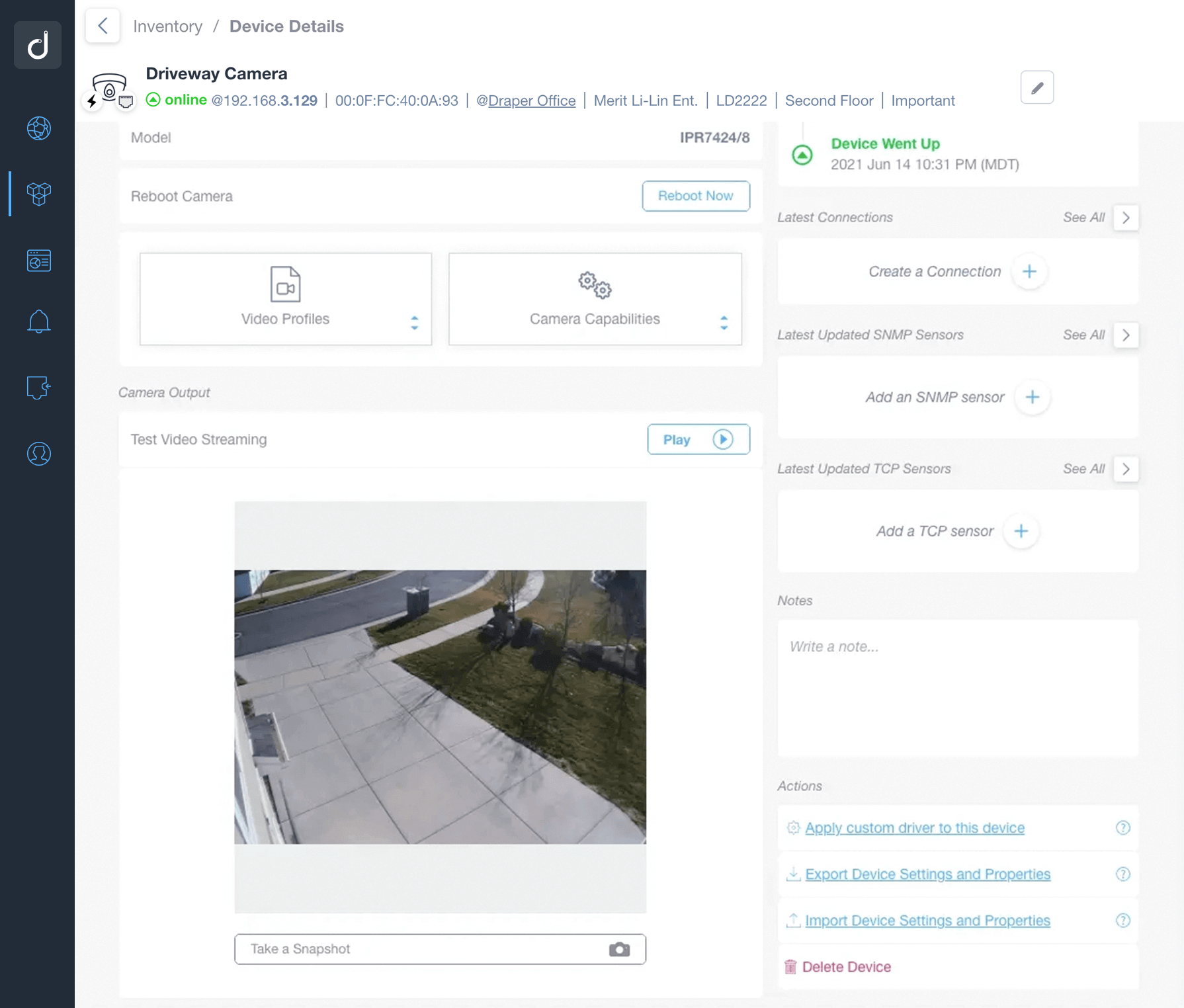
Validate your camera’s video streaming is working correctly with our camera streaming features. Start a streaming session directly from the security camera and check if the video output is working as it should be.
Activity Tracking
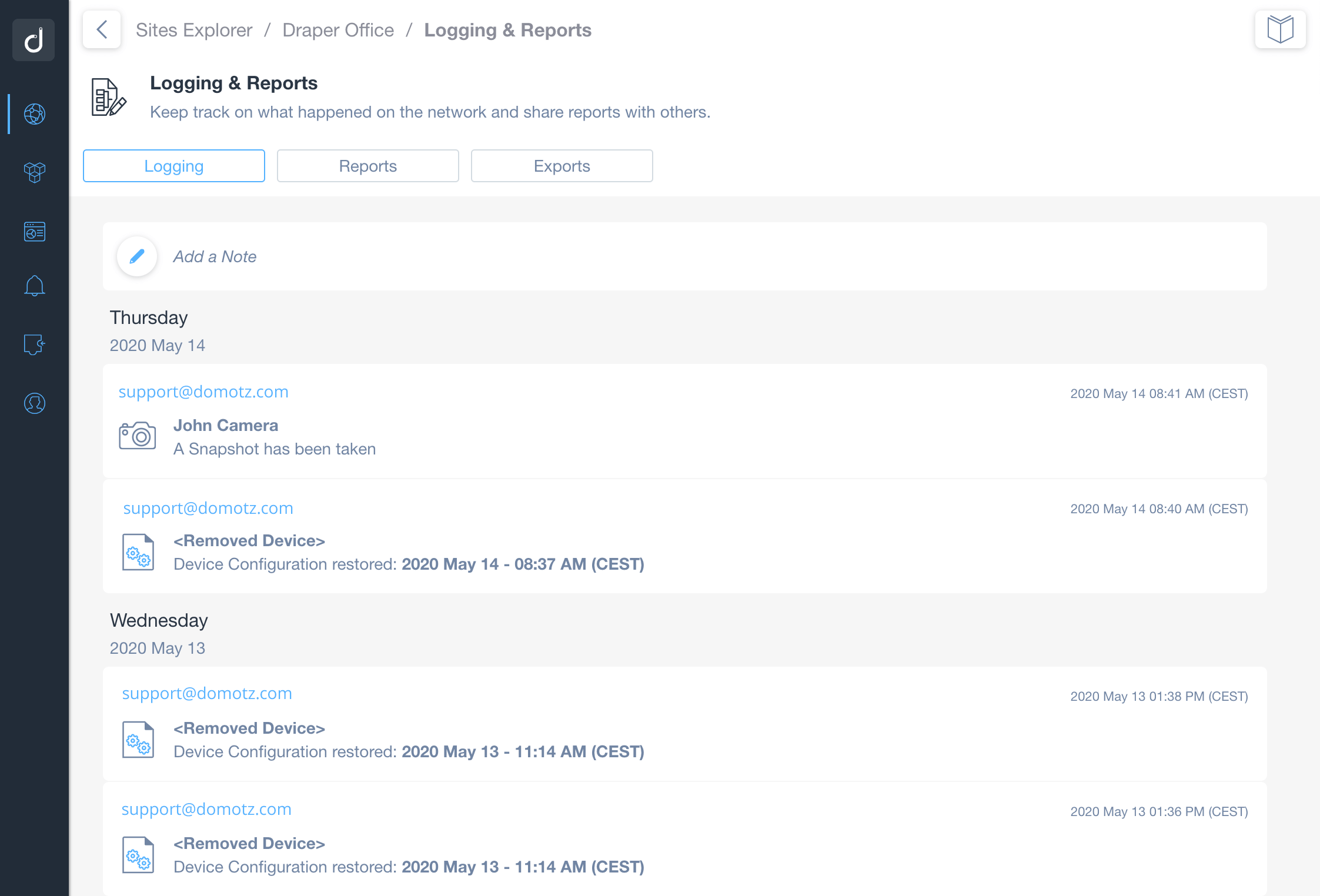
We generate monitoring reports about your security camera’s uptime, activity log, and more.
For privacy reasons, camera snapshots and streaming activities are tracked in the Reports & Logging section. You’ll get notified if someone accesses a camera stream or takes a snapshot by email.
The system does not store any images from these activities.
Ready to Get Started?
- Uncover Network Blind Spots
- Resolve Issues Faster and Easier
- Exceed Service Delivery Expectations