Monitor Control4 Zigbee devices through Domotz
Looking for Control4 Zigbee device monitoring? Domotz can help. Proactively monitor all your Control4 Zigbee devices through Domotz. Monitor Control4 Zigbee devices, including information such as ID, SID, status, version, product, Last Contact, RBoot, Node Type, Best Zap, and more.
Zigbee is an IEEE 802.15.4-based specification for a suite of high-level communication protocols used to create personal area networks with small low-power digital radios. Zigbee is often used for home automation, medical device data collection, and other low-power, low-bandwidth needs, designed for small-scale projects which need wireless connection.
Proactively monitor Control4 Zigbee devices through Domotz.

 Affordable
and comprehensive network monitoring software for your entire network
Affordable
and comprehensive network monitoring software for your entire network
 Packed
with integrations and features designed for integrators
Packed
with integrations and features designed for integrators
 Easily
Monitor and Manage Control4 Zigbee devices
Easily
Monitor and Manage Control4 Zigbee devices
 Proactive
Monitoring for Control4 Zigbee devices
Proactive
Monitoring for Control4 Zigbee devices
How Control4 Zigbee device monitoring works
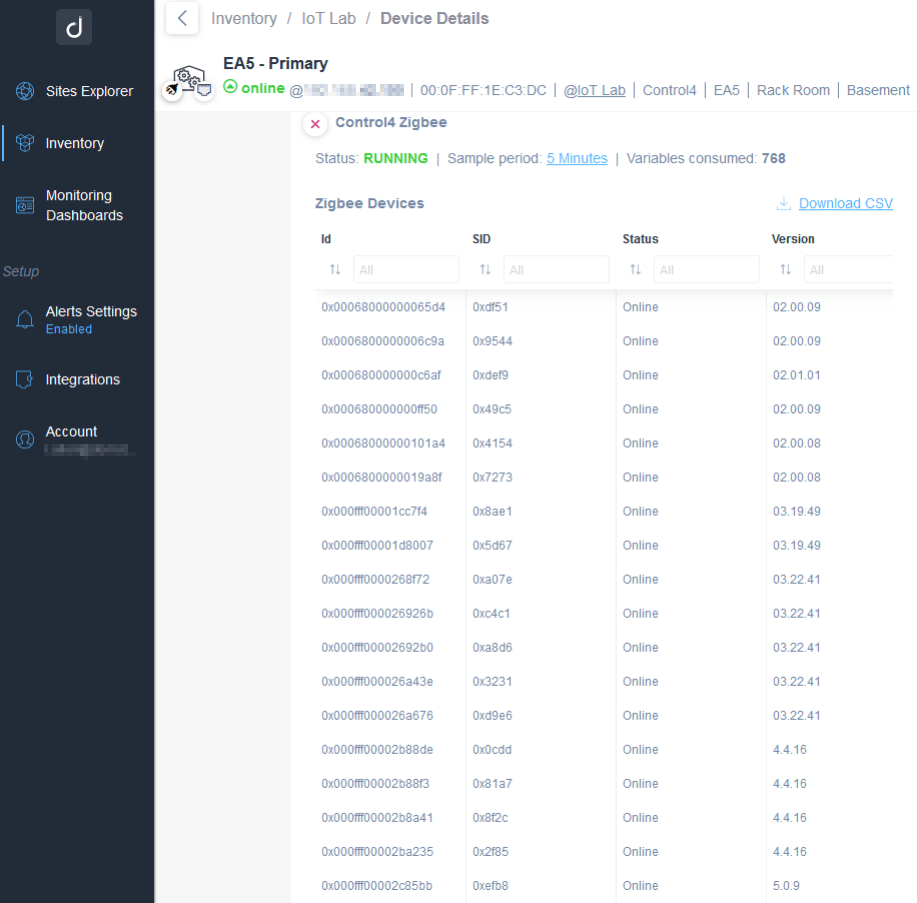
For each Zigbee device, you can monitor: id, SID, Status, Version, Product, Last Contact, RBoot, Node Type, and Best Zap.
The script uses the SSH protocol to monitor the Control4 Controller’s Zigbee devices. A set of credentials (Username and Password) is required to access the information.
You can find the Control4 Zigbee driver codes in our examples library. Just customize the drivers to fit your needs.
How to enable the Control4 Zigbee driver
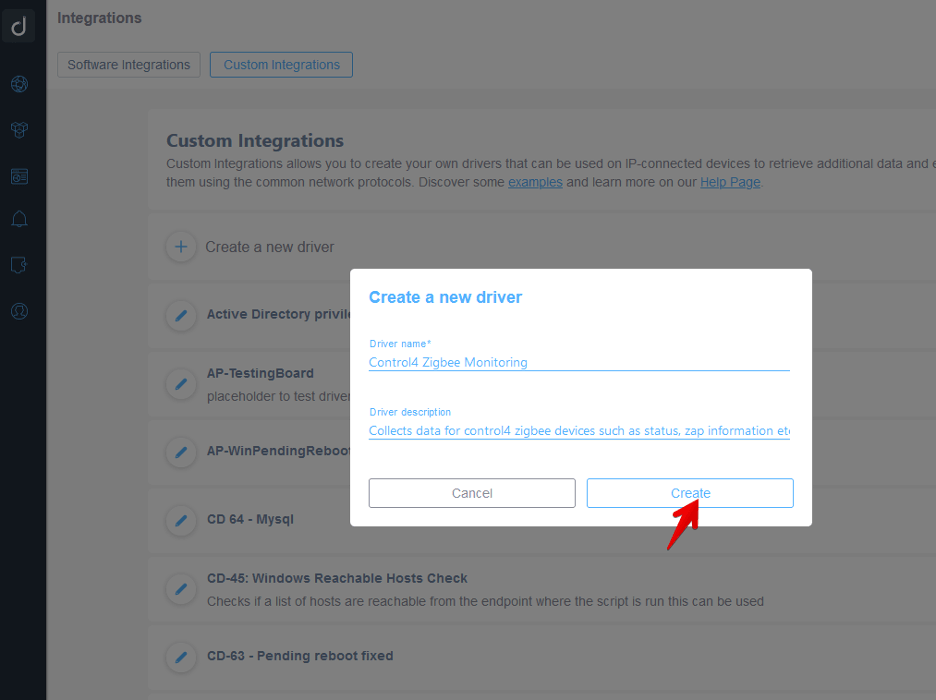
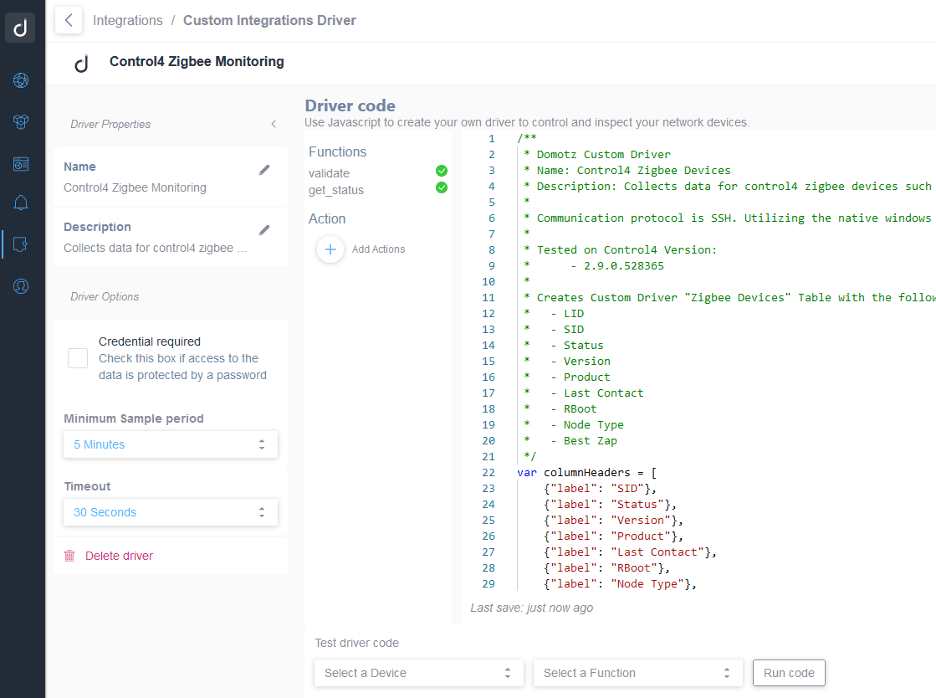
To enable the custom integration for Control4 Zigbee, open the WebApp and follow these few steps:
- From the left menu, click on "Integration" and then on the tab "Custom Integration".
- By clicking on “Create a new driver” will open a window where you need to choose the “Driver
name” and the “Driver description”.
For example: “Control4 Zigbee” as a driver name and a brief description of the purpose for this integration (e.g., “This driver gets collects data for Control4 Zigbee devices such as status, zap information, etc.”).
- Copy the content of the following scripts from the example in the driver code area (the empty space for the code):
- Apply the custom integration to the Control4 Zigbee controller.
Note that the scripts use the SSH protocol. A set of credentials (Username and Password) is required to access the information.
You can see here how to create a user on the Control4 device: How to setup ssh user for Control4 controllers.
Additional Resources:
Ready to Get Started?
- Uncover Network Blind Spots
- Resolve Issues Faster and Easier
- Exceed Service Delivery Expectations