Kaseya BMS Integration
The Domotz network monitoring software integration with the Kaseya business management solution (BMS) enables you to instantly create and update Kaseya tickets when a specific event occurs on the networks or devices monitored through Domotz.
Using Domotz and Kaseya BMS integration your team can easily create, manage and resolve all your service requests and tickets.
In addition, you will spend less time switching between tools and provide faster incident management to your customers.
Use the Domotz and Kaseya BMS integration to increase productivity, boost efficiency and build a better IT service delivery.

 Increase
Efficiency
Increase
Efficiency
Help your team spend less time switching between tools and provide faster support to your customers
 Boost
Productivity
Boost
Productivity
Spend less time on billing and tracking time to create more opportunities to grow your business
 Improve
Support
Improve
Support
Easily create and manage all your service requests and tickets and resolve IT incidents faster
 Build
Loyalty
Build
Loyalty
Centralize troubleshooting, automate business workflows and build customer loyalty
Kaseya BMS becomes a Contact Channel for Shared Alerts
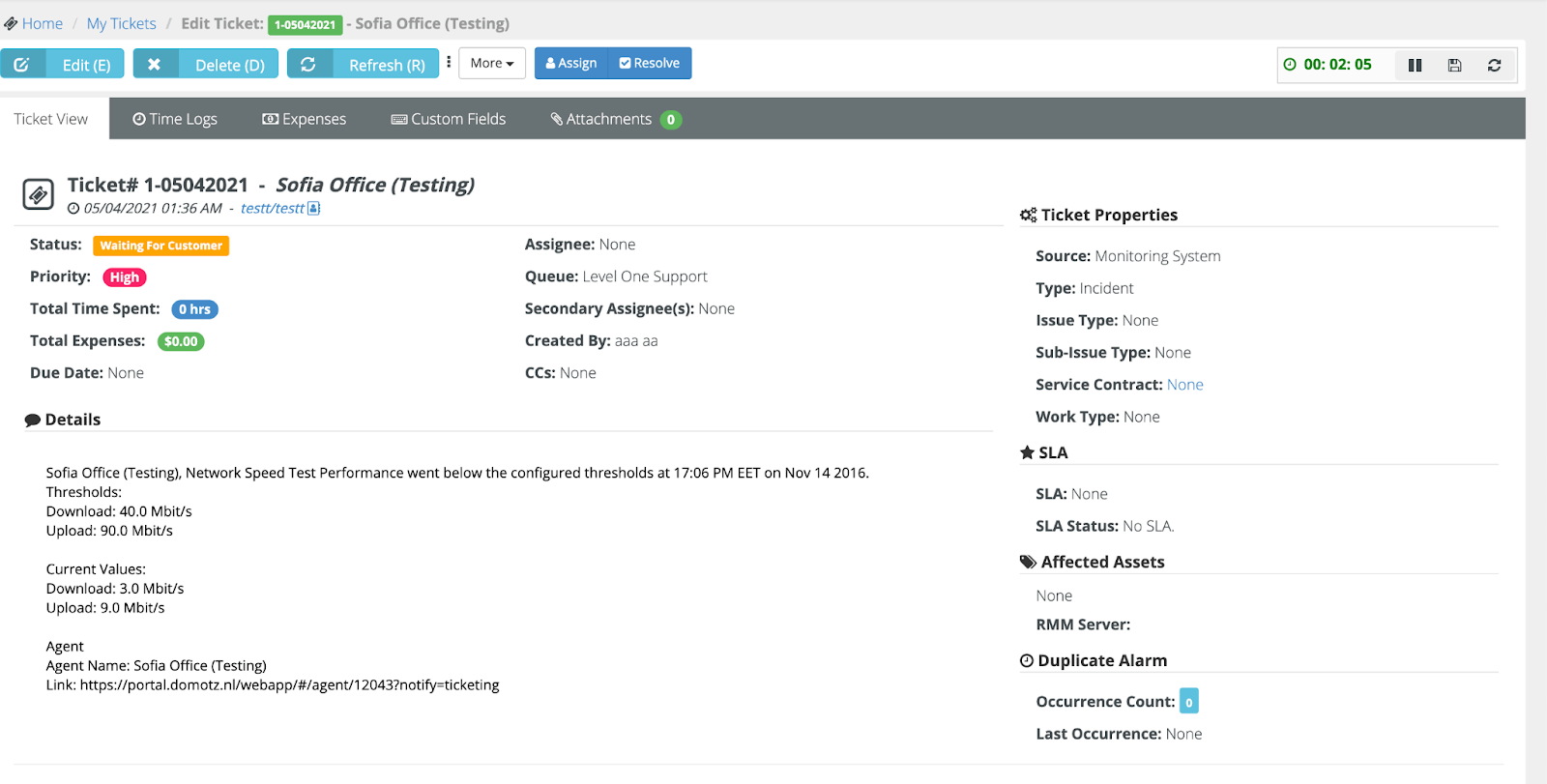
Connect your Kaseya BMS Account with Domotz and it becomes one of the available Contact Channels when creating a Shared Alert. This means that Domotz creates and updates Kaseya BMS tickets when a specific event occurs on the monitored networks or devices.
- Easily create, manage and resolve all your service requests and tickets
- Reduce the number of service tickets generated and resolve IT incidents faster
- Spend less time on billing and tracking time to create more opportunities to grow your business
- Allow your technicians to work efficiently and seamlessly across tools, and access the right information when and where they need it
Contract mapping and automatic ticket creation and closure
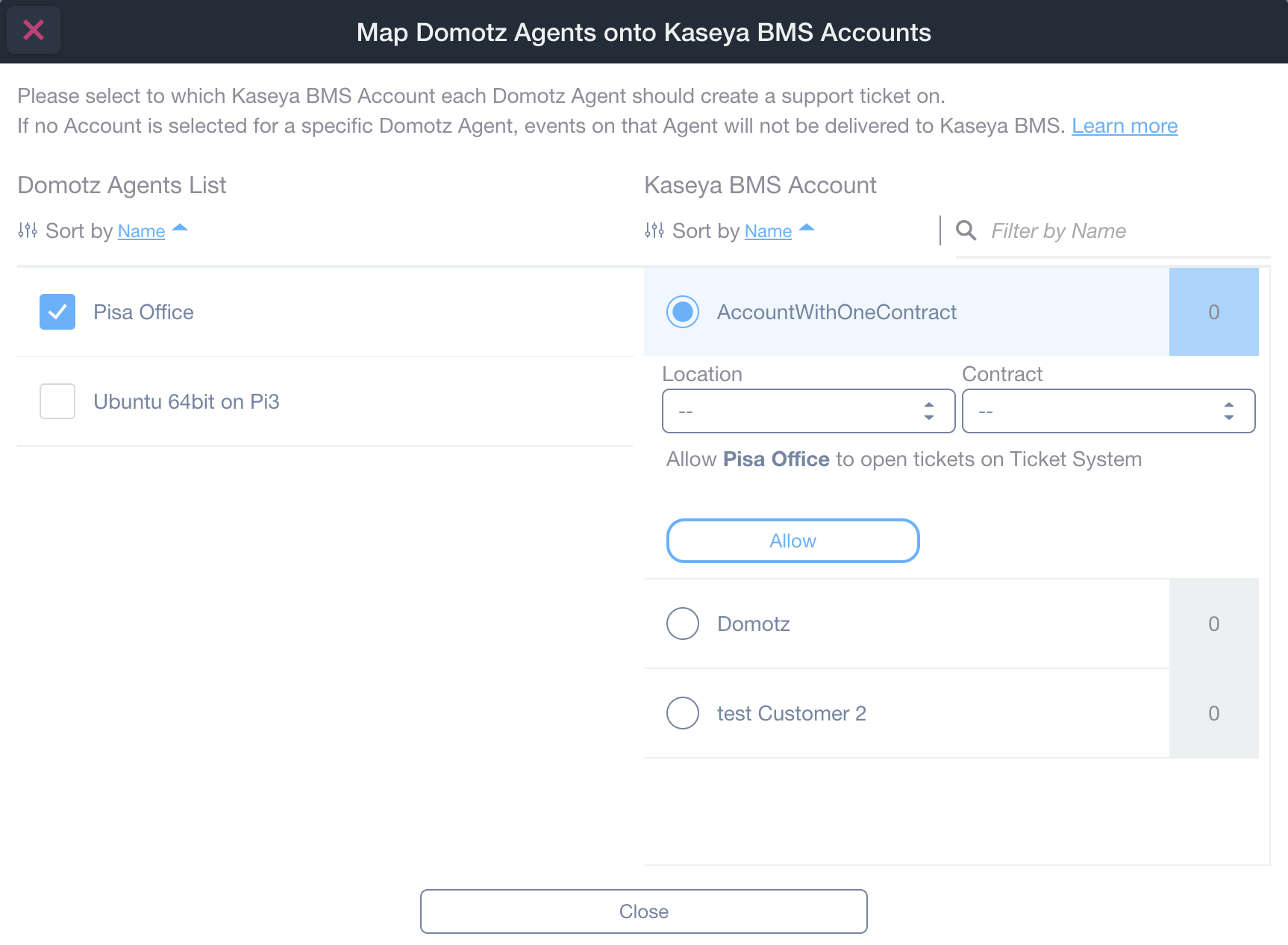
You can map your Domotz site to a specific Kaseya BMS account contract.
Additionally, the integration includes automatic ticket closure. Domotz automatically creates tickets in Kaseya BMS, as soon as a network or device occurs. Moreover, Domotz will automatically close tickets created in Kaseya BMS, when the following network and device events occur.
- Device goes up
- Agent network goes up
Use Domotz and Kaseya BMS together to work smarter and solve network and device issues before your customers even know about them.
Additional Resources:
Ready to Get Started?
- Uncover Network Blind Spots
- Resolve Issues Faster and Easier
- Exceed Service Delivery Expectations