Cisco Meraki Performance Monitoring and Alerts
Remotely monitor your Cisco Meraki devices, including firewalls, network switches, and access points. Receive device status alerts and access enhanced network management features for certain Meraki devices.
Looking for more visibility and control over your Cisco Meraki firewalls, network switches, and access points?
Domotz is the perfect solution for Meraki performance monitoring, alerts, and remote management.

 Remote Management Features
Remote Management Features
Software reboots, PoE control, Remote Access to your devices, and 24/7 device monitoring alerts
 Integration with Cisco Meraki Cloud
Integration with Cisco Meraki Cloud
Additional network management features connecting Domotz to Cisco Meraki with Meraki API key
 Automation
Automation
Automated network mapping, device identification, managed switch port mapping, and traffic analysis
 Advanced Performance Monitoring
Advanced Performance Monitoring
Monitor Cisco Meraki Access Points signal strength, traffic utilization, OS, connected channels, SSID, etc
Integration with Cisco Meraki Cloud services
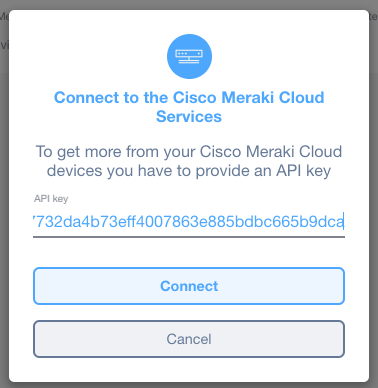
Easily connect Domotz to the Cisco Meraki Cloud using your Meraki API key in minutes for additional network management features.
Once connected to the Meraki Cloud, depending on the type of device, you'll be able to see additional information and perform more actions.
Powerful network management features for Cisco Meraki Devices
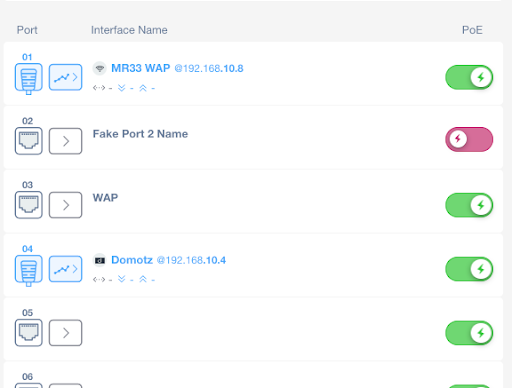
Perform more actions and get additional information for certain Cisco Meraki devices.
- Reboot the device directly from the Domotz app
- PoE switch power control directly from the Domotz mobile and web apps
- Get additional information about Cisco Meraki devices like firmware version, device serial number, and more
- Get performance stats for each SSID exposed by Cisco Meraki AP like the number of clients connected, transmission power, channel, band, and more
Advanced performance monitoring for Cisco Meraki Access Points
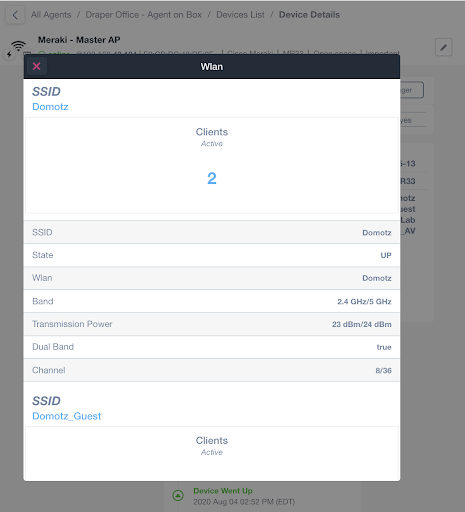
Domotz also includes advanced performance monitoring features for Cisco Meraki Wi-Fi access points and their connected devices.
- Monitor the signal strength of your Cisco Meraki access points by channel
- Monitor the signal strength of the devices connected to the access point
- Monitor access point traffic utilization
- Monitor Wi-Fi clients' traffic utilization
- Retrieve additional info about connected Wi-Fi clients (e.g. Operating System, Description, connected Channel and SSID, etc)
Automated device mapping and network mapping for all devices - including Cisco Meraki
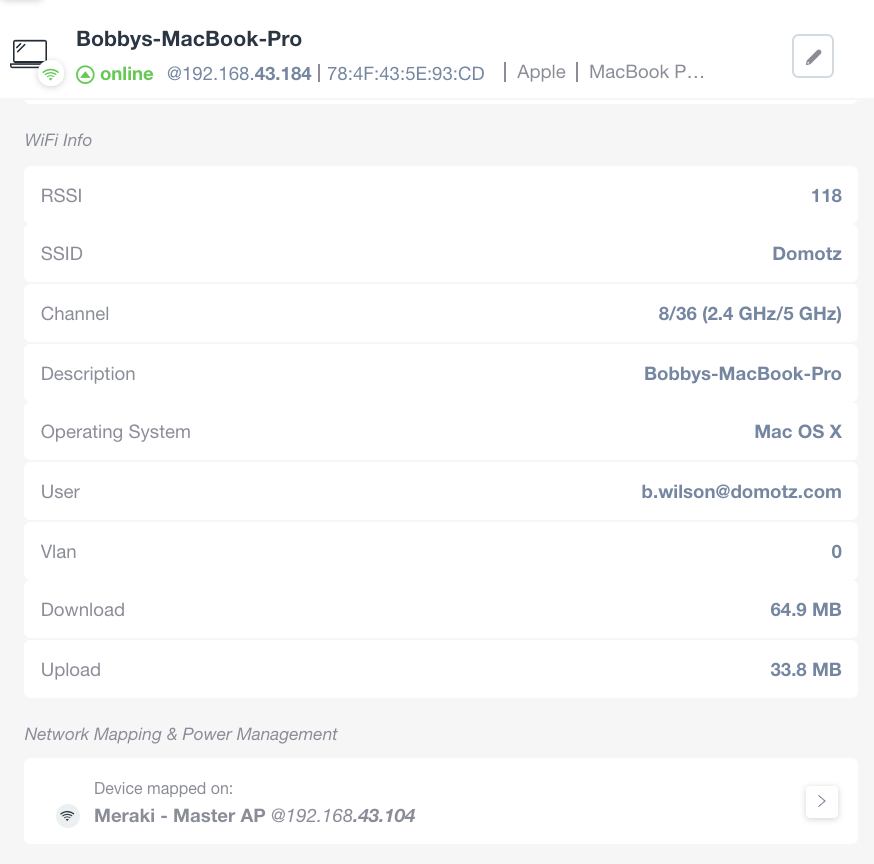
Domotz remote network management software automatically identifies all devices on the network, including Cisco Meraki devices.
In addition, our software automatically creates a network topology map.
What’s more, we continuously update this map in real time.
As a result, you’ll be aware of any device that ever moves or drops off the network.
Automated switch port mapping for Cisco Meraki network switches
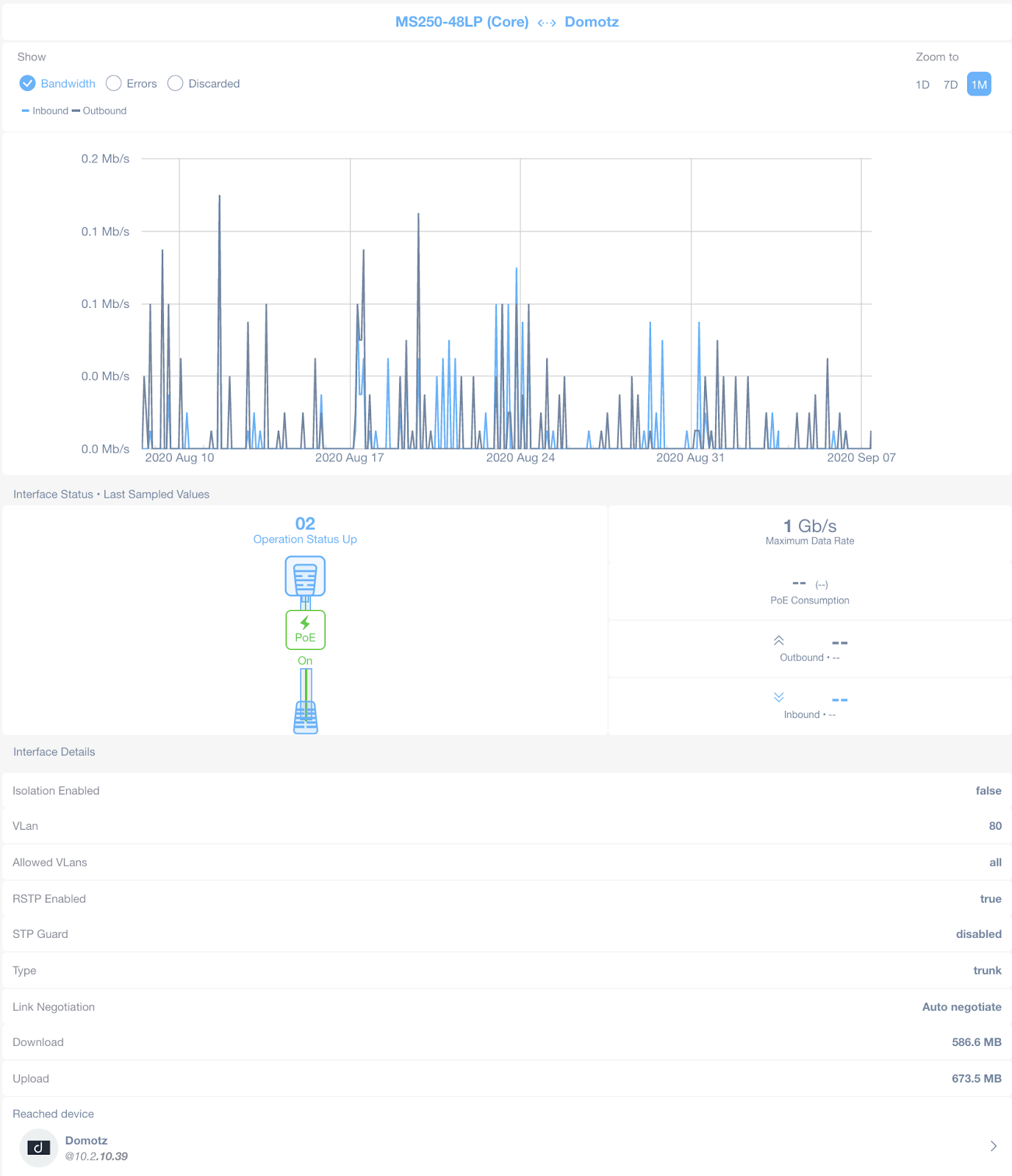
Additionally, Domotz network monitoring software automatically identifies and shows which devices are connected to the individual ports of your Meraki managed network switches, such as Ubiquiti, Juniper, and HPE on the network topology map.
View the full list of supported managed network switches.
You’ll also get additional information for managed network switches, including port status, upload/download traffic, packets lost, and errors - all complete with historical graphs.
How to Monitor Channel Utilization for Cisco Meraki Access Point Devices
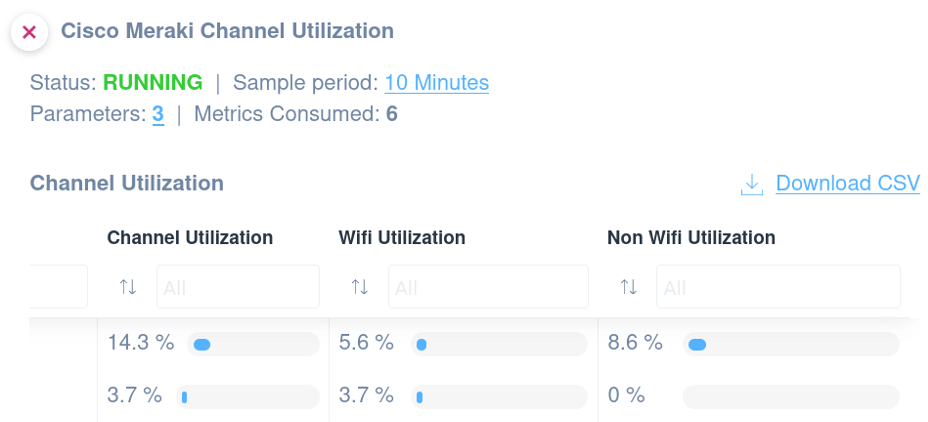
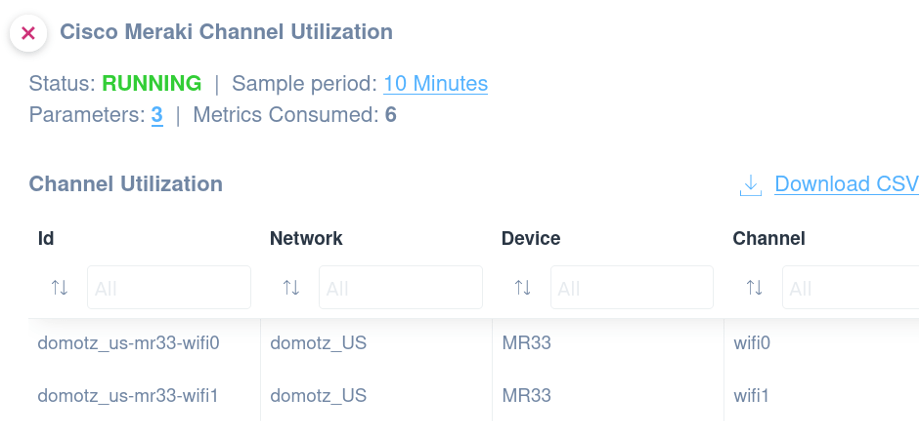
Looking for more visibility and control over the Cisco Meraki devices you manage? Domotz can help!
Simplify the monitoring of channel utilization for Cisco Meraki Access Point Devices by using this script.
Monitor the following information by applying the script:
- ID
- Network
- Device
- Channel
- Channel Utilization
- Wi-Fi Utilization
- Non Wi-Fi Utilization
The script uses HTTPS protocol and has been validated and tested on Cisco Meraki Dashboard API v1.
Find this and other scripts in our library, or customize them to fit your needs.
Full network visibility with ready-to-use scripts
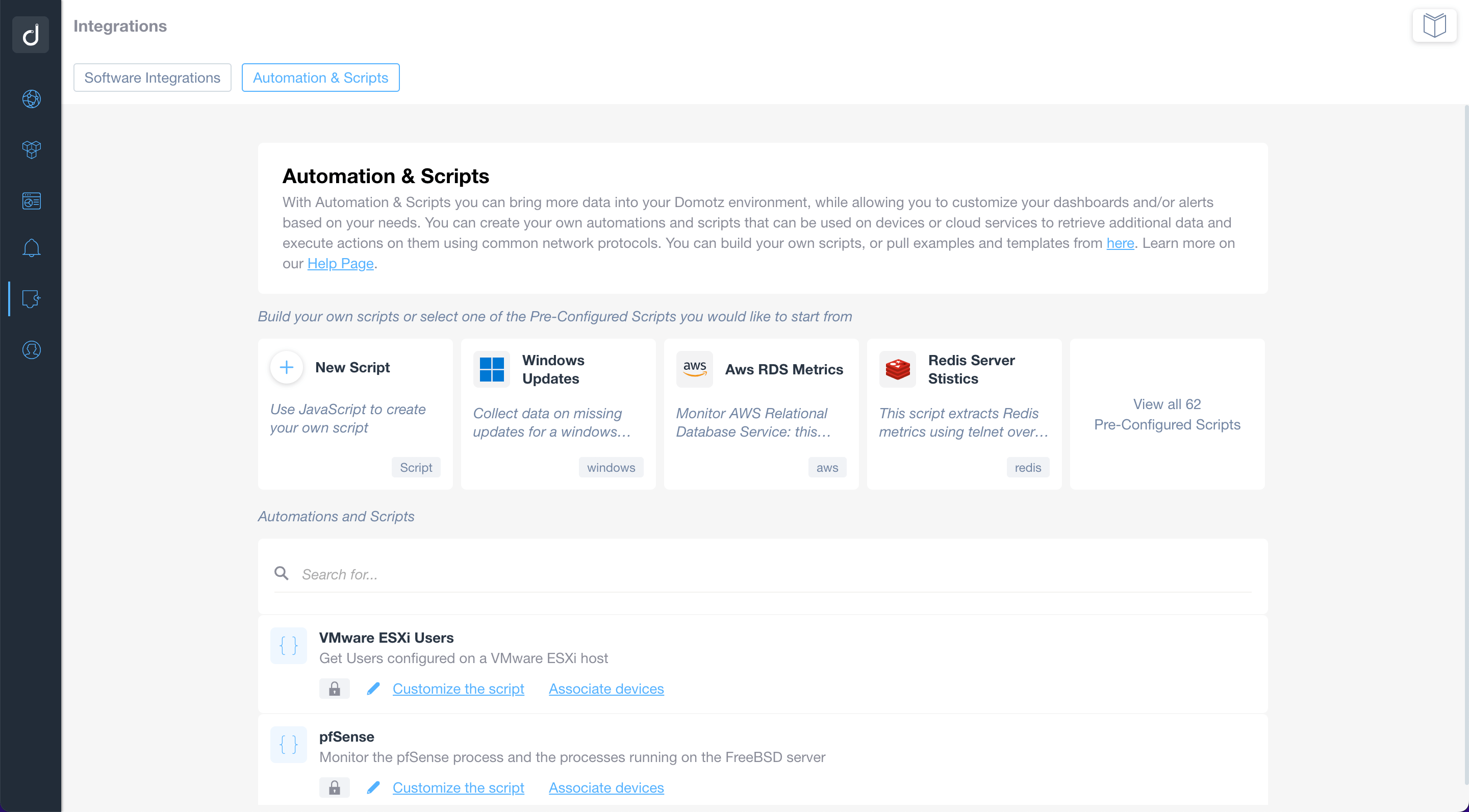
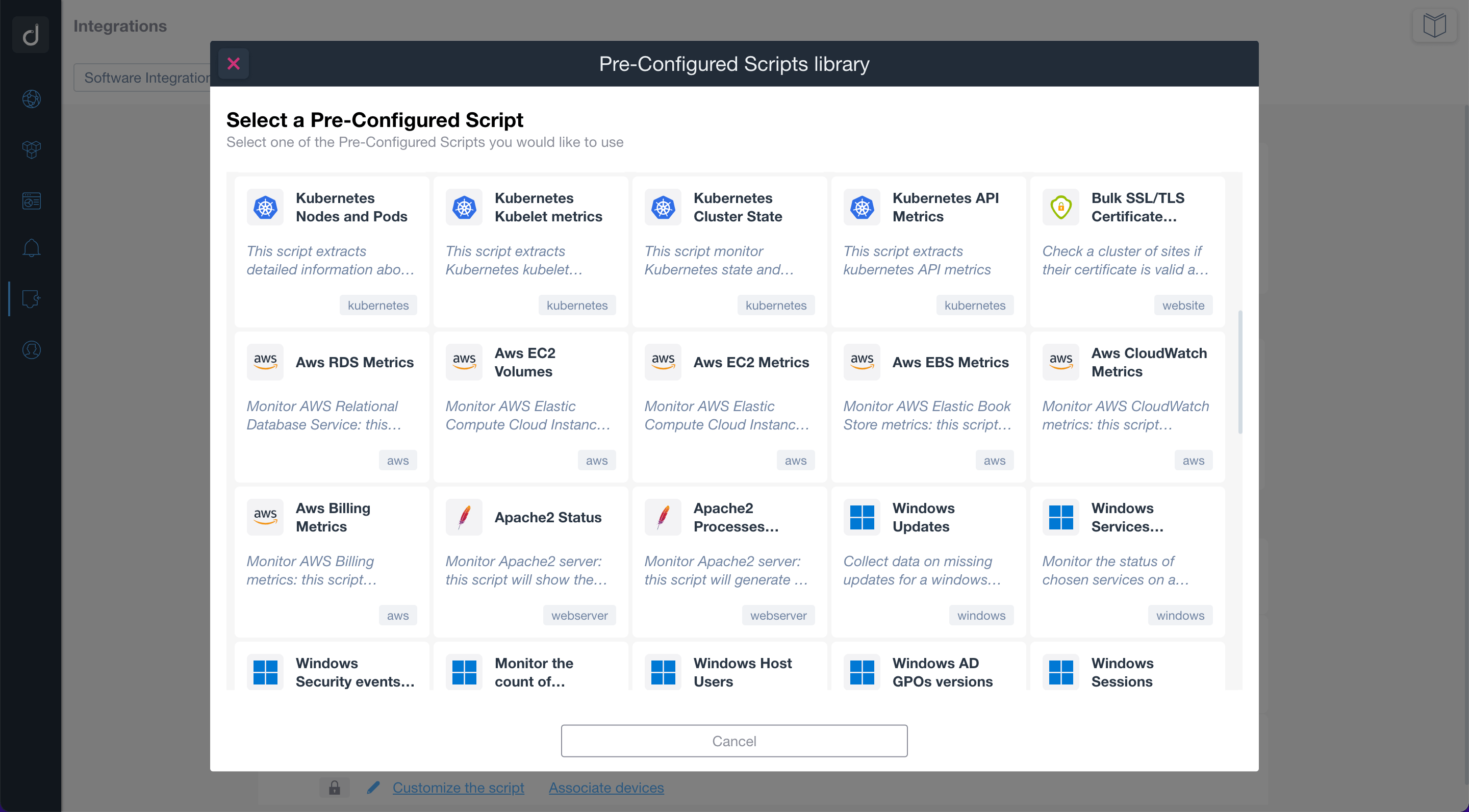
Use the pre-configured scripts to monitor and manage network-connected devices, cloud services, and web applications. By using standard network protocols, the scripts will allow you to retrieve valuable data and execute actions on the monitored devices and services.
Build or customize scripts according to your network monitoring needs.
Additionally, you can apply customized alerts on scripts to be notified when a specific event occurs.
Additional Resources:
Ready to Get Started?
- Uncover Network Blind Spots
- Resolve Issues Faster and Easier
- Exceed Service Delivery Expectations